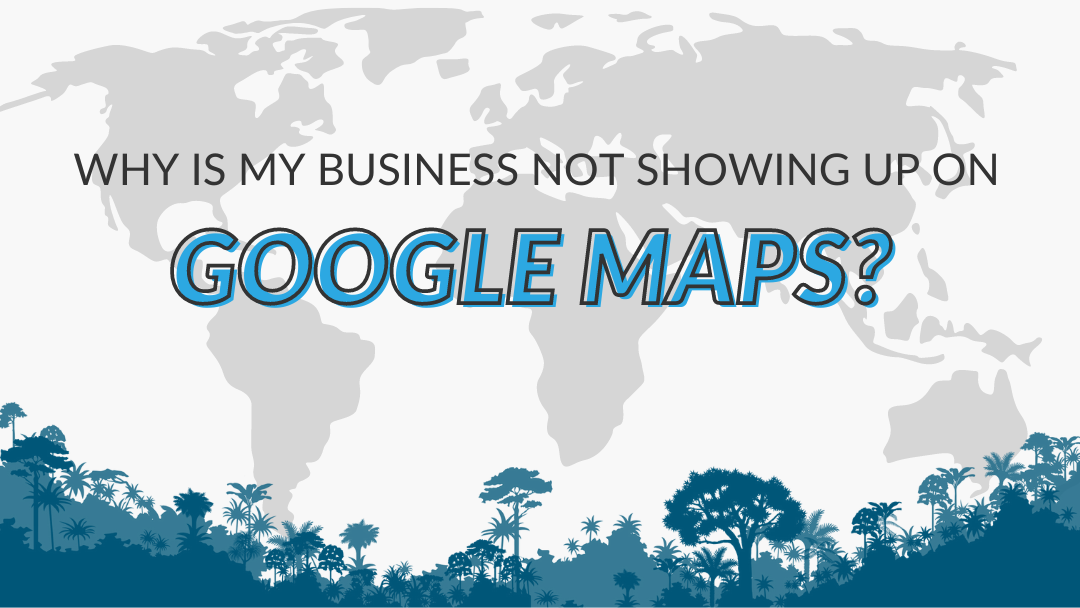One of the most important parts of managing your business online is making sure your customers can easily get to you. So, what do you do if you’re not seeing your business on Google Maps?
The Most Common Reasons a Business Isn’t Showing up on Google Maps
There are a few reasons why your business may not be showing up on Google Maps. Here are the most likely reasons:
- Your business location isn’t verified
- Your location or account was suspended by Google
- Your business has no location authority
Let’s dive into the details of each reason why your profile may not be showing up on Maps.
1. The business location is not verified
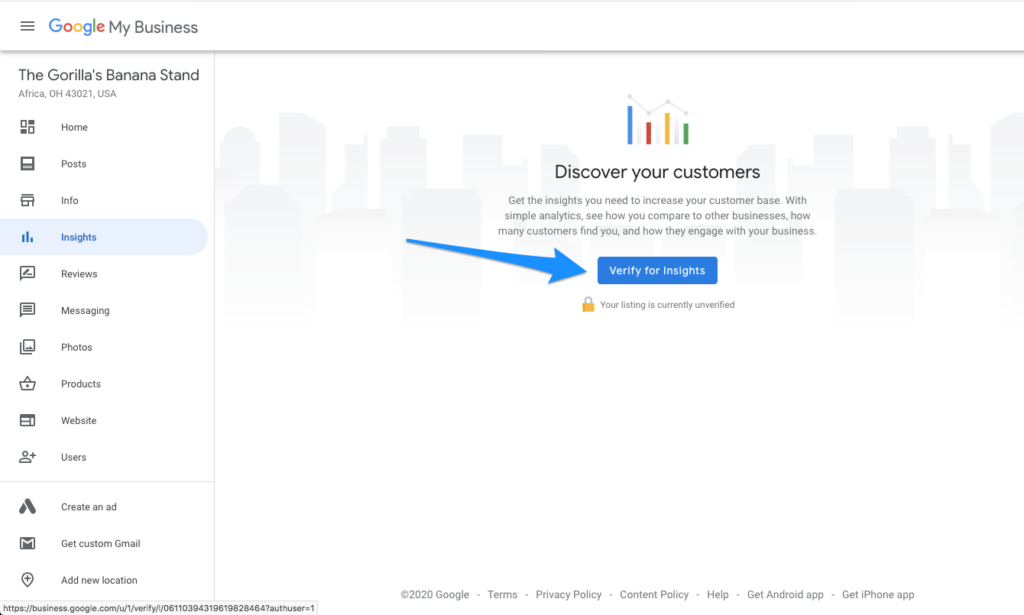
When you don’t verify your Google My Business listing, it prevents you from editing your business information and accessing your profile data analytics. But, it also prevents your profile from being seen by the public! This includes having it show up on local Maps and Search results.
You can verify your business in several ways: by snail mail, email, phone, or Search Console.
Click here to learn how to verify your GMB profile and get your business on Google Maps.
2. Your location or account was suspended
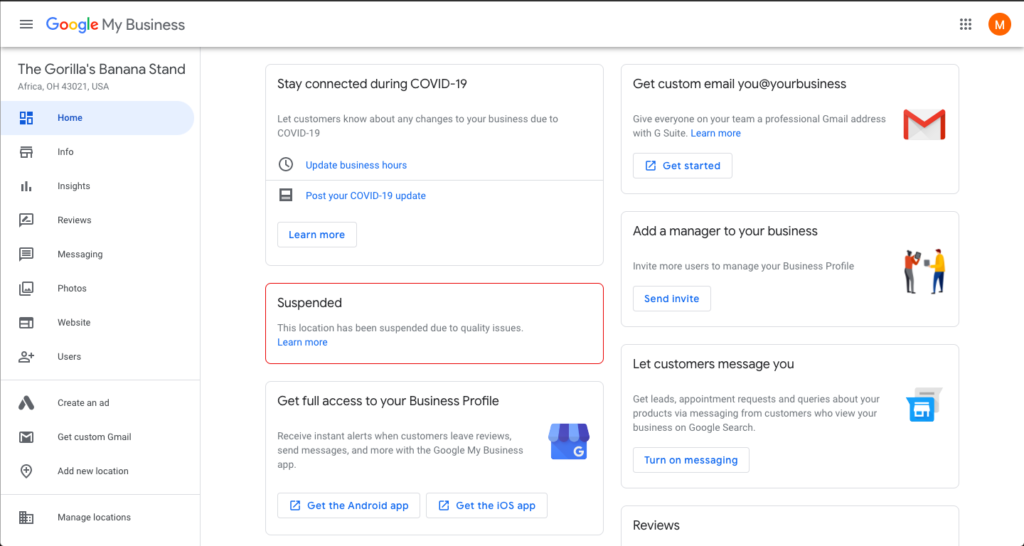
While not a particularly fun realization to come to, having your account suspended isn’t uncommon. You can be suspended for any number of reasons, usually involving breaking Google’s Guidelines, or being wrongfully suspended by Google. You will find out your account has been suspended by one of two ways: getting an email directly from Google or seeing a red notification the next time you log into your GMB profile.
When your account is suspended, you won’t have your Posts tab or access to any of your Insights and Analytics. You also lose the ability to reply to your reviews.
One of the most common GMB guidelines to get broken is when businesses enter incorrect names for their business in an effort to get some extra SEO keyword points. Entering in rich keywords or city descriptors when they’re not part of your legal business name violates Google’s rules.
Another common broken guideline is entering in a false address. If your business is online only or has virtual offices, entering in a physical address isn’t allowed by Google.
Whether you were wrongfully suspended, or got caught by Google for trying to play the system, you can submit a ticket here to argue your case or contact us to step in and help.
3. Your business has no location authority
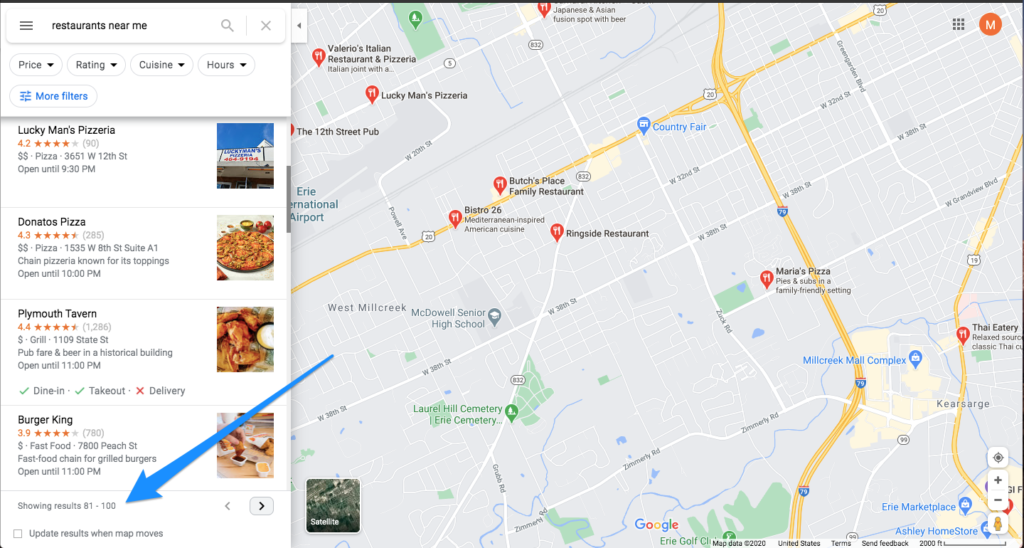
Another common reason that your profile may not be showing up in Maps is because your business has no location authority! And that means that your listing hasn’t been enhanced and optimized enough for Google to show potential customers by ranking it highly.
Just like with Google Search results, you might have to go a few pages of results deep because your business doesn’t have location authority. This is obviously not ideal because people tend to pick a business to go with from the first 4 results they see in Maps.
⚠️ So, your business not having location authority should be treated like a major problem. ⚠️
To pull yourself out of the quicksand, you’ll need to take the time to really get your hands dirty and optimize your profile. You need to go through every nook and cranny of your profile and enter high-quality information and photos that would make someone want to do business with you.
Once you fill in all the information and upload all the photos you can, you’ll need to focus on reviews. Getting more reviews is essential since Google values profiles with a lot of (good) customer feedback – which means you’ll gain more location authority to rank higher.
According to Maps, location authority is also built by distributing your local business data — sometimes referred to as your business name, address, phone number, and website URL (NAP), or location business citation. This information is spread across local business directories or other resources related to your business category.
You can reassure Google of your business NAP by submitting this information to reputable business directories across the internet such as Yelp, Angies List, Yellow Pages, Yellow Book, as well as any local or industry-specific directories.
So… What Can You Do if Your Business Isn’t Showing up on Maps?
Now that you might know why your business isn’t showing up on Maps, you have to make steps to resolve the issue! The first step is reaching out to the Google My Business team directly.
Need to contact Google? Click here to learn how to contact Google My Business!
Google, while an incredible multi-billion dollar innovative company, is notorious for lacking a robust customer service system. It can take a long time for anyone to get back to you, and it tends to be a drawn-out, tedious process to get anywhere worthwhile.
Not interested in dealing with it? We don’t blame you — that’s why our team is here to help! Contact us to learn how to get started with our expert GMB management services.