One of the most frustrating things is feeling like you don’t have control over an aspect of your business — especially a critical part of your digital presence. Having an issue with your Google My Business profile, like losing access to your account or realizing your account is suspended, means you need to get some help.
Reaching out to Google directly is the best route to go because their team is the only one that can access your account from the back-end and see what truly is going on!
You can contact the Google My Business team for help either through opening a virtual ticket, or posting to the community Q & A board.
Why You Would Want to Contact Google My Business
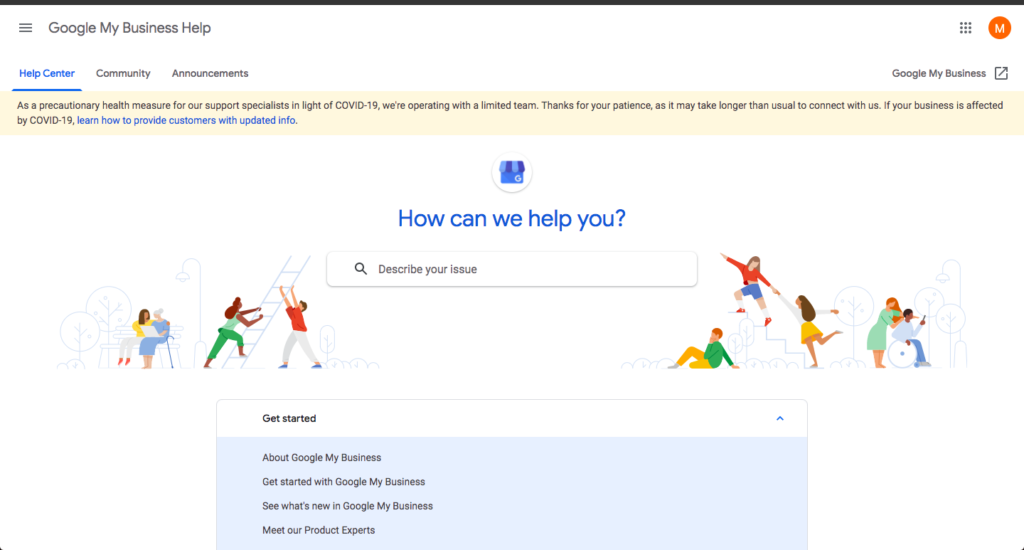
There are a few reasons you may need to reach out directly to Google my Business for help with. All are very common, but very frustrating, reasons that need a little extra attention from Google to help resolve.
- You lost access
- Your account is suspended
- Your account is marked as a duplicate
- Other miscellaneous problems
You lost access to your Google My Business profile
Only one person can claim ownership over a Google My Business profile. If you try to log in and see that you need to request access, this means another person has verified the business on Google.
This could be someone else within your organization that has access to the business listing, or your marketing agency claimed and is already managing the listing on behalf of the business.
In either case, you have three options:
- Request to transfer primary ownership of the location
- Remove the location from your account to allow the current owner to continue to manage the listing
- Get added on as a manager to co-manage the listing
For any of the above cases, you can submit a help ticket here.
Your account is suspended
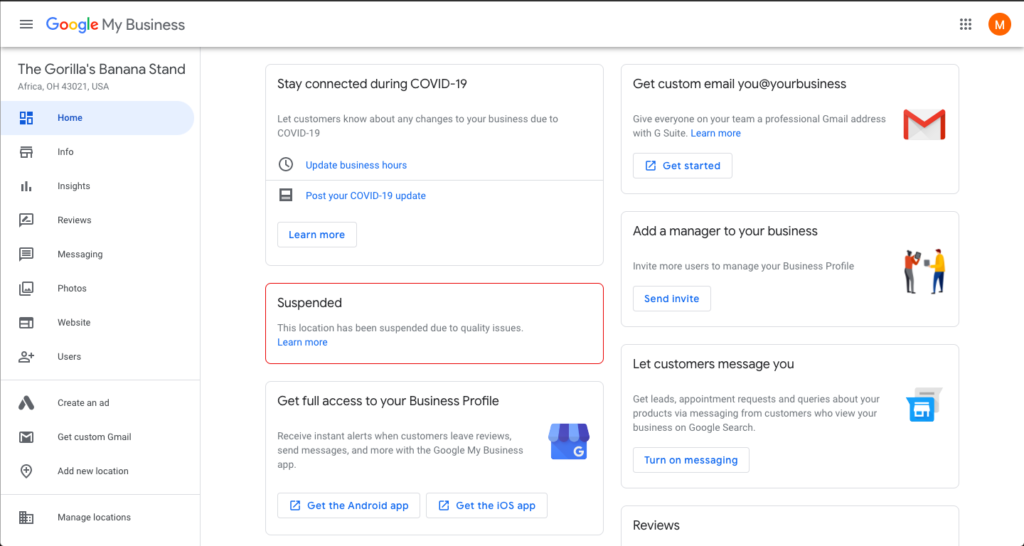
If your account is suspended, you’ll get an email from Google My Business letting you know, as well as see a red notification alert on your profile when you log in.
Your account can be suspended in error or for violating any of the guidelines Google sets to prevent people from trying to take advantage and score cheap SEO points. This can result in Google permanently removing your profile for violating their terms of use, and it is not recommended you try to cheat the system.
The global giant devotes a lot of resources toward policing its policies and closely monitoring businesses that utilize its services. Read more about what to do if your account is suspended.
Your account is marked as a duplicate
If you add a location that’s already verified in Google My Business, your account will be marked as a duplicate listing by Google. As a result, it won’t appear on Google Maps.
If your account has ownership over the one or multiple duplicate listings, you can easily remove them from your profile.
Tip from the Gorilla: Make sure you don’t accidentally delete the listing that’s verified, otherwise you’ll have to go through the verification process all over again!
If you don’t have access to the duplicate listings, you can report them on Google Maps to be taken down and deleted by Google.
Other miscellaneous problems
There can be a lot of reasons why you may need to contact Google My Business apart from the above. Common issues are having a problem verifying your account (link to How to Set Up Google My Business), updating your information on your listing, questions regarding engaging customers online, and more.
Just remember that GMB won’t discuss removing reviews. For that, you’ll need to go through the reporting process for reviews. Google will only remove reviews that break their content code, otherwise they’ll stay up on your listing. The good news is you can respond to them and state your case!
Need help responding to reviews? Click here to learn how to create an effective strategy for soliciting and responding to customer reviews on Google My Business.
How to Contact Google Business Support
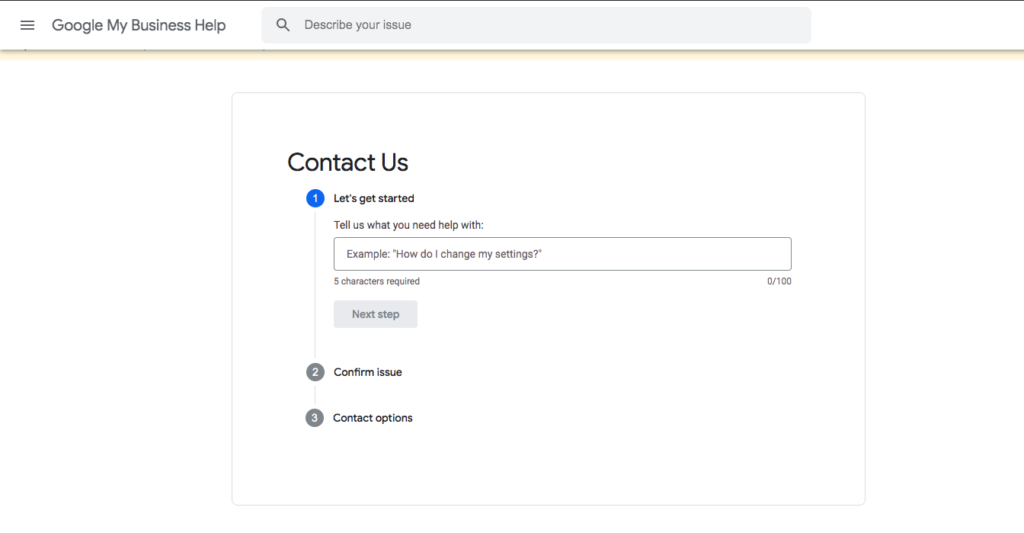
You have two options when reaching out directly to Google My Business for help: post a question on “Ask the Community,” submit a virtual help ticket to the Google GMB team, or try your luck by contacting them on Twitter.
The most important thing to keep in mind is that you may need to be a little extra patient because Google does not have a direct phone number or email for customer service.
Submitting a virtual help ticket
One option is to submit a virtual help ticket to the Google My Business team in an effort to resolve your issue. This can be a frustrating process to go down because Google has spent a lot of resources in mapping out a lot of “describe your issue” blogs in an effort to have users find their own solution, rather than relying on help from an expert Google employee.
Waiting for a response from Google can be a lengthy wait process. With everything going on in the world, Google is operating with a limited team, which increases the wait times even more.
Since handling problems yourself will be time consuming, let the experts help! GMB Gorilla will take all the digital back-and-forth off your plate so you can focus on what matters. 💪
Ask the Community
Submitting a question to the GMB community can get you an answer quicker than waiting for Google to respond to your help ticket. Posting on the community forum allows Googlers who have been in a similar situation to respond to you. In some cases, you will also get a response from a Google employee.
Exploring community posts can also help you stay up-to-date on best practices and tips from other business owners.
Unfortunately, Google does not provide close-contact customer support. Oftentimes it sends you down a rabbit hole of link clicking, reading forum after forum until you’re finally able to get an answer.
Ask Twitter!
If you aren’t having any luck getting answers from Google or the Community forms, you have one more option: Twitter @GoogleMyBiz.
This is usually a faster way to get in touch with Google because responding is the name of the game on Twitter.
So, head over to Twitter and shoot Google a direct message or tweet with a brief synopsis of your problem – you may have a good chance at hearing back from Google directly!
Keep in mind that tweets are visible to the public, so make sure that you aren’t giving any personal information away that you don’t want the rest of the internet to see. 👀
To keep things private, you can also send Google My Business a direct message by clicking on the envelope icon visible on their profile.
Twitter isn’t a totally foolproof method of contacting Google, though. Depending on their staffing situation, you may receive a notice that they are not monitoring their Twitter. You can still send your message but, as you’ll see below, you may just get an automated response.
Want help that’s guaranteed to be fast? Contact the king of the jungle and get your Google My Business looking great in no time.
Alternatives to Contacting Google My Business
Not wanting to get stuck in the endless loop of customer service emails is a valid reason for not bothering to reach out to Google directly. It could take weeks to resolve your issue!
Other options include scouring the community message boards to see how similar Googlers have resolved their issue for a quick DIY fix, or let the Gorilla use his brawn and brains to help with your profile.
Check out our reviews to see how other business owners have saved time and saw results quickly.



