Rank Higher in the Local Pack and on Google Maps in 30 Days 📍
Get to the #1 position and leave your competitors slipping on banana peels with GMB Gorilla. Stop wondering why you don’t rank higher on Google and start getting more calls and clicks from your Google Business Profile (GBP).
Work directly with a dedicated profile manager who will benchmark your current profile performance, conduct a 100 point audit, then lead the charge to implementing enhancements in order to fully optimize your profile.
Learn more about our GBP Optimization Service below or call 1-800-410-3119 to speak with the team about how GMB Gorilla can help!
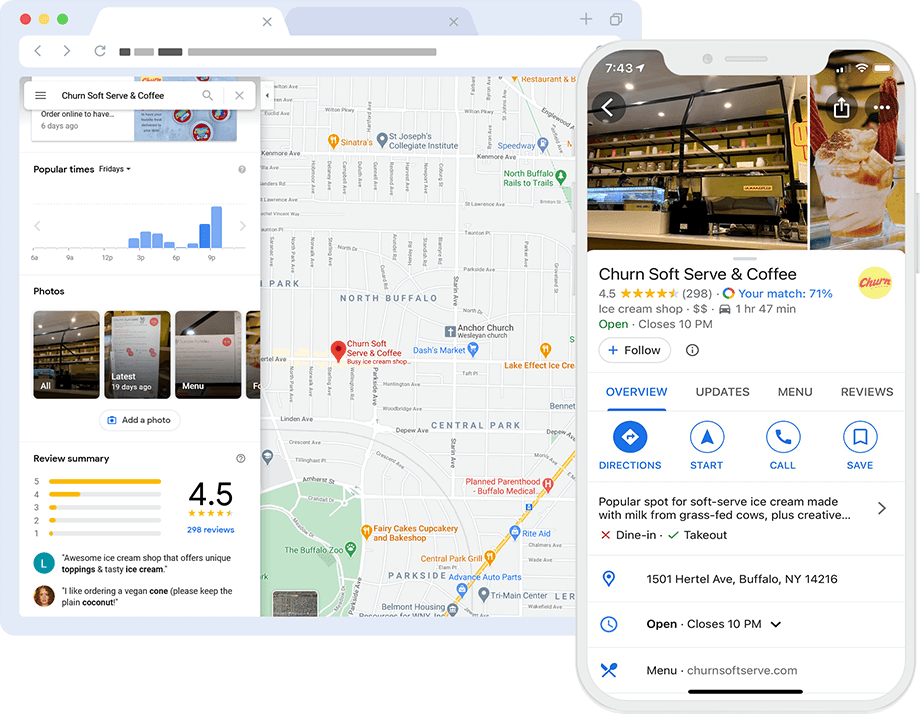
I was able to go from not showing up at all to ranking #1 🤯
I was able to go from not showing up in Google at all to ranking #1 on Google Maps for top searches related to my practice. Thanks to GMB Gorilla, I’m now getting dozens of new appointments every month!
Dr. Mark E. Pruzansky, MD, HandSport Surgery Institute
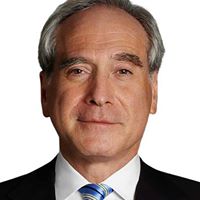
Google My Business Optimization Service Overview 🔭
The Google My Business Optimization Service allows you to work with a GMB expert that has the experience with Google My Business Optimization required to improve your ranks in the local pack and on Google Maps. Using our proprietary processes, GBP scorecard, and benchmark reporting, your profile manager will do all the hard work to ensure high rankings and more customers.
Your Google Business Profile will be optimized for your targeted search phrases and local market. The GBP optimization service includes the following:
- Initial Benchmark Performance Report
- Geogrid Keyword Rankings Report
- 100 Point Google Business Profile Audit
- GBP Scorecard
- Google Business Profile Optimization Guide
- Google Business Profile Optimization
- Optimization of Image and Video Uploads
- Updated Profile Avatar and Cover
- One month of Google Posts and Q&As added to your profile!
The entire optimization process takes about 30 days and your profile manager will be with you every step of the way with frequent progress updates every couple of days.
Don’t go another week in the #4 position. Get started with our GBP Optimization Service today 👇
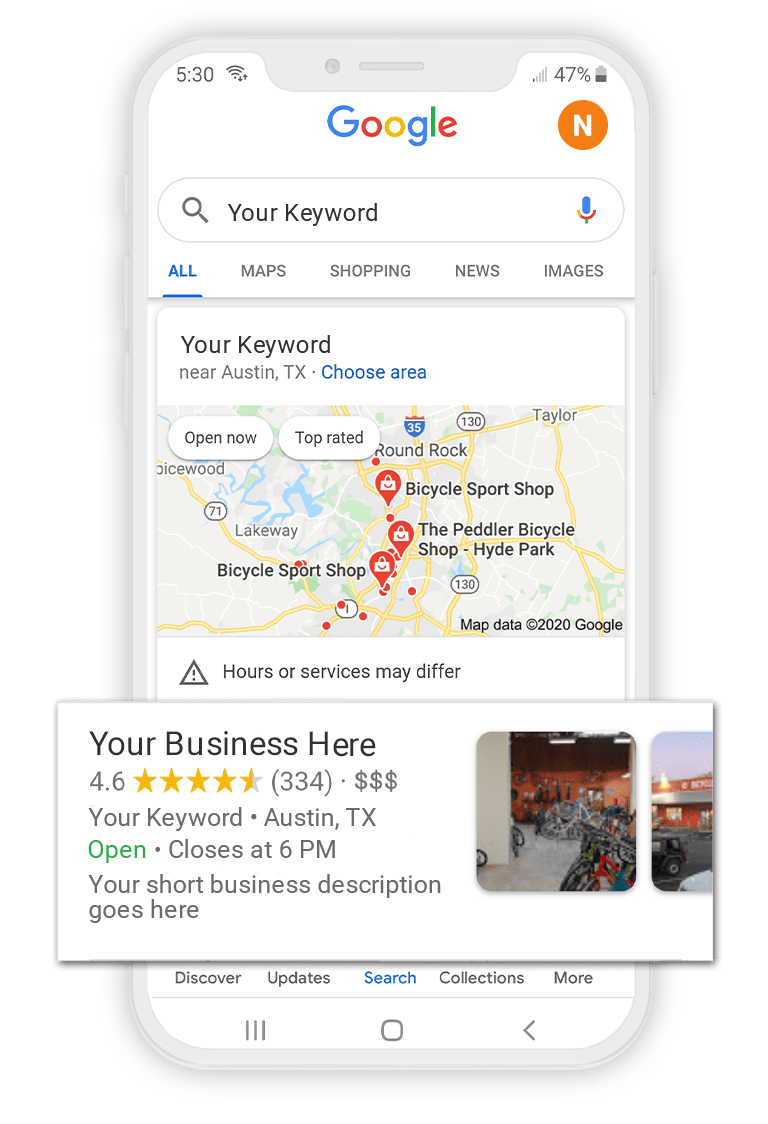
🏢 Have More Than One Location? That’s Our Specialty! 🏢
If you have more than one location with a Google Business Profile, we know first hand how hard it optimize them all without slipping on some banana peels 🍌
No joke! We’ve optimized thousands of profiles, including those for multi-location businesses in banking, education, finance, healthcare, legal, retail, travel (and beyond). We know first hand the pain and agony you’ve probably experienced trying to get the most of out of your dashboard full of profiles.
Whether you have 5 profiles or 500, are a franchise or Fortune 500, GMB Gorilla can provide you with a turnkey way to offload the tedious (and often time consuming) tasks required to properly optimize multiple Google Business Profiles.
For more information please contact us or call 1-800-410-3119 to learn more about how we can help your multi-location business.
How Our Google My Business Optimization Service Works 🌴
The Google My Business Optimization Service is comprised of 5 steps:
1. You Tell Us About Your Location
Using our easy Google My Business Optimization Service form, we will capture all the details about your business location that we need to put in the muscle and fully optimize your profile. This step should only take you about 10 minutes to complete.
2. We Audit Your Listing
Next, we’ll conduct a 100 step audit of your GMB listing based on all the best practices we’ve learned over the past 5 years optimizing Google My Business Profiles. You will receive a detailed checklist that shows exactly where your listing stands.
3. We Create an Action Plan
With the audit completed, your account manager will create a customized action plan that details how we will improve the optimization of your listing. Once you review and approve, we will move to the next step – optimizing your Google My Business profile!
4. We Enhance and Optimize Your Google My Business Profile
Once we’ve completed the action plan, your account manager will work to implement the necessary changes and updates to fully optimize your Google My Business Profile. When they’re done, they will update your listing’s checklist to show everything that’s been done.
5. You See Higher Rankings, More Traffic, Calls, and Revenue!
Now that your Google My Business listing is optimized, you should start to see more results within 30 to 90 days of project completion, giving you a little bit of time to get prepared for all the new business coming your way.
What customers say about Google My Business Optimization 🫶
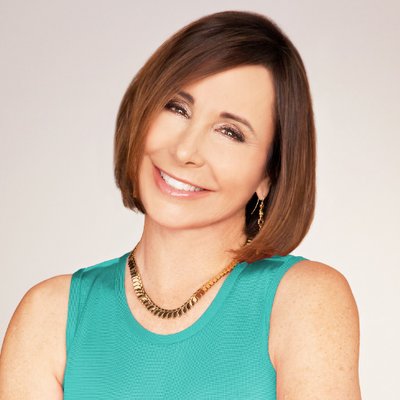
We used to spend countless hours trying to keep up with Google and all the new opportunities. Thanks to GMB Gorilla, my staff can spend their time focusing on caring for all the new patients they bring to the practice each week.
– Dr. Ava Shamban, Ava MD, Skin Five

We rely on GMB Gorilla to optimize our client’s listings and they’ve never let us down. We’ve found their process to be effective, their staff to be friendly, and the results to be consistently above our expectations!
– Collin Whitman, Mr. Smith
Google My Business Optimization Service FAQs 🧐
How long does it take to optimize my profile?
From start to finish, the Google My Business Optimization Service takes between two (2) to four (4) weeks to complete from your start date. Since you’ll be working with a Gorilla-Certified™ GMB expert, you’ll be kept up to date every step of the way. If you are optimizing more than one listing, your account manager will be in close contact with you so that you don’t go bananas with anticipation!
Does this service include optimizing my website?
No, our Google My Business Optimization only focuses on optimizing your GMB listing. We do not provide website optimization services at this time, but click here to email the head Gorilla to let him know we should!
Who is responsible for approving content, edits, posts, etc?
We have two ways of handling this. The first options is you can request manual review of all content, edits, posts, etc. With this option we will send you the recommended changes, and then await your confirmation before implementing. The second option is to auto-approve based on the Account Manager’s professional experience. Most customers choose to auto-approve. With either option, our team is responsible for content, edits, and Q&A’s.
When can I expect to see results?
This depends on your market and industry. In general, customers of our Google My Business Optimization Service start to see results within 30 to 90 days of work completion. That said, the Gorilla likes to show off and it shows: some customers see almost instant results. However, we don’t want to look like a monkey’s uncle, so we like to say that it’s safe to plan to see more activity from your profile within 90 days.
Does this service guarantee I will get results?
While having an optimized Google Business Profile will help increase your rankings, traffic, and leads, you should consider ongoing management and promotion in order to get the most out of your presence as Google My Business is always changing!
Other Google Business Profile Services 🚀
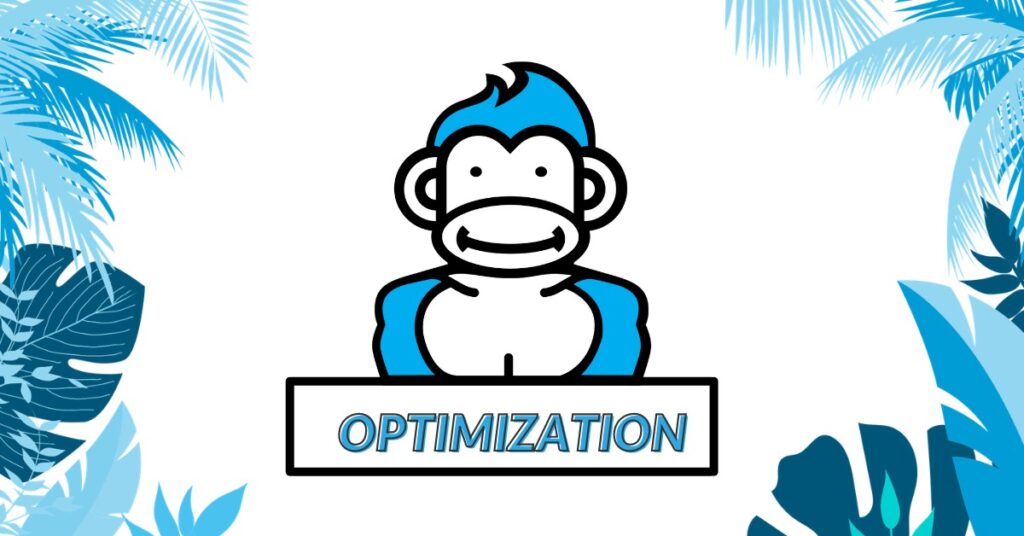
Google Profile Management
$400 PER MONTH LEARN MORE
Our Google My Business Management Service gives you a hands off solution for generating greater visibility and more business from your GMB listing.
This monthly recurring service is built to ensure that your listing is not only enhanced and optimized, but a powerful tool for promoting your business. Features include new posts weekly, adding and responding to QA, requesting and responding to reviews, uploading photos and videos, as well as updating information as it changes.
Complete with a dedicated Gorilla-Certified™ account manager and monthly reporting, we’ll even fight spammy profiles in your area making this the most complete GMB Management Service ever!
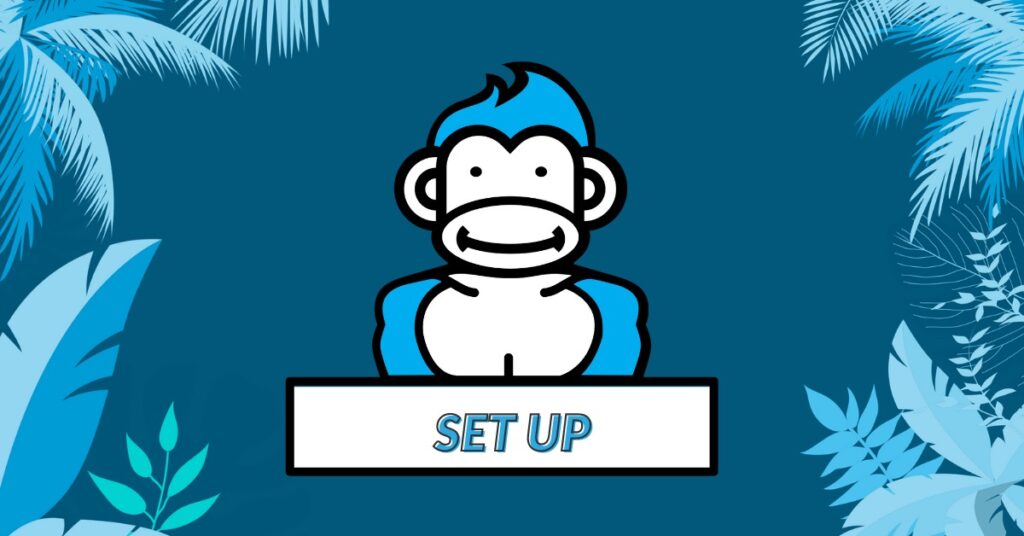
Google Business Profile Setup
$500 per profile LEARN MORE
Our Google My Business Setup Service is the best way to get started if you don’t already have a GMB listing and don’t want to go through the pain of setting it up yourself.
With this service, one of our Gorilla-Certified™ GMB Experts will take the time and hassle out of properly claiming, verifying, and setting up your Google My Business listing for maximum visibility.
We have set up over 1,000 listings over the past five years, and our streamlined process gives you a listing that’s distinguished from all the other competition in this digital jungle. 🌴
Let the Gorilla use his brain and braun to make setting up your GMB profile easy!

Google Business Profile Support
$500 per incident LEARN MORE
Have a pressing issue or problem with your GMB listing and need help getting it resolved?
Well, then you’ve come to the right service for you. Let the experts at GMB Gorilla get you through the darkest parts of the digital jungle! 🌴
Our Google My Business Support Service is designed to help you when you have a problem that you can’t figure out or get an answer from Google.
Our Gorilla-Certified™ GMB expert work with Google My Business representatives every day and can help you successfully navigate the system to get the resolution you need.
