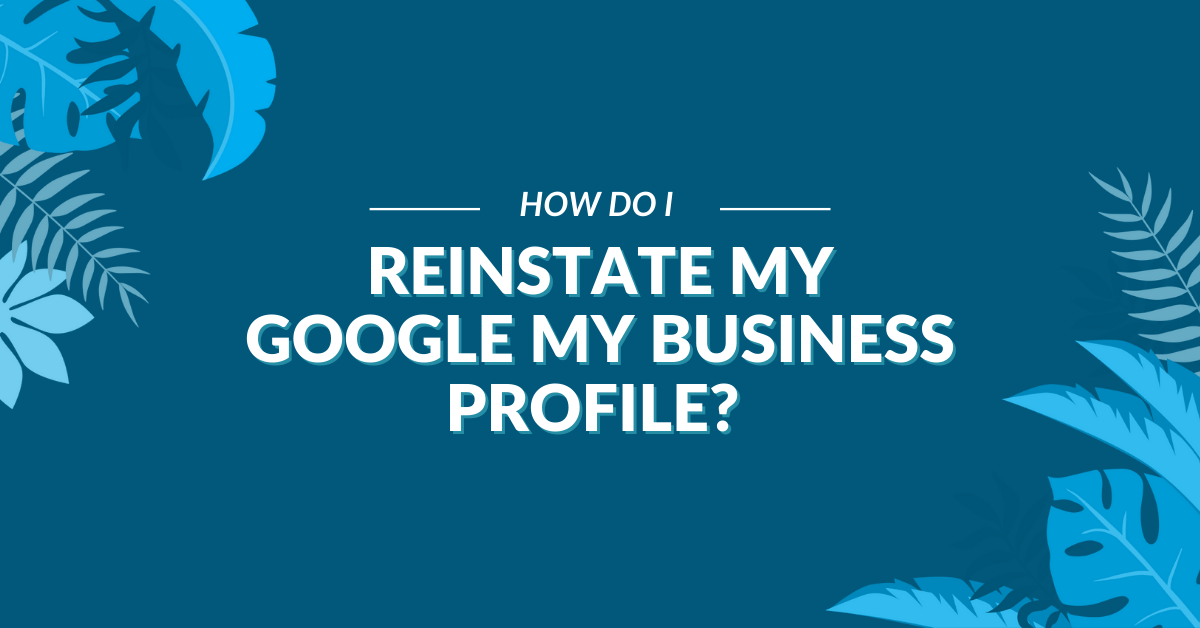Help! How do I reinstate my Google My Business profile? Ahhhhh 🤬
If your Google My Business Profile is suspended, you need to understand what went wrong before you can request reinstatement.
Is it a hard or soft suspension?
There are two types of Google My Business profile suspensions: soft and hard.
With a soft suspension, your business information is still visible on Google Search and Maps, but you can’t edit or update the profile. You need to correct the problem and then submit a reinstatement request.
With a hard suspension, your business information is hidden entirely from view, which can occur after multiple policy violations. You can appeal the suspension, but don’t be surprised when Google asks you for a river of information (or your profile gets suspended again).
Knowing what type of profile suspension you are facing is helpful in taking on the reinstatement process.
Google Business Profile Suspensions: Reinstate My Google My Business Profile
A suspension may seem illogical and may not be your fault, but that doesn’t mean you will be reinstated. You should follow the steps below to improve your chances with Google.
Checking your business listing for violations and fixing any issues with your current profile are essential first steps. Once you have addressed the problems, you can file a reinstatement request with Google Support.
Common reasons for Google Business Profile suspensions
These are some common reasons for Google Business profile suspensions, many of which are covered by one of the following scenarios.
Violation of Google My Business policies
This is the general reason for a suspension, so the first step is to see which policy you violated. You can begin to narrow down your infraction and see what is required for reinstatement.
Inaccurate information
If your business profile is suspended because it contains inaccurate information, you’ll need to update it with the correct information. Once you’ve made the changes, you should submit a request to have your business profile reinstated.
Spam
If your business profile is suspended for spam, remove any spammy content from your profile. You can flag spam content as inappropriate, but you are responsible for everything posted on your profile. You must deal with spam before your profile can be reinstated.
Fake business information
Fake and misleading information is not allowed on Google My Business. If your business profile is suspended for containing phony information, you’ll need to remove the fake data and update your profile with the correct information.
Fake information includes misleading photos, names, phone numbers, and addresses.
Negative reviews
Having a lot of negative reviews and failure to respond to reviews shows Google you offer poor customer support and are not interested in making things right for your customers.
If your business profile is suspended for having too many negative reviews, take steps to improve your customer service and address the issues that led to the negative reviews.
Once you’ve made the changes, you should submit a request to have your business profile reinstated.
Fake reviews
Google reviews impact SEO, so fake reviews are a severe violation. In addition to removing fake reviews, you need to be vigilant about monitoring for fake reviews in the future. Continued violations may result in a hard suspension.
High-risk industries
High-risk industries typically include service area businesses that commonly try to register is a physical address business.
Examples include locksmiths, criminal defense attorneys, plumbers, real estate agents, and insurance professionals.
If your business profile is suspended for going ape in a high-risk category, you will need to change anything that violates Google’s policies.
Keyword stuffing
Keyword stuffing is the practice of filling your business name field with keywords to improve your search ranking. This makes your content difficult to read and violates Google’s policies.
If your business profile is suspended for keyword stuffing, remove the keywords and update your profile with your actual legal business name.
Using a P.O. Box for a business address
This practice is not allowed on Google My Business. If your business profile was suspended for using a P.O. box as a business address, update your business profile with a physical address.
Business address is a virtual office or co-working space address
These locations cannot be used as business addresses on Google My Business. Add a physical address to your account if your business profile was suspended for using a virtual office or co-working space address. Google may request a photo of your company’s building or building directory.
Online-only business
You may not be eligible for a business profile if your business only exists online. If your business profile was suspended because you’re an online-only business, update your business profile to include a physical address.
Multiple businesses sharing the same address
Having multiple businesses at the same address with the same owner is generally not allowed on Google My Business. If your business profile was suspended for sharing an address with another company, update your business profile with a unique address.
Inconsistent business name
It may be considered inaccurate if your business name is not listed correctly or consistently across your website, social media platforms, and other directories. You’ll need to update your business name to be consistent across all platforms.
You forward users to a different site
Forwarding URLs are prohibited. Users must land on the site designated by your Google My Business profile link. Your account can be suspended if someone clicks on your link and is directed away from the expected landing page.
Re-verification required
A common mistake is to change some information on your profile that trips a suspension. This change can be your phone number, address, category, or name. Re-verifying your listing is vital to maintaining control of it, so make sure to request a new code if you make any changes to these fields.
Reinstate a Google Business Profile in 5 Steps
These steps are to help you if your business profile has been suspended. You can appeal the decision if you think your business profile was incorrectly suspended. Otherwise, go through the following steps in order.
1. Review Google Business Profile Terms of Service
Make sure you understand the Google My Business terms of service before making changes to your business profile. Violating the terms of service can lead to a suspension, so it’s important to be familiar with them before you make any changes.
2. Check your Google Business Profile Listing for violations
Examine your profile for violations of Google’s policies. Violations are not always your fault and may not be obvious, so checking your profile carefully before making any changes is essential.
3. Fix any issues with your current profile
Fix the issues you found with your business profile to meet Google’s guidelines.
4. File a Google Business Profile reinstatement request
Once you’ve made the required changes to your business profile, you can submit a request to have it reinstated. Include as much detail as possible in your request, and make sure to address any specific concerns that led to the suspension.
5. Respond to any requests From Google support
Respond promptly and accurately if Google support contacts you with questions or requests. Taking too long to respond or providing inaccurate information can delay the reinstatement of your business profile.
Making Edits After Reinstatement
Pay attention to policies after your business profile has been reinstated. Making changes that violate Google’s guidelines can result in a hard suspension. Don’t metaphorically swing on a giant tire like an orangutan and risk losing your listing again!
GMB Gorilla Will Reinstate Your Google Business Profile
If you need help reinstating your Google My Business profile, GMB Gorilla will prevent you from going bananas.
Our Google My Business Suspension Service takes the pain away from dealing with Google directly.
We will work with you to correct any problems and update your business profile in no time.