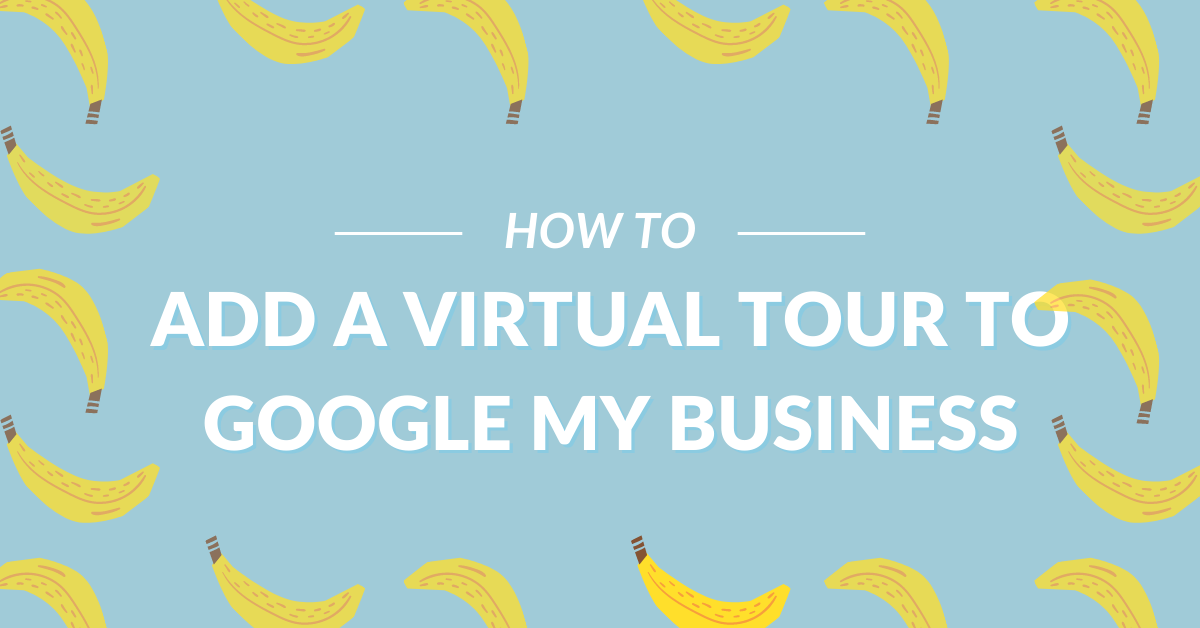Think about how great it would be for you to take a leisurely walk through the jungle without needing to fight off all the mosquitos, snakes, and predators? Instead, what if you could take a virtual tour of the jungle?
Wouldn’t that help you make a better decision about whether or not you want to visit in person?
Well, it turns out that your potential customers would also appreciate a virtual tour on your Google My Business profile! With a virtual tour, you can add a whole new level of interactivity to your GMB listing.
Instead of showing off your business just through photos and videos, your potential customers could literally take a walk through your organization to see exactly what they can expect from their in-person experience.
In this guide, I’ll walk you through how to add a virtual tour to Google My Business and other info you should have before deciding if virtual tours are right for you.
What is a Virtual Tour?
A virtual tour is a feature that you can add to your Google My Business profile to give existing and potential customers a unique glimpse into your business. According to Google, “360 tours let customers peak inside before they arrive, and boost your visibility online.”
When searching Google for a business, users immediately go through a process of elimination. Using photos, location, hours of operation, reviews, and ratings, potential customers compare the top ranking businesses in order to make a decision about which organization they want to choose.
When a virtual tour is featured on a Google My Business profile, it changes the entire tone of that user’s browsing experience. Instead of relying on photos and reviews, they can literally take a “walk” through your business.
In this current day and age, most business owners understand that having a Google My Business profile is important. However, the majority of profiles don’t have a virtual tour!
That’s why Google reports that “Listings with photos and a virtual tour are twice as likely to generate interest.”
How to Add a Virtual Tour to Google My Business
Once you’ve made the decision to add a virtual tour to your Google My Business profile, you’ll need to take a few extra steps to make it happen. Unlike other changes to your GMB profile, adding a virtual tour will take planning and special equipment.
Google My Business features two options to set up a virtual tour:
- Hire a Street View-Trusted Photographer
- Create Your Own 360 Tour (using GMB professional gear)
Hiring a Professional
To hire a professional to set up your virtual tour, you can use Google’s professional search function. This tool allows you to search by city and state to find Google-trusted professionals in your area.
Interestingly, this tool allows you to see the agency name, city, contact email address, and contact phone number all in one place! That means that you can directly reach out to them rather than submitting a form through Google.
Creating Your Own 360 Tour
If you decide to create your own 360 tour, you’ll need to get the right equipment for the job! By shopping Google’s 360 shop, you can pick from equipment that can fit most budgets.
On the higher end, you’ll see the INSTA360 PRO2 for $4,999. On the lower end, there’s the INSTA360 ONE for $164.
While it’s likely that there’s equipment to fit your budget, the quality of your virtual tour can vary based on the item you purchase. Additionally, I strongly recommend reviewing best practices for creating virtual tours so that you create a tour that best represents your business.
This is one of the benefits of working with a professional – you’ll know that you’re working with someone who will get your virtual tour done right to ensure that your business looks great.
Google’s Virtual Tour Guidelines
When you’re creating your own virtual tour, it’s important to keep in mind that Google has specific guidelines for these tours. Google lists that blurry images as well as the following content isn’t allowed in a virtual tour:
- Intellectual Property Violations
- Sexually Explicit Content
- Illegal, Dangerous, or Violent Content
- Harassment and Threats
- Hate Speech
- Terrorist Content
- Child Endangerment
- Personally Identifiable Information
While it’s unlikely that you’ll break these rules, it’s always good to keep in mind that virtual tours are reviewed before going live. Though this isn’t a fool-proof review method, as you can see by the funny scenes that get published to Google Maps Street View, you certainly don’t want to implicate your business and violate Google’s guidelines.
Need Help with Your Google My Business Profile and Setting Up a Virtual Tour? Call the GMB Gorilla
When it comes to managing your profile, you don’t have to do it alone. Let the Gorilla step in to guide you to the top of the food chain. Learn more about our easy onboarding process and simple management package.