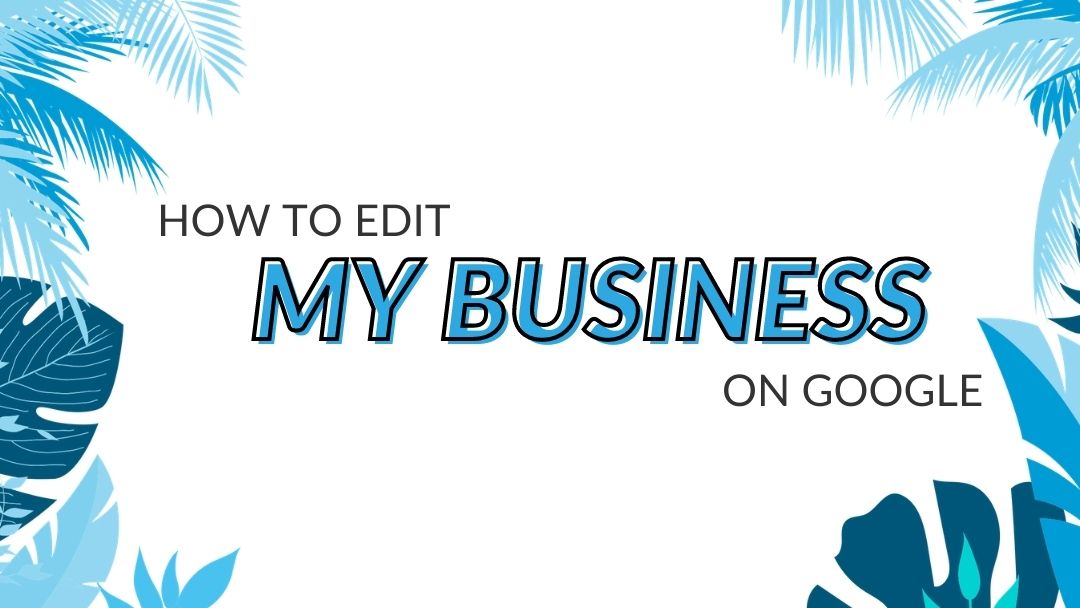It’s 2:00 PM on a Sunday in the middle of a Buffalo Bills game, and the last thing on your mind is updating your Google My Business profile. But, you get a text from your nosy in-laws with a subtle condescending undertone, pointing out that they were just HAPPENING to look at your business online and noticed some spelling errors on your Google profile.
What do you do? Naturally, you want to fix them right away to deflect any further jabs, allowing you to get back to the game and your buffalo chicken dip.
Thankfully, logging into your profile is as easy as 1-2-3 with the Google My Business app! This lets you make edits quickly and get back to your life with minimal disruption and without needing to open up your computer.
About the Google My Business app
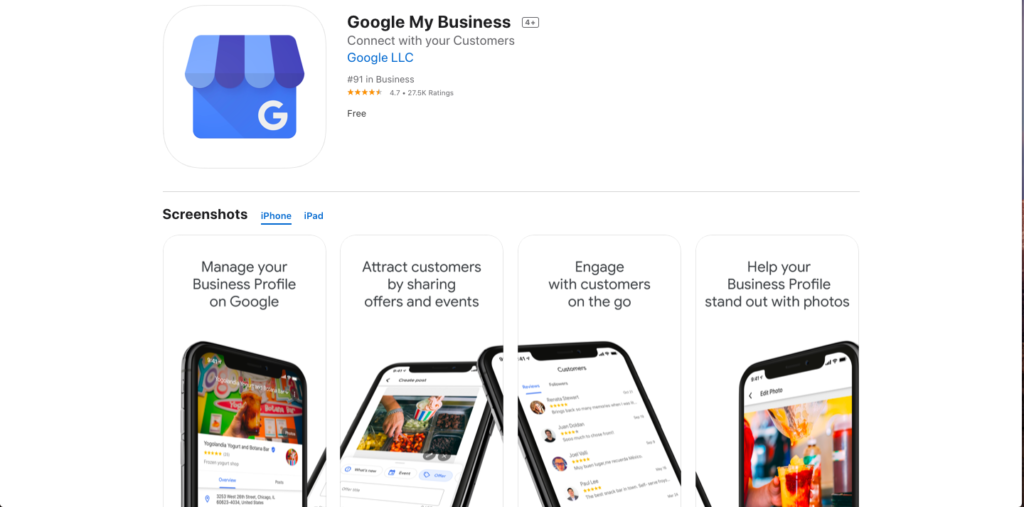
The Google My Business app is a free mobile app for both Android and Apple users, allowing business owners to manage their GMB profiles on the fly.
With the app, you can:
- Manage how your business appears on Search and Maps.
- Edit your business information like your address, phone number, and hours.
- Respond to reviews, questions, and messages from customers.
- Share new photos and post updates on special offers and events.
- See how customers find and interact with your business on Google.
It’s the quickest, easiest way to update your listing, and provides the same amount of editing capabilities as it does on desktop.
If you prefer using your computer to edit your Google My Business listing, no worries! The steps for editing your business information are virtually the same on the app and the computer.
Editing your information
Regardless of whether you edit your business information on the mobile app or through your desktop internet browser, it’s quick and easy.
Before you get too far with those edits, make sure your profile is claimed and verified! You don’t want to be a monkey’s uncle and make all those edits only to have them deleted and not go live. 🙊
Tip from the Gorilla: If you haven’t already claimed your business, make sure to go through that process before you try making edits to the profile. To learn how to claim your GMB profile, click here.
Updating your profile information on the Google My Business app:
Once you open up the profile you’d like to update information on, you’ll see a screen like the one below.
In the app, there isn’t a sidebar like on the desktop view. However, there’s a “Profile” button at the bottom and that’s where you can manage your profile. To edit your information, click on that button.
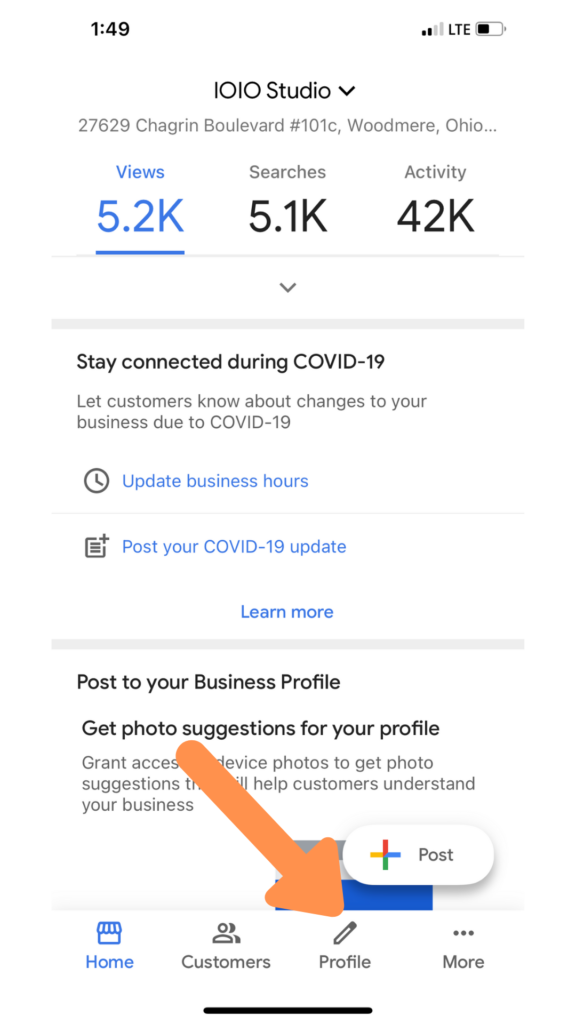
On the Profile page, you’ll be able to update all of the information you want. To edit business information in the app, stick to the “Overview” tab that it automatically opens on. Just click the pencil Edit button to update the d on your profile. Keep in mind that, on desktop, there are individual pencil Edit buttons to pick, but this is not the case on the app.
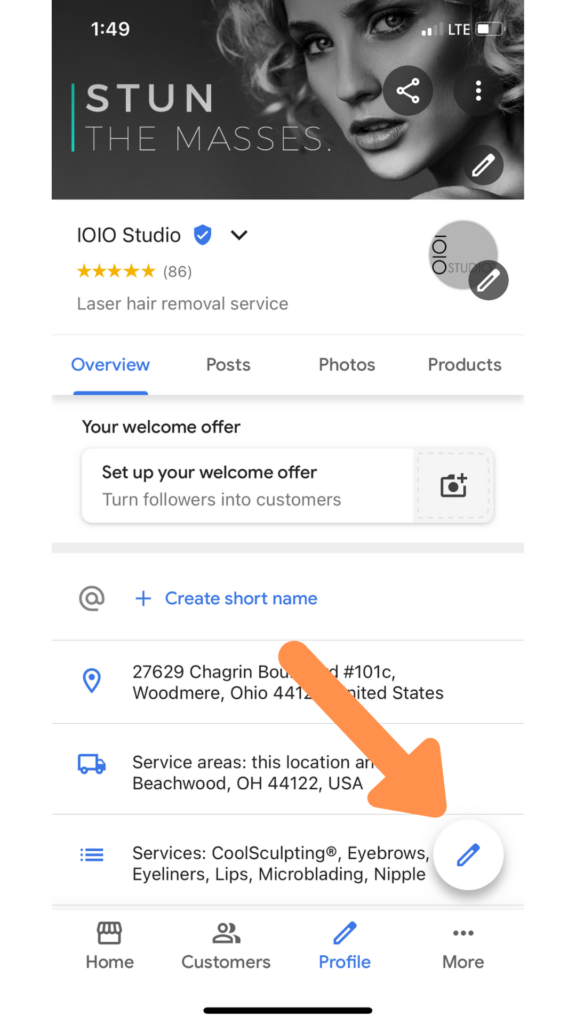
Once you’re done updating your business information, you can also update Posts, Photos, and Products by clicking on those tabs from the “Profile” button, too!
Updating your Google My Business information on desktop:
First, navigate to the “Info” tab that’s in the left sidebar of your profile page.
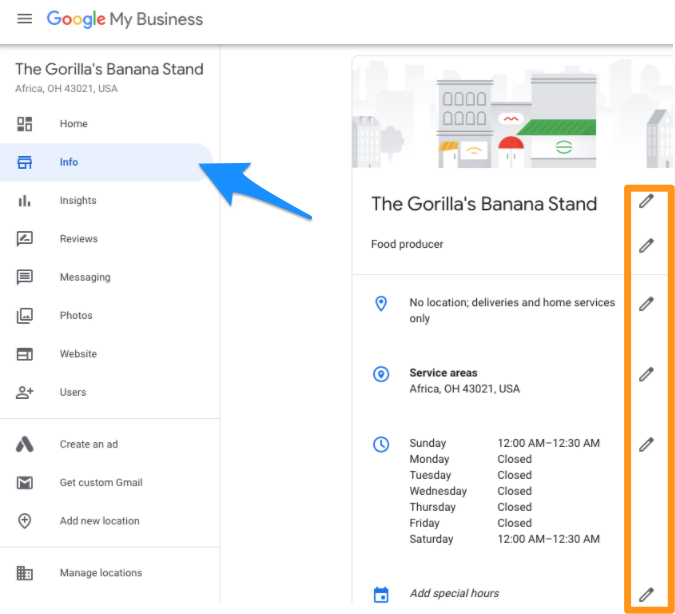
From there, select the information you’d like to update by clicking on the pencil icon to edit the appropriate information. You can edit information such as your business location, service areas, hours of operation, special hours, description, services, and business highlights.
If you navigate through the other tabs of your profile, such as photos, posts, and services/products, you will also be able to update that information too.
Tip from the Gorilla: After editing any information on your business profile, don’t forget to check your listing to see if your edits went live.
Keep in mind that users can also suggest edits to your business. Rest assured, nothing will go live on your profile through Google until the business owner gives the “OK” on it! Be sure to check your listing frequently to confirm or reject user suggested edits, ensuring your business information stays up-to-date and accurate.
If a user has submitted an edit to your profile, you will see this notification on your profile:

Need some help?
Managing a business is already a full-time job (and then some!). It can eat up your evenings, weekends, and more. Piling on extra responsibilities to your normal life, like managing your Google My Business profile, is enough to make any sane person go ape at some point! Learn more about our easy onboarding process and simple management package.