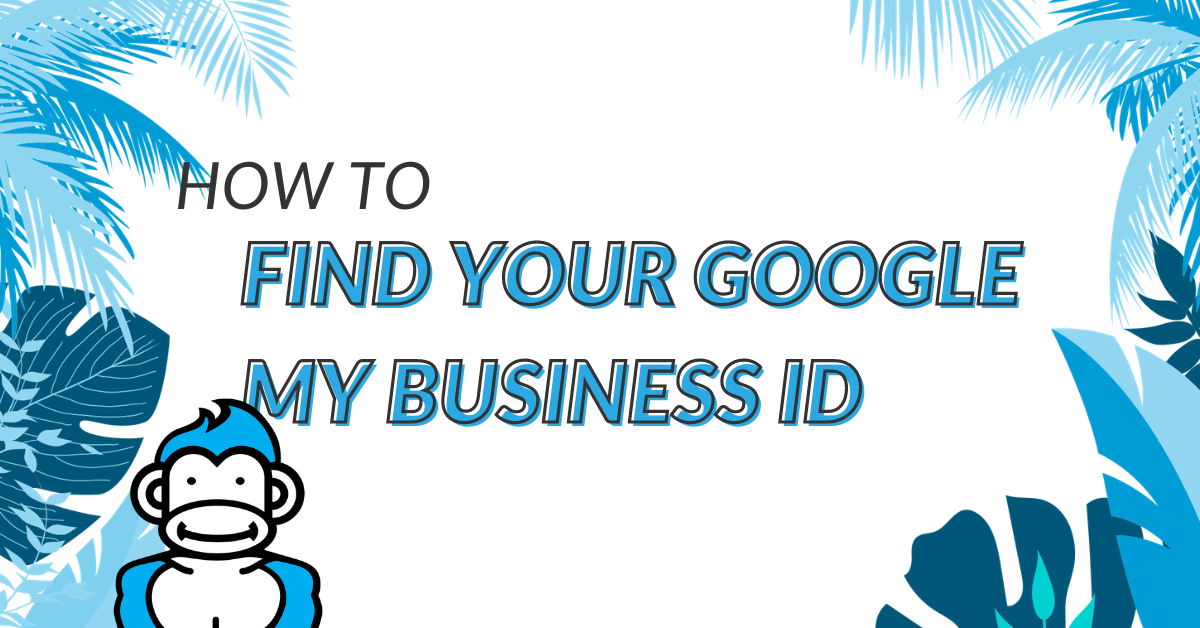Finding Your Google My Business ID (Video Guide)
How You Can Find your GMB ID
Everyone has their own unique identity – including your Google My Business listing!
While my business ID is my handsome face (who doesn’t recognize the King of the Jungle these days?), your Google My Business ID is probably totally unknown to you!
Thankfully, there are only 4 steps you’ll need to take to find your GMB ID. Stay tuned to learn a little bit about what Google My Business IDs are, the 4 steps to finding your ID, and what Google My Business IDs are even used for.
What is a Google My Business ID?
According to Google, a Google My Business:
“Place IDs uniquely identify a place in the Google Places database and on Google Maps.”
In general, your GMB ID is an identifier that Google uses to store your business’s information and data. This is especially important when you think about all the businesses that may share the same name even if they are completely unrelated!
How to Find Your Google My Business ID
Step 1: Use the Google Developer’s Place ID Finder
The easiest way to find your Google My Business ID is to use what’s known as Google Developer’s Place ID Finder. This is a tool built by Google’s development team, and it allows you to easily search for your business’s ID without giving your information to a third party or digging deep into your profile’s details.
Tip from the Gorilla: Don’t have a GMB profile yet to log into? Check out this blog to learn how to claim your business on Google My Business, this guide on how to get your business listed on Google Maps, or contact us for expert help setting up your account!
Step 2: Enter Your Business Information
Step 3: Select Your Business
Step 4: Review Your ID
What is the Google My Business ID Used For?
In most cases, your Google My Business Place ID is only used if you need to interact with Google, though they do have ways to find your profile without the ID.
When submitting a support ticket, there may be a field that requests your Google My Business Place ID – especially if you’re dealing with duplicate profiles or other issues that are preventing your business from functioning properly on GMB and Google Maps.
Let the King of the Jungle Work For You
When it comes to getting Google My Business support, let the Gorilla step in to guide you to the top of the food chain. Learn more about our easy onboarding process and simple management package.