In the dense and dark jungle of SEO, it can be easy to get lost. With so many tools and features, it’s hard to know what’s what. So, if you’ve come here wondering How do I link Google my Business to Adwords? You’re in the right place!
Linking your Google My Business profile to Google Ads (Adwords) allows you to add a location extension to a campaign so that your advertisement is directly linked to your GMB Profile. Here’s how to make that happen:
- Set up GMB account access in Google Adwords
- Go to “Ads and Extensions” in Adwords
- Select the “Extensions” tab
- Click the blue “+” icon and select “Location Extension”
- Select the GMB profile for the location you want to use
- Click “Save”
- Get to work optimizing your campaigns!
How to Connect GMB to Google Ads
Connecting your Google My Business profile to Adwords has several benefits, but it can be a complicated process for those who aren’t familiar with the ins and outs of Adwords. Here is a detailed breakdown of what you’ll need to do:
1. Log into Adwords using the same information used for your GMB profile
2. Click on the “Ads and Extensions” tab in the sidebar
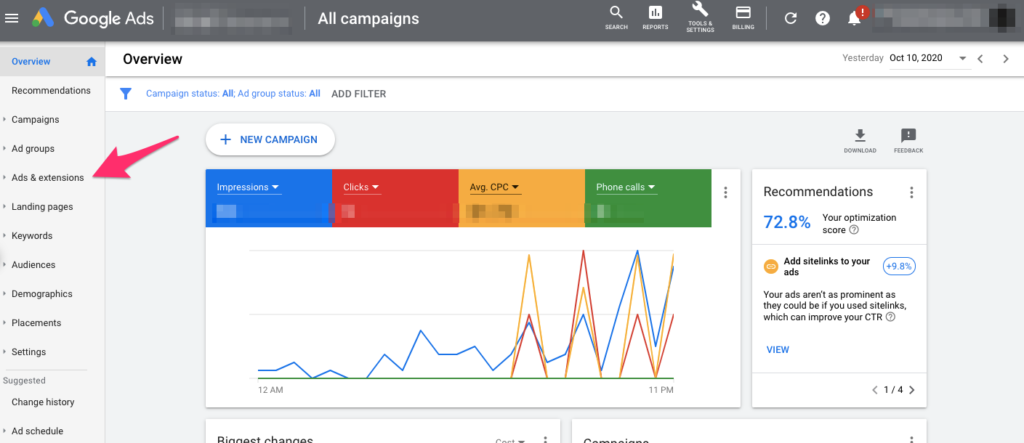
3. Select “Extensions” from the “Ads and Extensions” dropdown menu
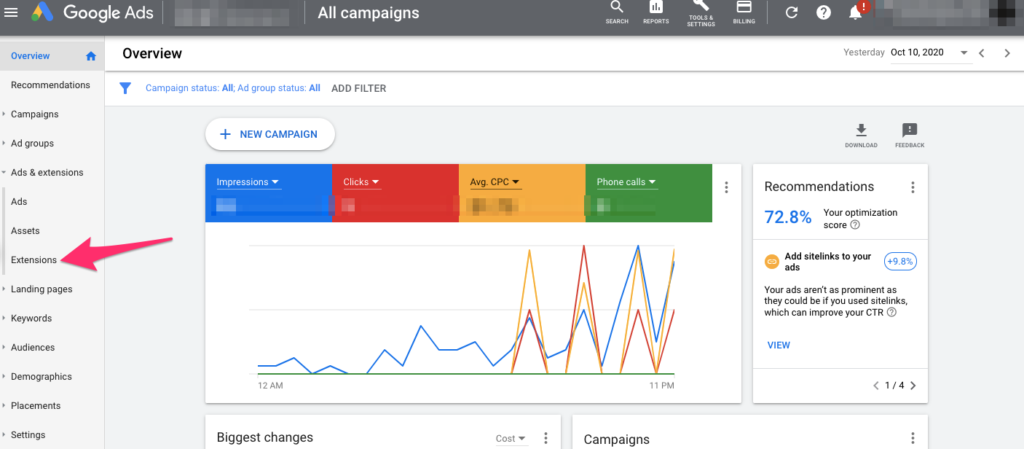
4. Click on the blue “+” icon to start setting up your GMB Location Extension
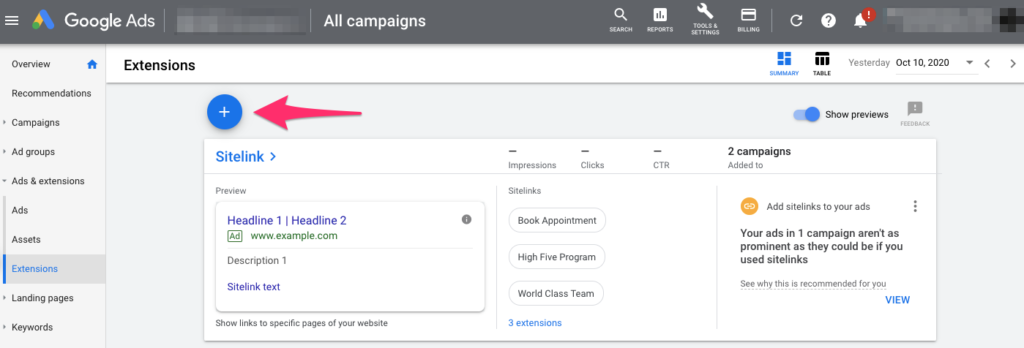
5. Click on “Location Extension” from the dropdown menu
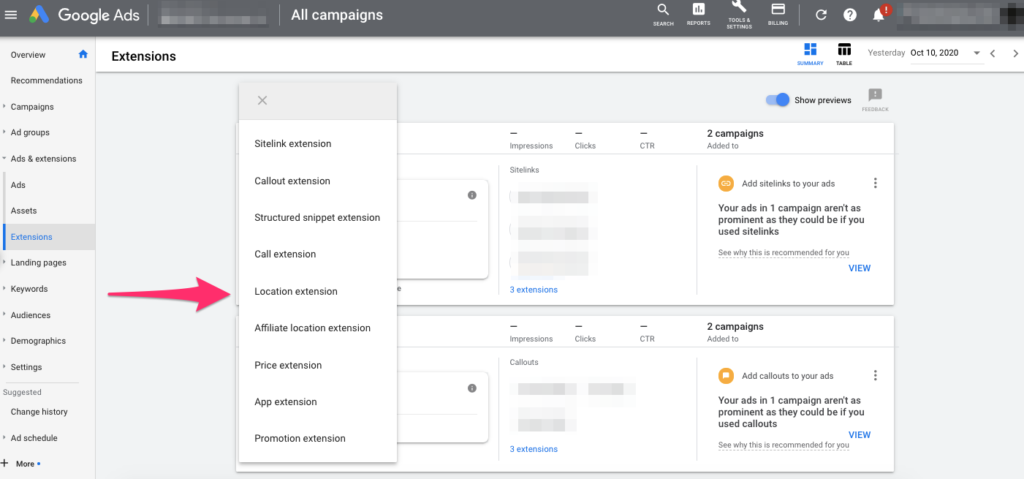
6. Confirm your accounts are connected
7. Select the Campaign you want to include the Location Extension
You may not want to add the same Location Extension to all of your campaigns, so make sure you click “Select Campaigns” then click the box next to the locations you want to include. Then, click “Done.”
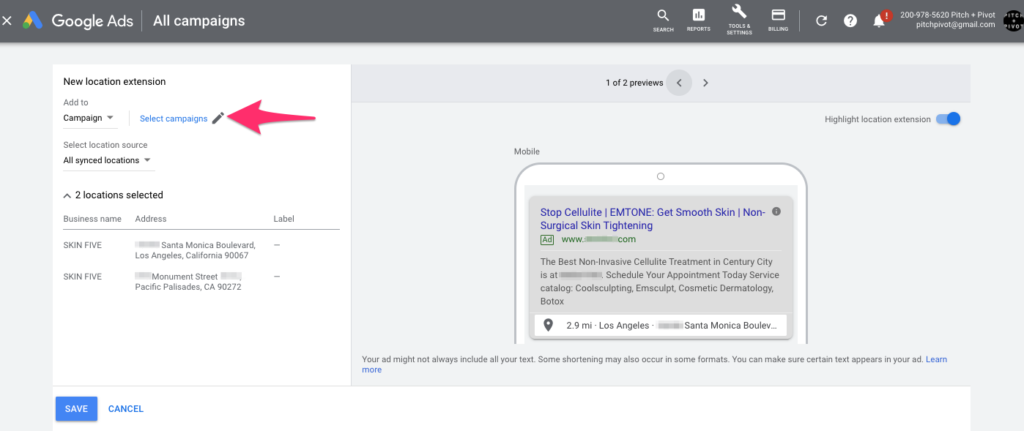
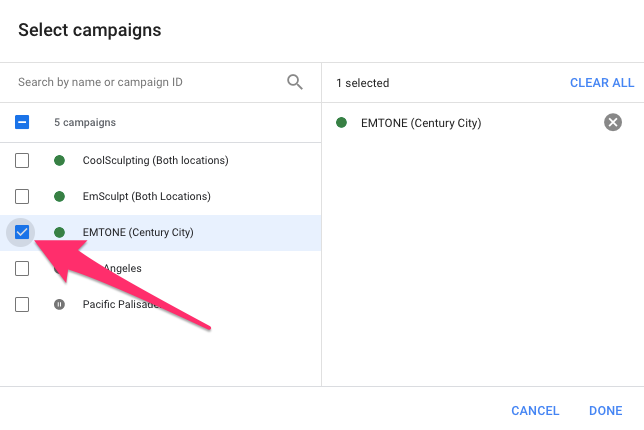
8. Review both previews
These previews are important because they allow you to see what your ad will look like on both mobile and desktop views. Notice how your business address is clickable in the ad? That’s because it is now linked to your GMB!
You should also use this as a time to double check that you have everything set up the way you want to!
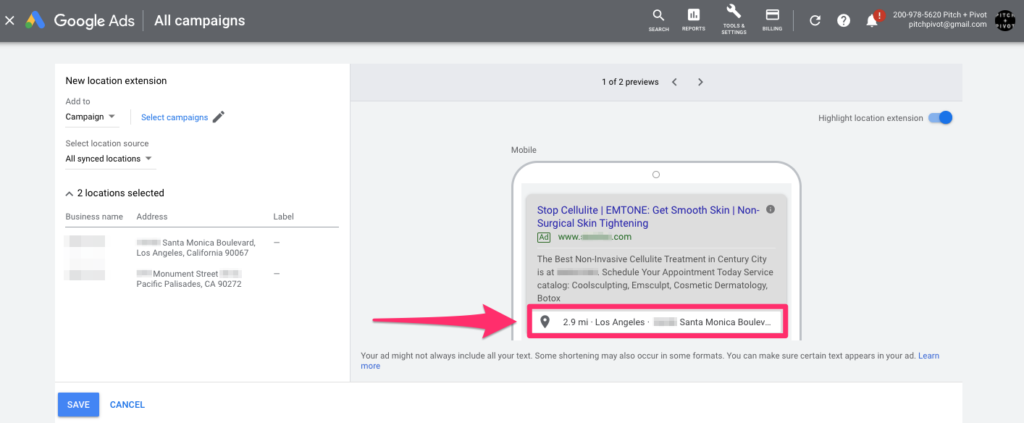
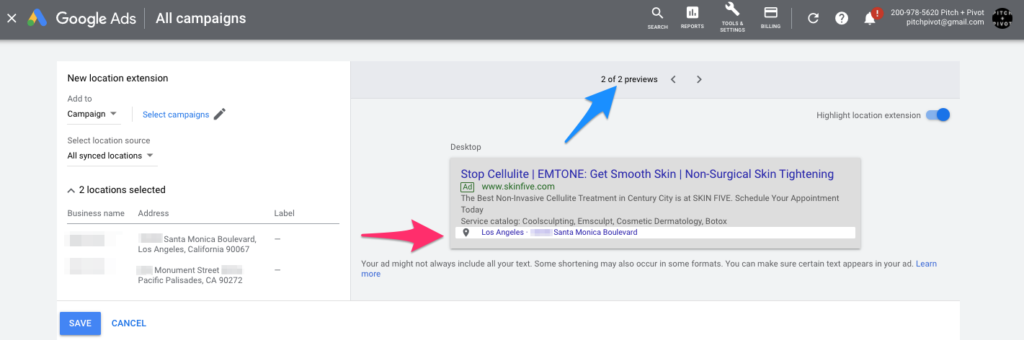
9. Select “Save” when you’re done!
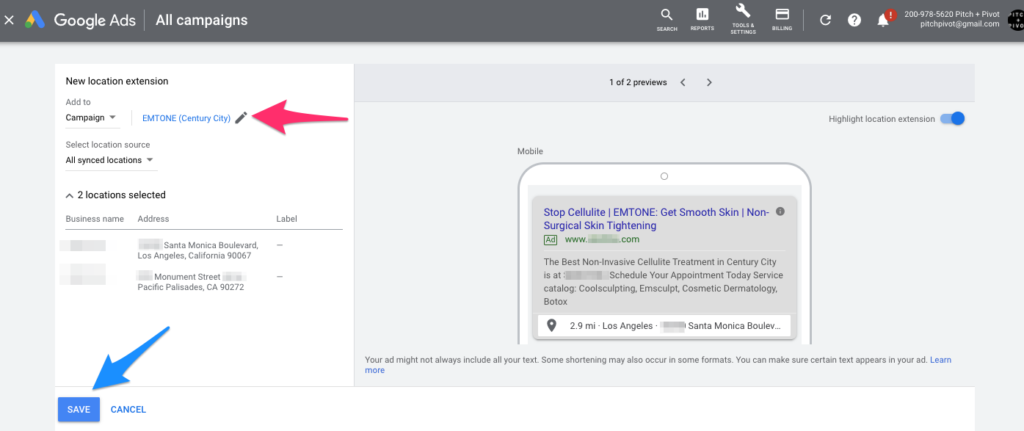
Why Link Your GMB Profile to Adwords?
Linking your Google Adwords account to your Google My Business profile is key to accessing Location Extensions.
Tip from the Gorilla: More than 20% of all Google searches are for local businesses, services, and products, Location Extensions let you target potential customers who are ready to go to your brick-and-mortar location.
Google outlines the benefits of connecting GMB and Adwords to create this valuable extension in their article here. But here’s the takeaway:
“Location extensions can help people find your locations by showing your ads with your address, a map to your location, or the distance to your business. People can then click or tap your extension to get further details about your location on your location page, which includes the most relevant business information all in one place.”
That makes connecting your Google My Business to Adwords an even more a-peel-ing option for anyone looking to increase their foot traffic. 👣
Lost in the Jungle? Let the Gorilla Guide You Through
If you want to make the most out of your Google My Business and advertising efforts, Location Extensions are a valuable asset. Setting up the technical aspects of your online strategy can be difficult, especially in the middle of a busy day. So, if you feel lost in the digitized jungle, let the Gorilla guide you to the top of the food chain. Learn more about our easy onboarding process and simple management package.



