Where Do Visitors See Google My Business Posts?
Finding GMB Posts on Your Profile
Want to know more about Google My Business Posts? Well, you’ve come to the right ape.
If you’ve never seen a GMB Post out in the wild with your own eyes, it can be hard to believe that other businesses use this feature! It’s time to learn exactly where visitors see a Google My Business Post so you can understand exactly why smart business owners are using GMB Posts as a method of free advertising for their business.
Tip from the Gorilla: just as a refresher, take a look at our article on how to publish a GMB Post and how frequently you should be posting!
There are three places a visitor could see your GMB Post:
- Google Maps
- Google Search Results Pages
- Google Maps on Mobile view
With your Post showing up across all three of these sources, it’s easy to see how many people could see and engage with your business through your Posts no matter what device they’re using!
Viewing Google My Business Posts on Maps
To view your Post on Google Maps, follow these easy steps:
1. Search for and find your business on Google Maps
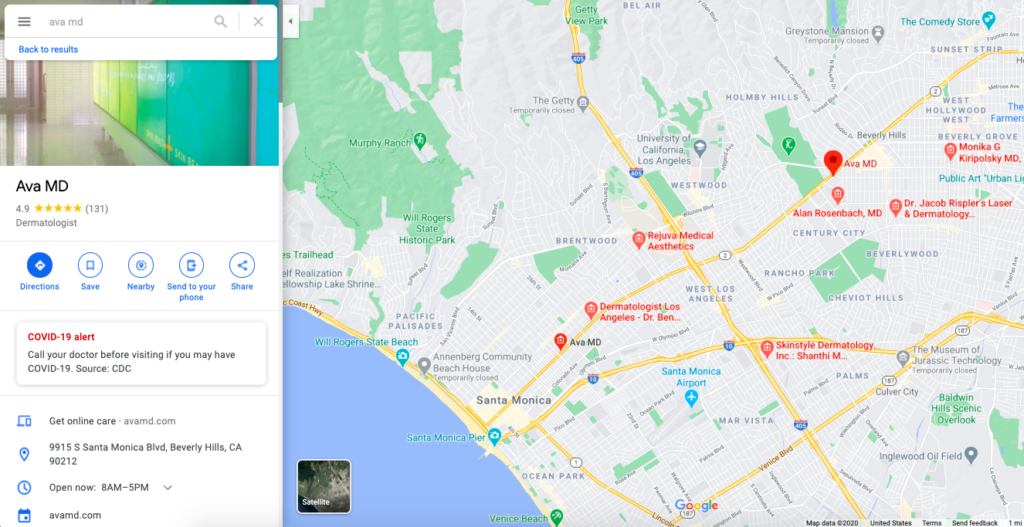
2. Scroll down to the “From Owner” section of the profile
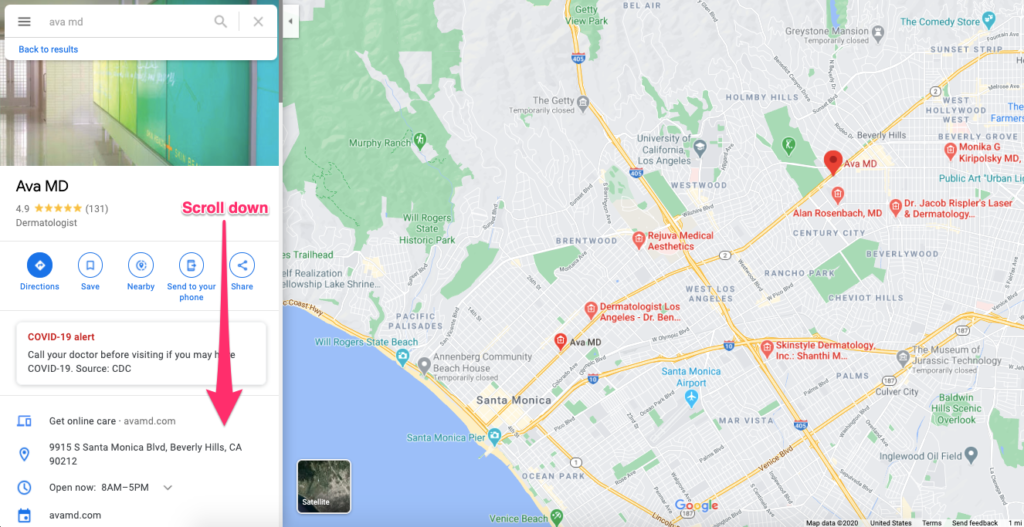
3. Check out your Post!
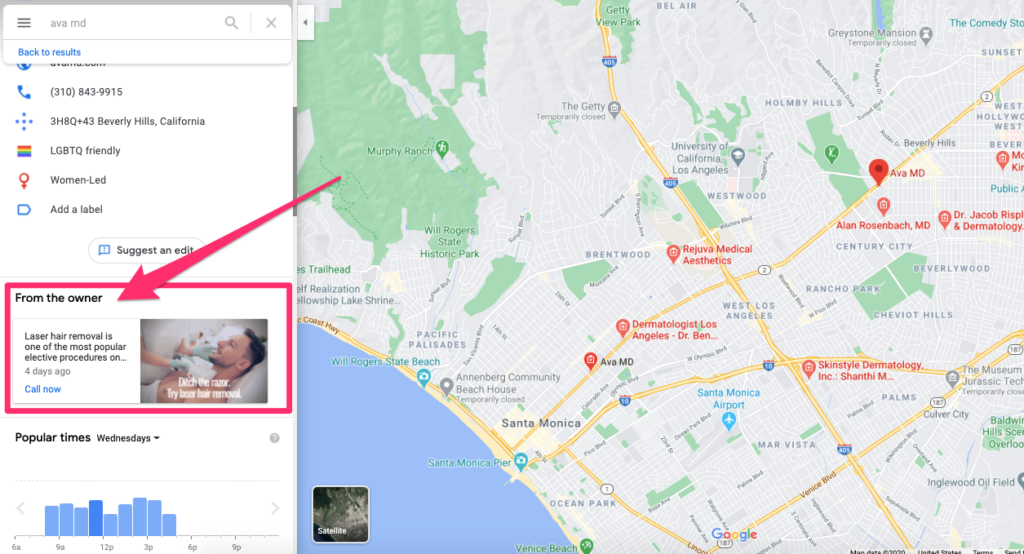
Viewing Google My Business Posts on the Web
1. Search for and find your business on Google
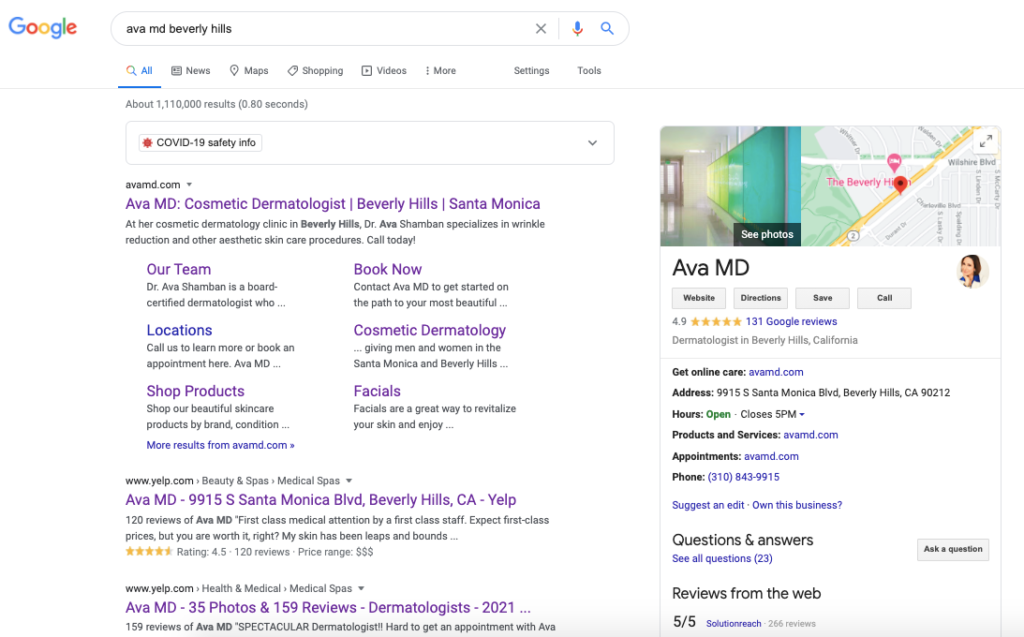
Tip from the Gorilla: If your business has multiple locations, you may see a search results page that looks like the one below. Click on the profile you want to view the Posts for and proceed with the rest of the steps below!
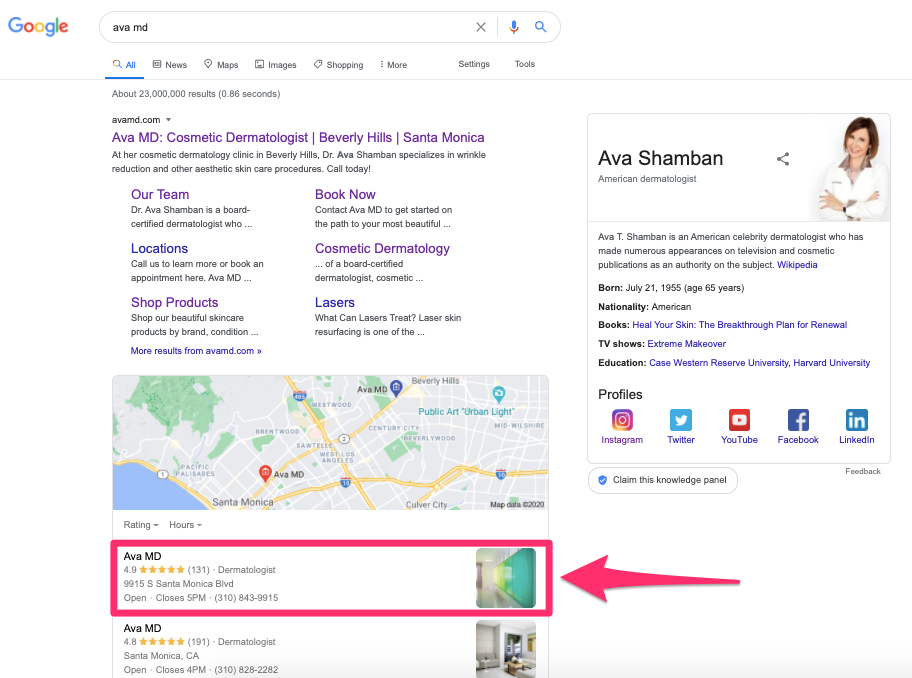
2. Scroll down to the “From (business name)” section
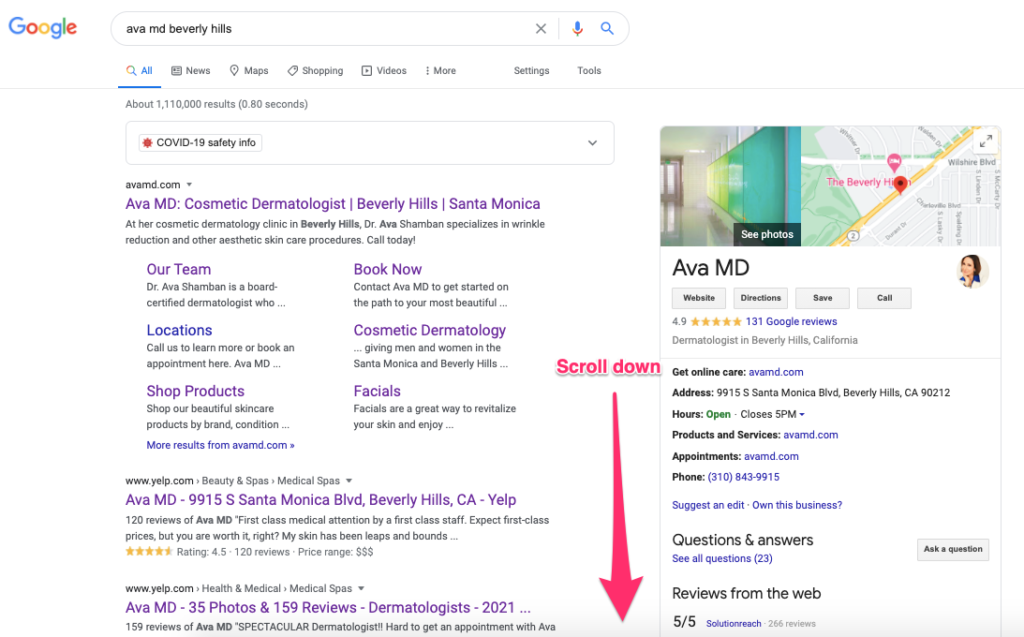
3. Check out your Post!
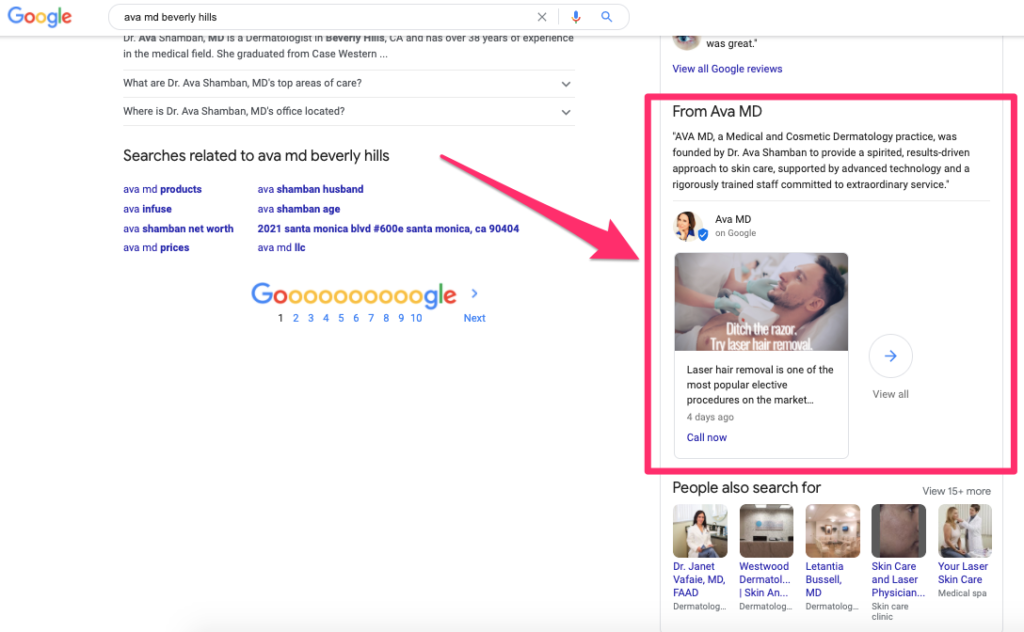
4. Click “View All” to see all of your GMB Posts
One perk of a visitor finding your GMB Posts on the web is that they’re actually able to click through and see all of your Posts!
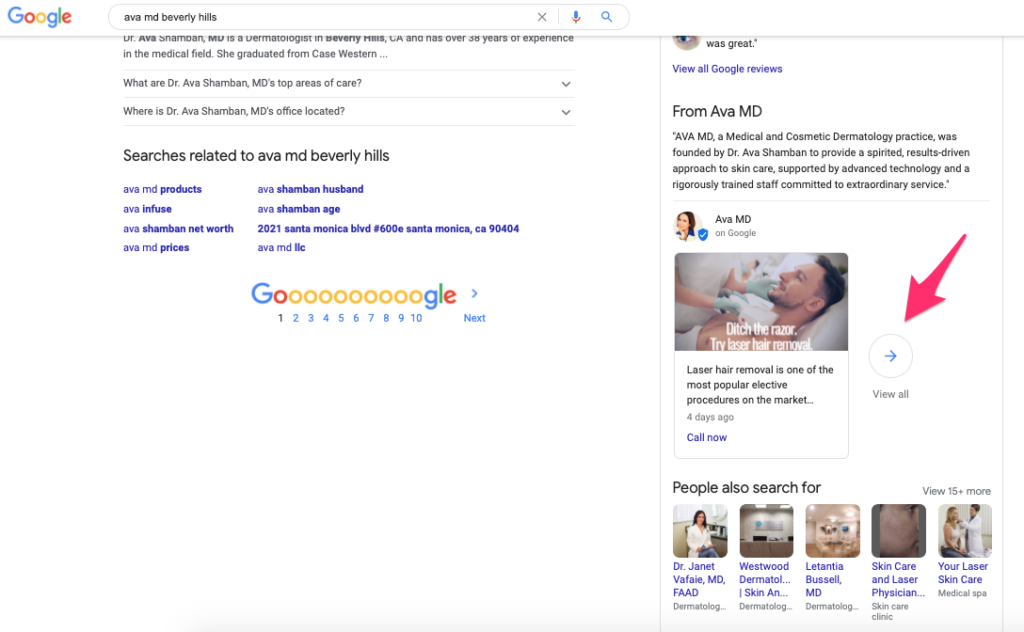
Viewing Google My Business Posts on Mobile
In this section, you’ll see the steps to viewing your GMB Posts on mobile through an Apple device.
1. Search for your business on your mobile maps app
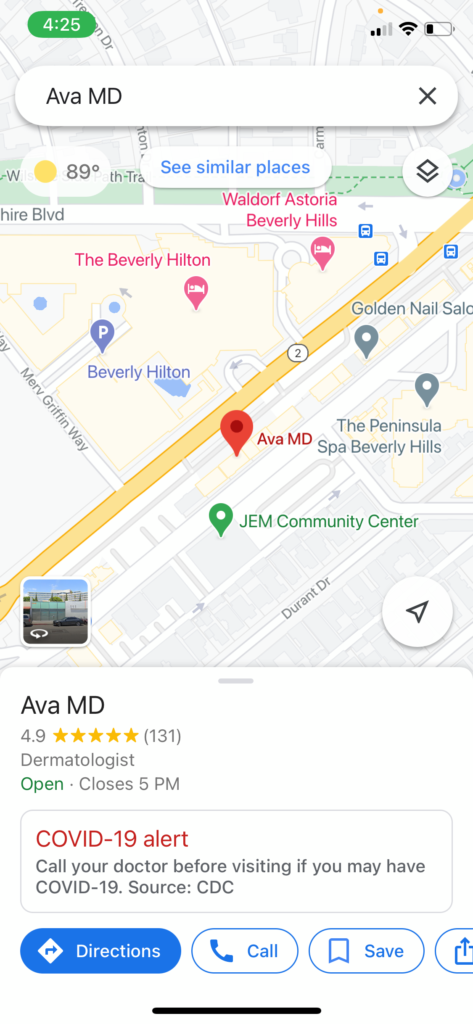
2. Click to expand the profile
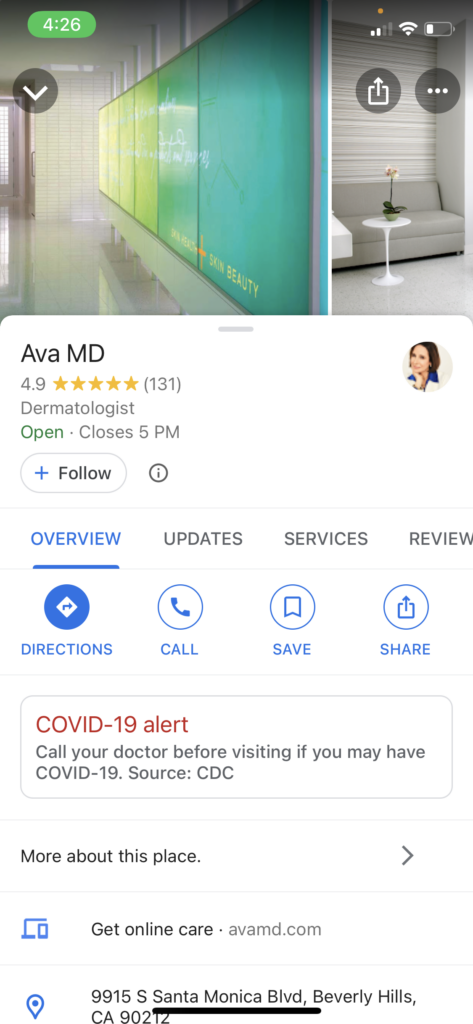
3. Scroll down to view your Posts
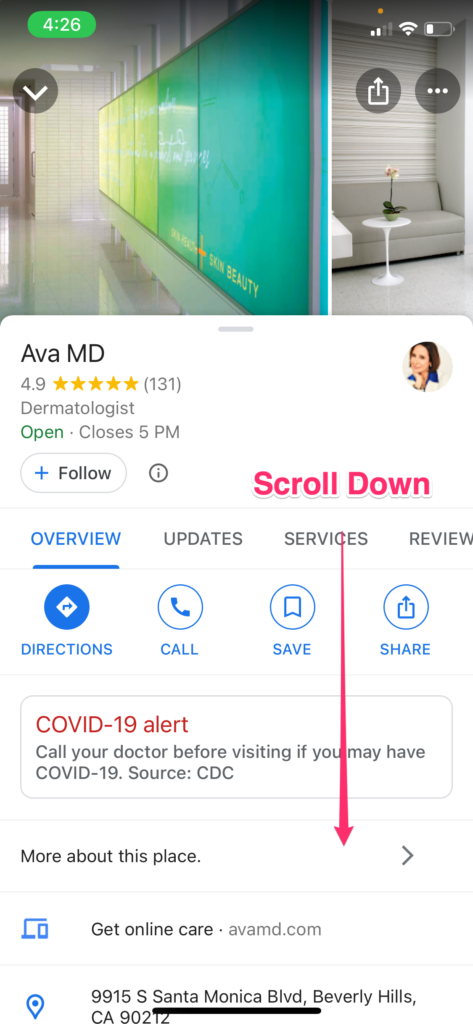
4. Click “View All” to see all Posts
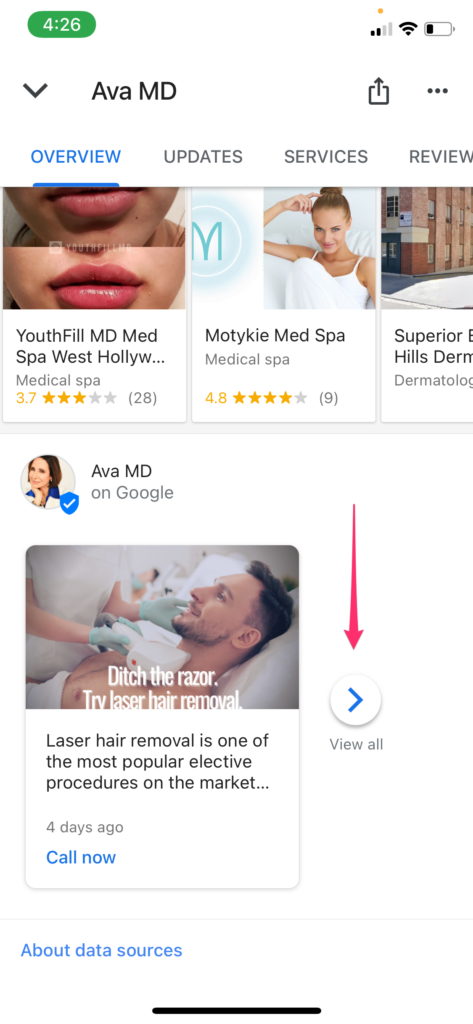
Need Help? Ask the King
On average, we save business owners 18 hours a month by managing their Google My Business profile. But, really, that perk barely scratches the canopy. GMB Gorilla has the brawn and the brain needed to make sure you have a fully optimized profile – including expert-level GMB Posts! Let us help you. Learn more about our easy onboarding process and simple management package.



