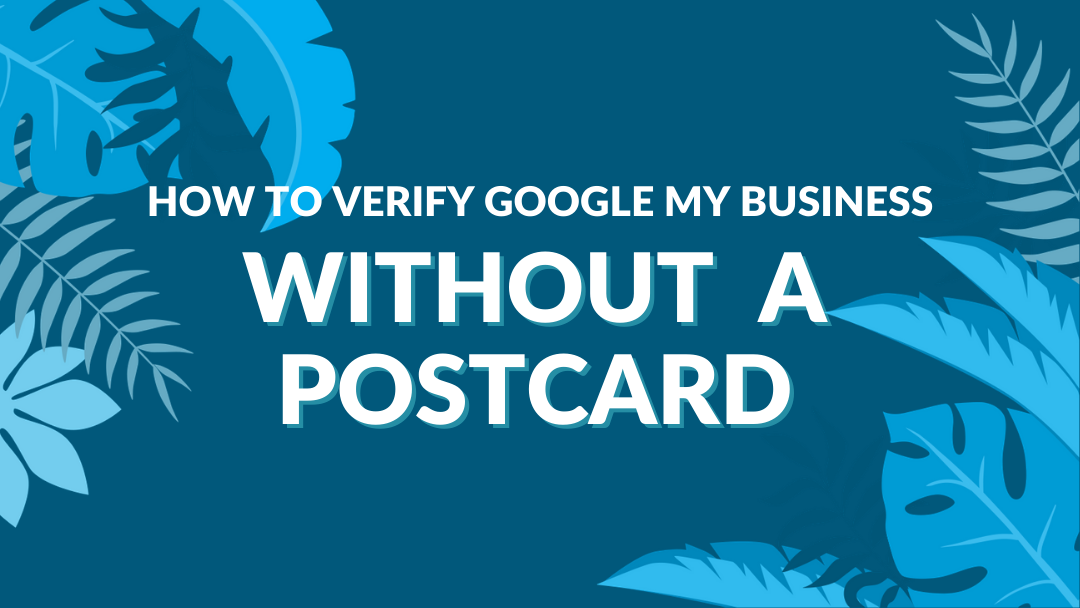Updated February 5th, 2024
Verifying a Google Business Profile (GBP) can be a frustrating experience. Especially if you’re not doing it every day like we are at GMB Gorilla.
One of the most common ways to verify a Google My Business profile use to be with a postcard and pin code. This method of verifying a GBP worked most of the time, but very often the postcard never arrived.
Luckily, Google has recently replaced postcard verification with other methods including phone, email, and video.
In this article, we will take a look at the new GBP verification methods that will allow you to verify a Google My Business Profile without a postcard.
How to Verify a Google My Business Profile Without a Postcard:
Verifying a GBP without a postcard can be a complicated process. Don’t worry though, as king of the jungle, it’s my job to swing in and save the day.
Here are the steps you should take to try and verify without a postcard.
- Log into your Google Business Profile Manager
- Select the Business Profile to be verified
- Review your verification options
- Select the profile verification method
- Video Verification
- Phone Verification
- Email Verification
- Search Console Verification
- Submit a ticket if you experience problems with verification
- Get support via Google Community Forums or Google via Twitter
Before we swing into the specific steps, lets zoom in on why Google requires profile verification, and the different methods available to you.
Why Google Requires Businesses Verify Their Profile
We know verifying your GBP sounds like a bunch of extra work for your totally legit business. Don’t go ape! There’s good reasons why Google requires you to verify your profile.
Google requires verification of Google Business Profiles to ensure the accuracy and trustworthiness of the information provided on its platform. This profile verification process helps to:
- Confirm Authenticity: By verifying that a business owner or representative is indeed associated with the business, Google can prevent fraud and ensure that only legitimate entities can claim a profile or listing. This has been a problem in the past.
- Maintain Data Quality: Verification helps Google maintain high-quality, accurate information about businesses. This is crucial for providing users with reliable search results and business information. No one wants to drive to the wrong location.
- Enhance User Trust: Users are more likely to trust and rely on information from verified business profiles. This trust is fundamental for Google’s service quality and its reputation as a reliable source of information. Most people trust Google as much as a friend or family member – they want to keep this up.
- Prevent Unauthorized Edits: Verification acts as a safeguard against unauthorized individuals or entities attempting to claim a business profile or make unauthorized changes to the business information. You might be surprised how many third parties and aggressive competitors are trying to take control of profiles that are not theirs.
- Local SEO and Visibility: Verified businesses are more likely to appear in search results and on maps for relevant queries. This visibility is essential for attracting new customers and driving traffic to businesses. Given the visibility GBP’s have in the search results, Google must make sure their showing legitimate businesses that will delight searchers.
While you may want to throw your hands up and curse to the Gods, the verification of your Google Business Profiles is a critical step for ensuring that your business is represented in an accurate manner.
Available Google Business Profile Verification Options
The methods Google provides users to verify their Google My Business Profiles changes based on a number of factors. This can make it hard to predict which verification method will appear before you claim your profile.
Having set up thousands of profiles, we have seen a recent shift towards Service Area Businesses operating out a residential address getting video verification as the sole verification method. If this describes you, you will need to pay more attention to the video verification process.
In addition to this trend, we’re also seeing more established businesses, ones with longer history online, more directory listings, and overall presence, get phone, email, and search console verification. The theory behind this is that older businesses or ones with more online history, are easier for Google to trust since they can verify information with other third parties.
Now that we’ve got this out of the way, let’s dive into the verification methods
- Phone: Google will send a robo-call to the phone number associated with your profile. You can enter an extension to direct the call to a specific individual at your business. When you pick up the call, the Google bot will give you a code to enter via the profile dashboard.
- Text Message: Google will send over a text message to the phone number associated with your profile. This message will connect you with a code to enter, similar to the verification process by phone.
- Email: Google will send over an email containing your code to an email address with the same domain name as your business. For example, if your business is YumTum Pizza, Google may offer you to route the message to ______@yumtumpizza.com. With this email verification, you would be able to enter service@yumtumpizza.com or jessica@yumtumpizza.com to verify your account.
- Video: Depending on your profile and industry, you may see the option to verify your GMB profile through a video call. You will be able to schedule a call on the day and time of your choosing, or you can submit a video walkthrough of your business that meets all of Google’s specifications.
- Google Search Console: If you are having trouble verifying your business through other methods, you can connect your business to Google Search Console. Doing this will give you access to verifying your business “instantly” according to Google. This method is shown far less than other verification methods, even though it’s the easiest.
- Ticket Submission: When all else fails, you can submit a ticket to Google directly to try and get your business verified manually. With this method, you will need to submit photos and other support documents confirming your business information. The ticket submission method is also helpful if you have an auto attendant or IVR menu that can’t be altered and therefore you can’t use phone verification.
Tip from the Gorilla: If you are verifying your business through a phone call, make sure that any answering systems your business uses are turned off. The Google My Business bot cannot “select 2” to reach the front desk. You can add an extension, however, to get the call to the right person!
How to Verify Google My Business Without a Postcard
Okay, you know a little more about why Google is requiring verification and the types of verification methods you may see. Let’s move ahead down the path of actually getting this GBP verified!
1. Log into your Google Business Profile Manager
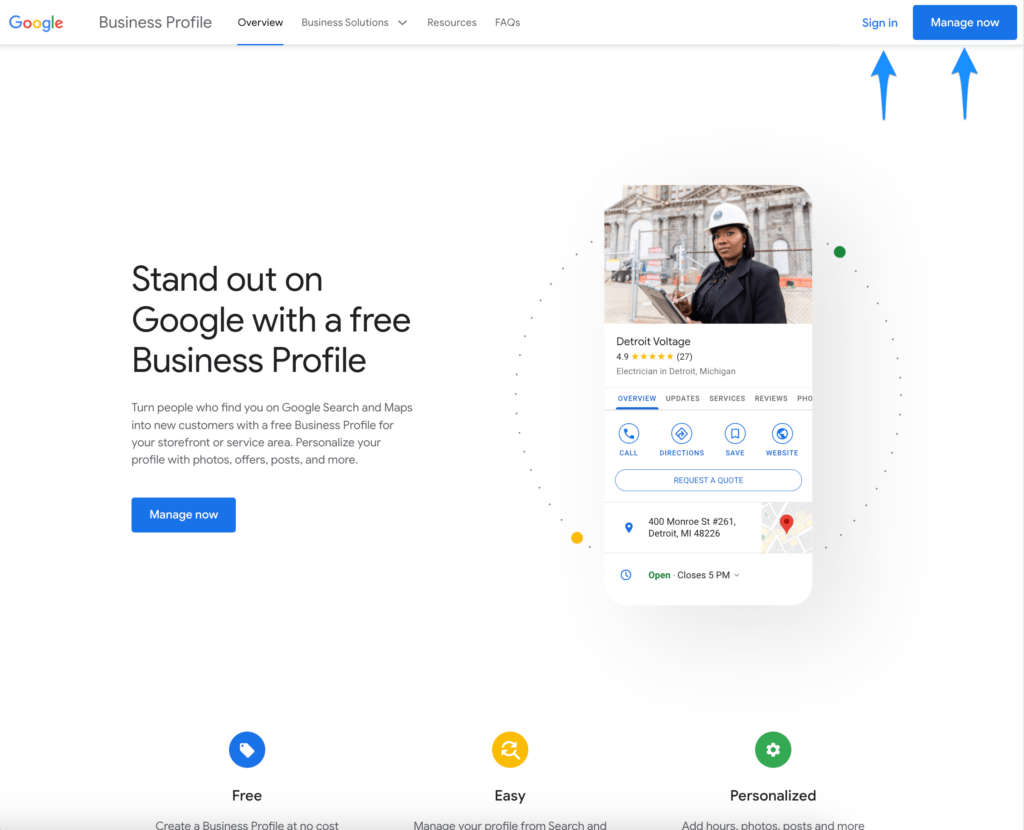
Go to the Google Business Profile website and sign in with the Google account associated with your business.
2. Select the Business Profile to be Verified
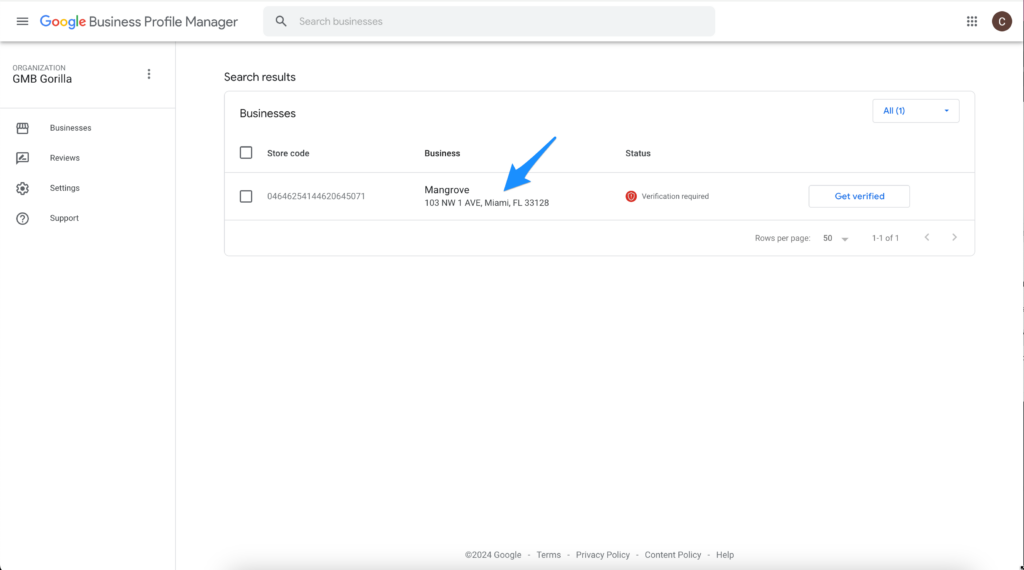
From your Manager dashboard, choose the profile location you wish to verify from the list of available ones. Click on the Get Verified button.
3. Review Your Profile Verification Options
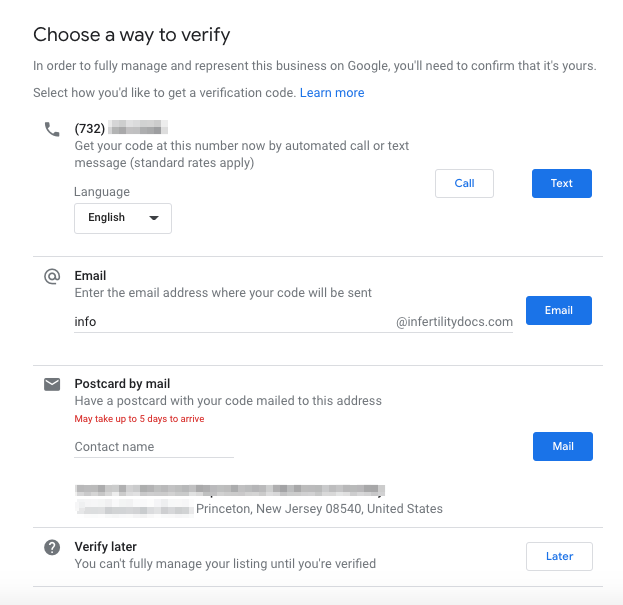
Look through the available methods of verification presented to you and choose the one that best suits your situation.
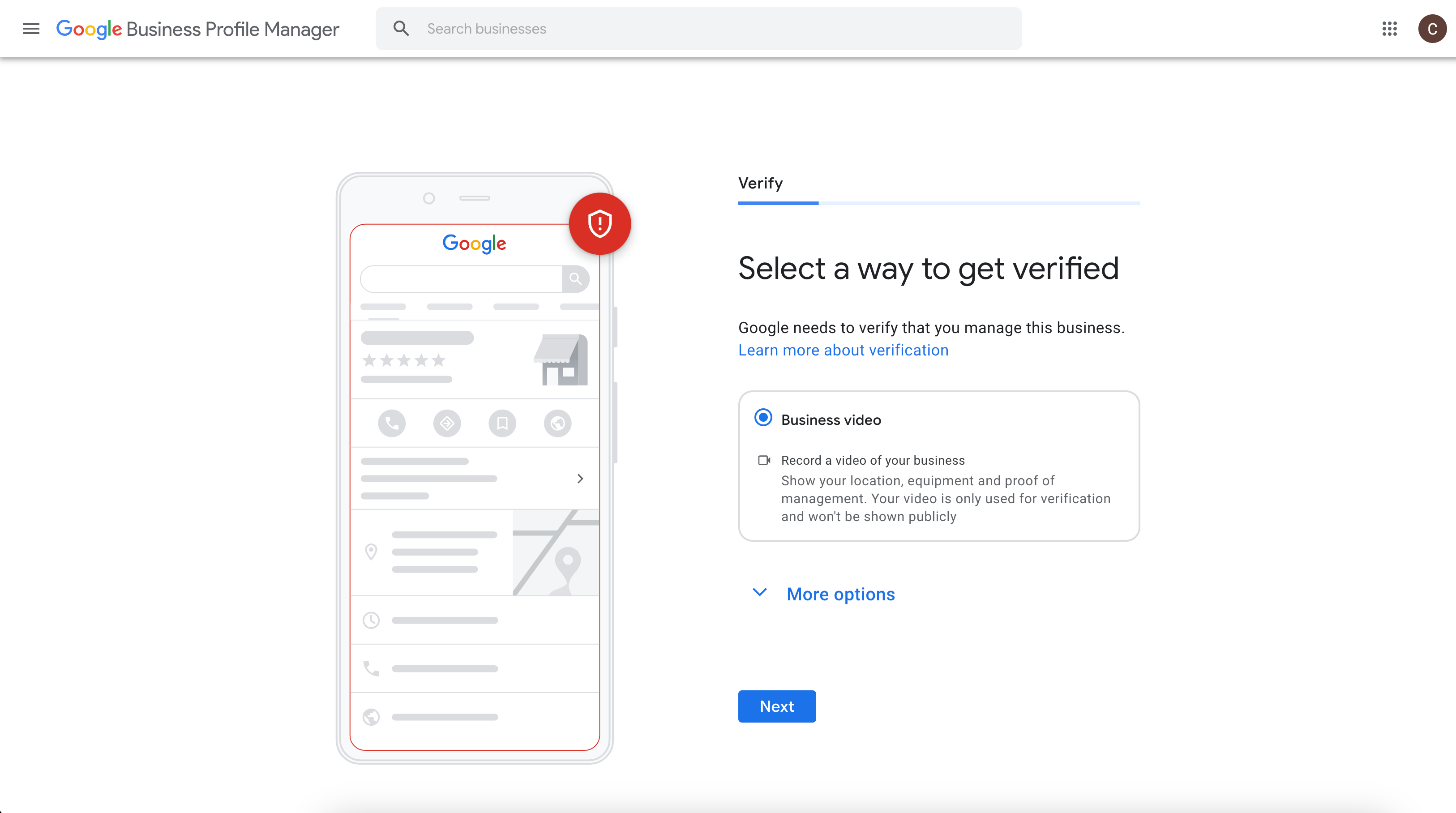
If you do not like the primary verification option, you may be presented with additional options via the drop down.
4. Select the Profile Verification Method
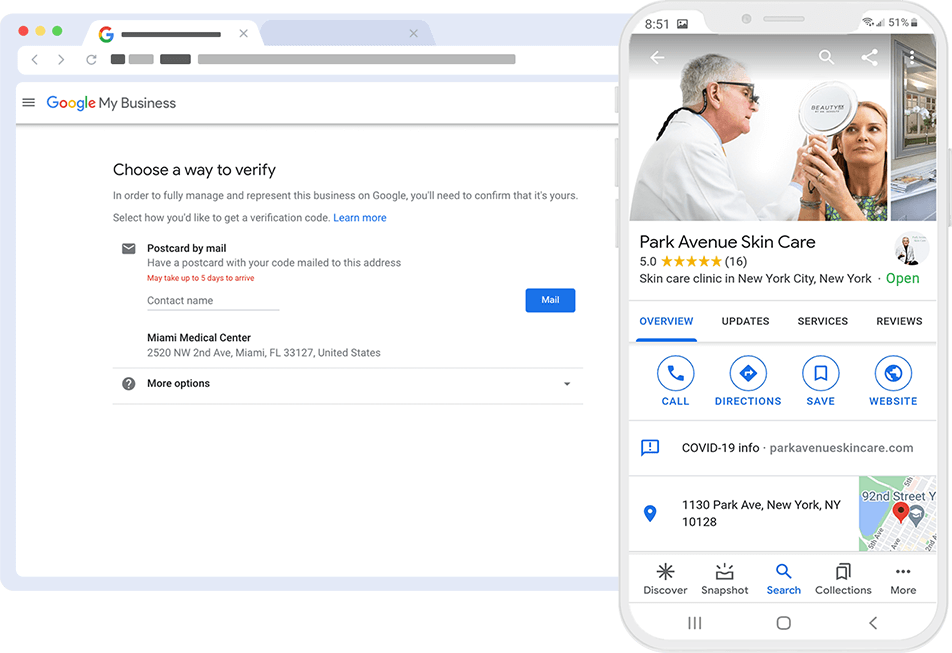
Choose one of the following methods for verification:
- Video Verification: Follow the prompts to record a video as instructed by Google to verify your business’s physical location and operations.
- Phone Verification: Select this option to receive a verification code via a phone call to the number associated with your business.
- Email Verification: Choose to receive a verification code through the email address associated with your business profile.
- Search Console Verification: If your business website is already verified with Google Search Console, you can use this method for quicker verification.
Pick the verification method presented that is the most convenient to you. Every situation is different, so you if you are given multiple options simple go with what you think will be easiest.
5. Submit a Ticket if you Experience Problems with Verification
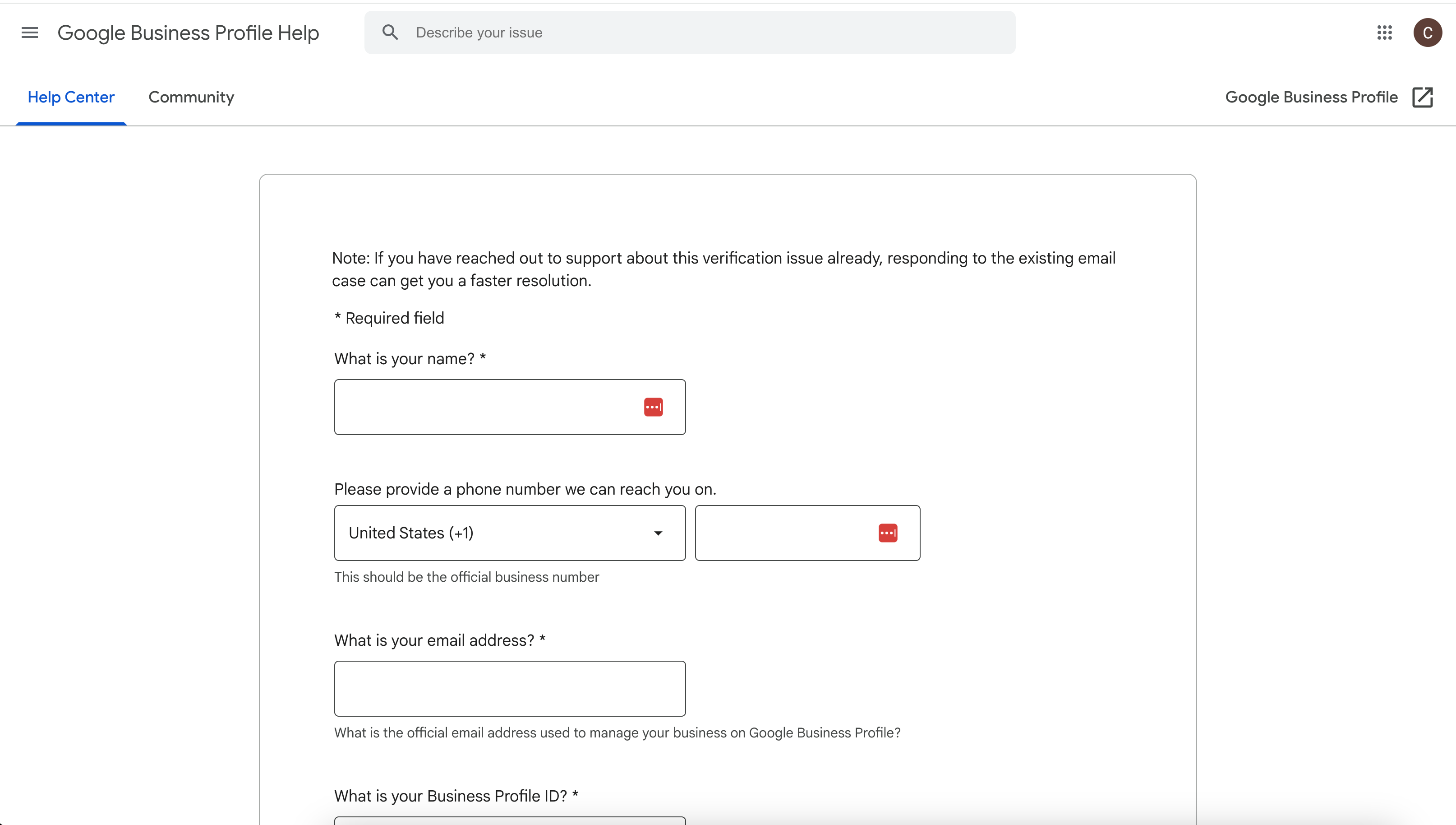
If you encounter any issues or errors during the verification process, Google provides a support form you can use to get direct support.
You will need to submit a detailed ticket explaining the issue you are experience, as well as submit proof that you are an official representative of the business.
Note that this method is only to be used when you have an actual error or issue. You will need to try the verification methods given first, before using this form.
It’s also not fast, so expect it to take a few weeks to hear back from them.
6. Get Support via Google Community Forums or Google via Twitter

When all else fails, try reaching out to the Google Community through their online forums or by tweeting at @GoogleMyBiz.
The Google Community is a valuable resource because you are able to create a post with your question and any additional information about your circumstance. Chances are that many people who have gone through a problem like yours, so you can learn from their responses and tips to find a solution. In some cases, a Google employee may even chime in with advice.
Tweeting at Google My Business is another option that could work for you. You can send a regular tweet, but keep in mind that your message will then be public and visible for all to see. If you want to keep your information between you and Google, send them a DM!
Tip from the Gorilla: It’s possible that Google Business representative will not respond to you via the forums or Twitter. This is because GBPs are a free profile and there is only some many support resources on Google’s end. It’s best to always remain patient and kind when dealing with issues.
Call in the Profile Verification Experts – GMB Gorilla
Does any of this sound at all familiar? 🤔
- You want to get started with Google My Business but aren’t sure where to start
- You’re stuck because the GMB postcard never came
- You want to make sure your business is the most competitive on Google and Google Maps
- You want to save time and focus on other digital or in-store marketing strategies
- You want expert assistance and support for your Google my Business
GMB Gorilla is the top choice for savvy business owners who want the king of the jungle on their side. From verifying profiles to optimizing it profile to achieve more rankings, thousands of business are reaping the benefits of working with our expert team.
Learn more about our GBP services and support packages today!