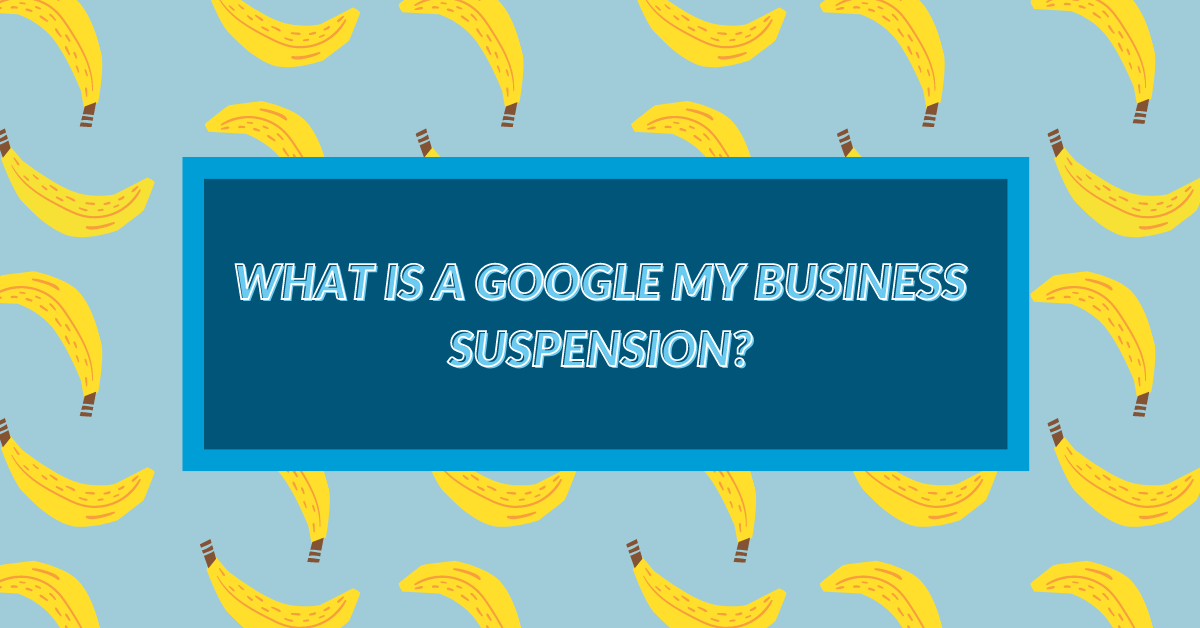What is a Google My Business suspension you ask?
If you’ve recently received an email from Google stating that your Google Business Profile has been suspended or have gained access to a profile only for it to become suspended, you have come to the right place. In this article you’ll learn about Google Business Profile Suspensions and how you can correct the issues with your profile.
Table of contents
- Types of Google My Business Suspensions
- What is a Hard Suspension?
- What is a Soft Suspension?
- Listing Suspension vs Account Suspension
- Why your Google My Business Profile was suspended
- How to recover from a Google My Business suspension
- Going Bananas? Let GMB Gorilla help!
A quick intro to Google My Business suspensions
Google My Business can be a driving force for your business. We hear from thousands of business every year that are driving major sales through their profile. While most business talk about the positives of Google My Business, it can also become your worst nightmare if your profile is suspended.
So, what is a Google My Business suspension really? A Google My Business Suspension is when your Google Business Profile has been marked as suspended due to a Terms of Service violation. If you have claimed and are managing the profile, you will get an email that looks like the one below.
When a Google My Business suspension occurs, Google will temporarily remove your ability to update the profile. This means you will not be able to edit business information, respond to reviews, or publish new posts.
Even worse, your profile may be removed from showing up in Google search and Google Maps.
While it’s normal to panic, the GMB Gorilla encourages you to remain calm – he’s got some tricks up his sleeve that you may find useful. Yes, a Google My Business suspension can negatively impact your business significantly, however, there’s a light at the end of the tunnel.
Types of GMB suspensions
Let’s get to the nitty gritty.
Yes, there are different types of GMB suspensions that exist. Take a deep breath; the GMB Gorilla is very familiar with them, and he’s happy to pass on the info.
There are two types of Google My Business Suspensions: hard and soft. As you could’ve probably guessed, one is more severe than the other. Regardless of the suspension you’re faced with, it’s still only temporary.
How you attempt to resolve a GMB suspension depends on its label. In case you’re not sure which category your suspension falls under, the GMB Gorilla’s going to make some things clear.
What is a hard suspension?
Let’s get the hard part out of the way.
A hard suspension poses a more serious problem than a soft suspension. A hard suspension occurs when Google has determined that your listing is in violation of their Terms of Service or is ineligible for a profile.
You will know if you are experiencing a hard suspension as your Google My Business Profile will not appear in the Knowledge Panel area of the search results when you Google your business’ name. This also applies to Google Maps results.
Since a hard suspension makes it impossible for potential customers to find your GMB listing, it can take a serious toll on your company. Even though a hard suspension is the more serious of the two suspension types, it can be fixed if your profile is brought under compliance with Google’s Terms of Service.
What is a soft suspension?
This one isn’t quite as scary.
A soft suspension is when your business has been labeled as “unverified” in your Google Business Dashboard or the in search editing experience. This means you’re your business’ Knowledge Panel is still visible online when you search your business name, however, you still won’t be able to manage or update your listing.
Soft suspensions are often issued to users who practice spammy tactics. This includes things such as stuffing the business name with keywords or using a virtual office location.
If you’re dealing with a soft suspension, your business profile can still be edited by Google users, meaning its possible for people to change your business information without you having the ability to decline the suggestions.
To regain the ability to manage your listing after a soft suspension, you will need to update your profile to follow Google guidelines, then submit for reinstatement.
Listing suspension vs. Account suspension
Yes, there’s a difference.
GMB Gorilla wants to make things clearer for you when it comes to suspension because they can be complex. This why we want to note that Google My Business suspensions are not only on the profile level; they can occur at an account level as well.
The difference between an account level suspension and a listing level suspension comes down to severity and the path to resolve the issue.
Depending on the Terms of Service violation, Google may suspend your Google account for quality issues. When this happens, you will lose the ability to manage any of the profiles you had previously claimed. This is problematic because if your account is suspended, Google may delete it and all the data associated with it if you are unable to rectify the issue.
A listing suspension at worst removes the listing from Google and Google Maps until it comes into compliance. More typically the profile is still visible and you just can’t actually make edits or updates live.
Account level suspensions occur far less than listing suspensions. In order to be suspended at the account level you would need to be breaking Google’s Terms of Service at a scale where you are likely doing it on purpose.
Why your Google My Business Profile was suspended
You’re caught up in a guessing game.
Google will not directly tell you why your listing was suspended. This can make things frustrating because it is up to you to determine what violations are affecting your profiles status. If you’re scratching your head wondering what you did wrong, and no one’s giving you any answers, we can help lead you in the right direction.
Even if you don’t think you’ve done anything to deserve a suspension, you may have inadvertently violated one of Google rules. Here are the most common reasons why Google suspends GMB listings. See if any of them apply to you:
- Your business is at an address that’s not eligible for a listing
- Your a service area business posing as a physical business
- You’ve added keywords into your company’s name
- You’ve received a high number of fake reviews
- You’ve recently changed your address, company name, website, or phone number
These may seem like minor issues, but any of them could result in a Google suspension.
There’s another reason why you may have been issued a suspension. Google could’ve made a mistake – these things do happen. Even the tech giant can slip up from time to time.
On that note, is it possible to get your Google My Business profile reinstated? The short answer is yes.
How to recover from a Google suspension
The GMB Gorilla is no stranger to Google drama.
In fact, GMB Gorilla spends most of their week cleaning up these kinds of messes. The first step is to review the Terms of Service for Google Business Profiles. Once you have reviewed the terms, you can start to determine what areas of your profile are in violation. With these areas identified, you can then make edits to the profile in order to get into compliance.
With the changes made, but not yet live, the next step is to file a reinstatement request with Google. This is a form Google provides that asks a series of questions about the profile, your business, and what’s been done to correct any issues. Filling out the form takes 10-15 minutes if you’re prepared, but actually hearing back from Google is another thing.
Because Google is a massively popular platform businesses use to promote themselves, there are lots of people who’ve violated terms of service and need to submitted an appeal for reinstatement.
With that said, the heavy traffic delays Google’s response time. Google normally responds within 5 business days, but we have seen the first response take up to 22 business days. Even then, this is only the first response, and you could be subjected to a lengthy back and forth with Google before the profile is reinstated.
Unfortunately, this process could take much longer than you’d like it to. When your business counts on its GMB profile to survive, you don’t want to be waiting months and months.
After all, time is money. GMB Gorilla has a quicker solution.
Going bananas? Let GMB Gorilla swing into action
Hopefully this helped you understand what is a Google My Business suspension. If you’re still struggling with a suspension or are at your wits end – we can help! GMB Gorilla is available at your fingertips and he’s hungry to help. In fact, he’s got some tricks up his sleeve that’ll save you from Google’s extensive waitlist.
GMB Gorilla offers a Google My Suspension Service, where one of our Gorilla-Certified team members will restore your profile for just $500. Your account will be restored as quickly as the GMB Gorilla can unpeel a banana.
GMB Gorilla’s Google My Business suspension service tackles the problem so you don’t have to. You want your listing back up and running as soon as possible, so you don’t lose business. At just $500, the GMB Gorilla can restore your beloved Google My Business platform.
You can read more about our Google My Business Suspension Service here.