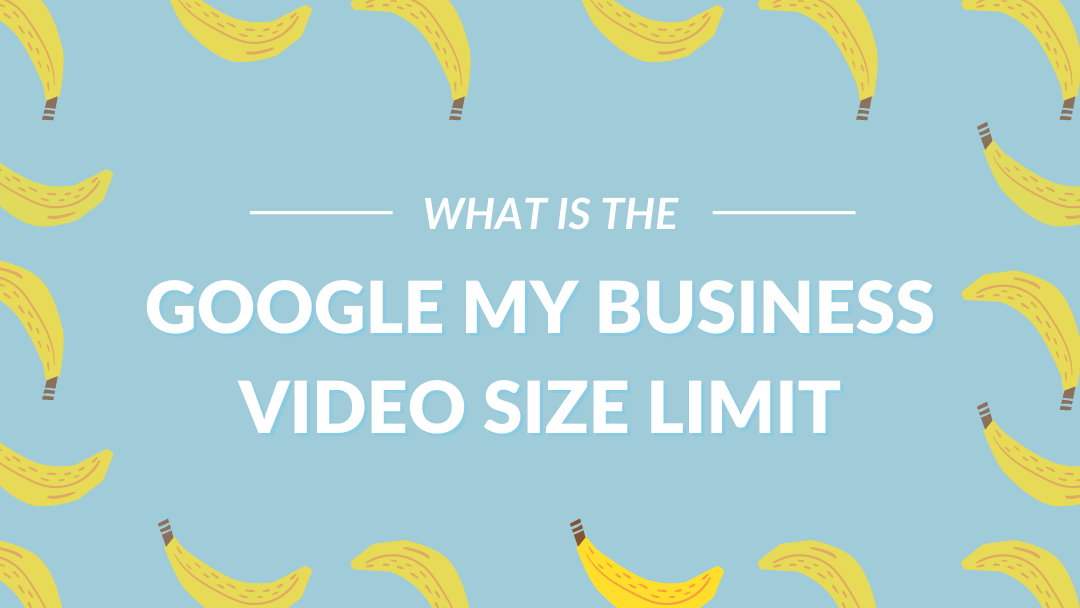Videos are one of the best ways to show off your business – so it’s no wonder you’re out searching in the jungle for everything you need to know about adding videos to your Google My Business listing.
Well, I’m here to swing in to save the day and spare you the hours of searching. Here’s everything you need to know about the Google My Business video size limit and how to upload videos to your profile!
The Video Size Limits of Google My Business
Unlike YouTube and other video platforms, Google My Business has very specific and limited video sizes.
According to the Google My Business Help Center, acceptable video sizes are:
- Duration: Up to 30 seconds long
- File size: Up to 75 MB
- Resolution: 720p or higher
Throughout the years, I’ve seen businesses post videos that are longer than 30 seconds – so it seems like some of these parameters are a little flexible. This is most likely due to video compression which can get longer videos underneath Google My Business’s file size limit.
Compressing Videos
If you have a video file that’s larger than 75 MB, you can try compressing this video to shrink down the file size. There are many options online for video compression, many of which are free.
Depending on the program you used to edit your video, it may also be possible to compress your video file on your computer rather than using a third party software.
Beware, though: compressing video files can reduce their quality too much. It may be better to split one long video file into multiple smaller ones. That way, you can preserve your video quality without sacrificing the content.
Uploading a Video to Google My Business
While I do have a guide on how to add videos to Google My Business, I like to keep things easy for everyone living and thriving in my domain. Here are the 6 steps you’ll need to follow to get a video posted on your profile.
To learn more about this process, including step-by-step instructions and screenshots, click here.
- Log into your profile
- Click on “Photos”
- Click on the blue button in the top right of your screen
- Upload or drag in the video you’d like to upload
- Wait for it to upload
- Confirm the video upload is completed!
Want to Learn More About Videos for Google My Business?
If you want more info about videos for Google My Business, like how to create a great video for your profile, don’t miss out on my guide here. And if you want expert help setting up your GMB profile for success, let GMB Gorilla step in for you. Learn more about our easy onboarding process and simple management package.