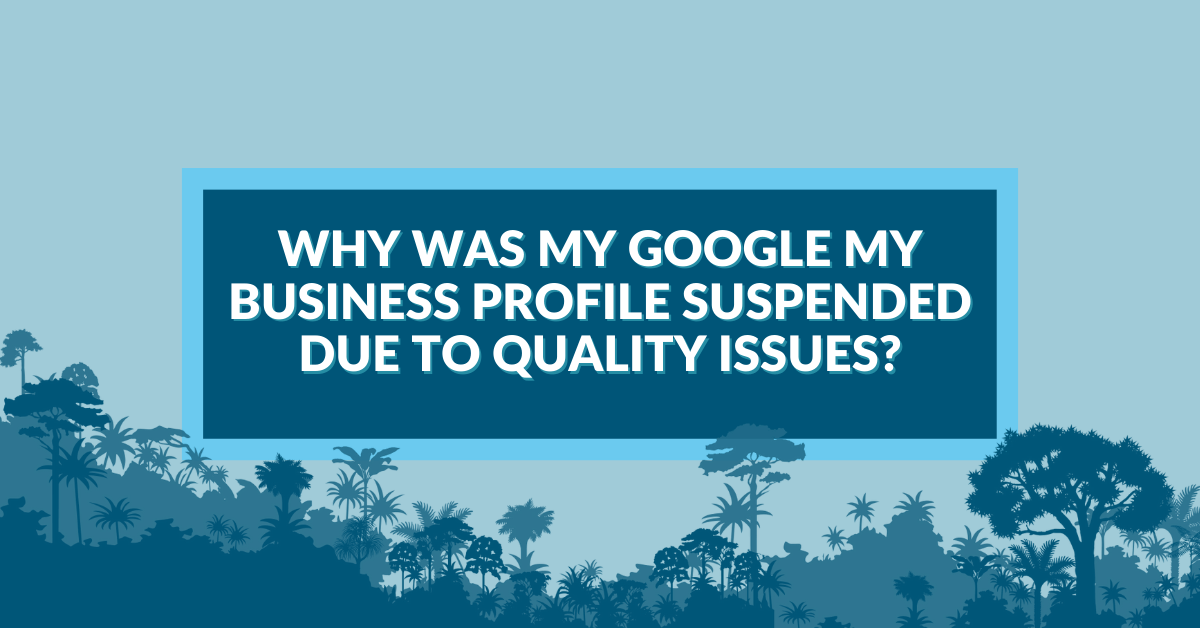GMB Gorilla! Why was my Google My Business suspended due to quality issues?
Your Google My Business Profile is a valuable asset to your company that can influence its image and overall success. A frequent catalyst of Google suspensions involves quality issues.
In fact, the tech giant suspends a ton of GMB business listings, especially in the event of an algorithm update.This can be extremely frustrating, especially when you don’t know why your listing was suspended. Unfortunately, Google isn’t keen on giving explanations.
Whenever a business profile listing undergoes revisions, whether minor or colossal, Google’s tools will automatically review and approve these alterations. It’s also possible that your Google Business Profile suspension was triggered by a Google bug or another factor you had nothing to do with.
While this may be the case, your hands are still tied. Allow the GMB Gorilla to unravel the rope! Stick around, he’s got some information you’ll want to know.
What to do when quality issues cause your Business Profile to be suspended
Step #1 – don’t flip out.
While it’s normal to panic when this happens, remember to take a step back and consider your options. When there’s a will, there’s a way, even on the internet. The good news is that it’s possible to get your account reinstated.
The bad news, however, is that there’s a chance you may never be able to reverse the suspension. Yikes.
To take steps in the right direction, you need to understand Google My Business Profile’s terms of service and community guidelines. Get to know them before proceeding. Misunderstanding Google’s terms of use puts you at a greater risk of a permanent suspension.
Understanding the Google Business Profile Terms of Service
I knows they’re boring to read, but hears me out human.
To avoid getting suspend (and to get reinstated), familiarize yourself with Google’s terms of service. Consider them to be the golden rules of Google. In other words, take them seriously; you’ll regret it if you don’t.
In the eyes of Google, you’re responsible for following their terms of service, and violating them will only hurt your profile and ultimately, your business.
Why your profile has been suspended for quality issues
There are a number of reasons why you may have been suspended. The first thing you want to do is ask yourself: did I include something that I knew was potentially a violation?
Look over the most common reasons why Google suspends GMB accounts:
- Keyword stuffing in the business name
- Use of a virtual address or PO Box
- Using a physical address profile for a service area business
- Fake reviews were detected
- Google suspended the manager of the GMB profile
- Several listings for one business
- Redirecting the website URL listed in the profile
- Profile information or NAP is incorrect and has been flagged
- The business is not eligible for a profile do to its industry
Take the GMB Gorilla’s advice and do your best to avoid doing any of the things listed above. A frequently violated rule is faking Google My Business reviews. The government has declared faking reviews as illegal, so they are not permitted on Google.
With that said, faking reviews won’t only result in a hard suspension of your Google My Business account, but it will also generate legal trouble. Many users find themselves believing that they can get away with fraudulent reviews if they’re savvy enough.
However, Google closely monitors a lot of your data, including your location and interactions. Despite good efforts, the company will eventually catch on. You just can’t fool Google.
While we’re on this note, you should encourage your customers to leave positive reviews, but avoid trying to fake them.
Google does not tell you why your Google my Business Profile was suspended
The reason will remain a mystery.
Well, not exactly. See, Google may not tell you the cause of your profile’s suspension, however, it’s possible to figure this out on your own.
Revert back to the most common reasons why Google suspends GMB profiles. If you think that one or more of these apply to your case, then you’ve got an answer.
On the other hand, if you’re confident you didn’t commit anything seen on the list, then you can submit a reinstatement form.
Google does not give you advice on how to fix your suspended Business Profile
True story.
Ah, the irony. A search engine that has all the information in the world won’t tell you how to fix your suspended Google My Business profile. Well, it’s a good thing the GMB Gorilla goes bananas for suspended profiles.
He wants to help you find a solution.
How to determine the quality issues affecting your suspended Google Profile
Surprise! There are different kinds of suspensions.
Discovering this information may not be the highlight of your day, but it’ll help you better understand the way Google suspensions work.
You need to know the type of suspension Google’s Quality Assurance team gave you. There are two types of suspensions: soft and hard. In most cases, Google will issue a soft suspension, however, some users can receive a hard suspension depending on the gravity of their violation.
As you could’ve guessed, one is less significant than the other. Let the GMB Gorilla explain the difference between soft suspensions and hard suspensions.
Soft suspensions for quality issues
The GMB Gorilla has a small assignment for you. Do a search in Google Maps for your business – is it still visible? If so, then you’re facing a soft suspension. This will require you to reclaim and re-verify your business profile.
In most cases, soft suspensions indicate that a listing was “disabled”. While your business listing is still visible in Google Search and Google Maps, you won’t have access to make changes on the account.
Once you’ve fixed the quality issue that caused your profile to be suspended, then you can submit an appeal for Google to reinstate it.
Hard suspensions for quality issues
This pill is a bit tougher to swallow. When your profile is dealt a hard suspension, your entire GMB listing is removed from Google Search and Google Maps.
The account’s manager will still have access to the profile’s dashboard and in search editing experience, but the listing itself cannot undergo any new changes in the duration of the suspension. If this is the case for your profile, you have the option to submit a formal request to Google to reinstate it.
Though this is a viable option, this process can become an endless waiting game.
How to fix your business profile quality issues
There’s still hope – trust the GMB Gorilla!
You may have lost access to your Google My Business profile, but you can avoid the frustrating process of regaining access to your account. GMB Gorilla has helped countless individuals in the same position as you, and he’s eager to solve your case and get your account back!
He works with Google My Business to resolve any issues that are costing you valuable time, energy, and money.
Struggling to Retrieve Your Google My Business Account? The King of the Jungle Knows What to Do.
Don’t put all your bananas in one basket – trust the GMB Gorilla to get your profile reinstated so that you can get back to business! Get in touch with us to jumpstart your profile reinstatement.