How to Add Posts to Google My Business (Video Guide)
Steps to Add a Post to GMB
Every night, I head to the canopy and shout from the top of the trees: 📣 Every business should be using Google My Business Posts! They’re free advertisements! 📣
Whether you heard the echoes of my shouts, or you’re just ready to show off all the amazing things your business does using Google My Business Posts, I’m going to tell you how to make the most of this feature.
To make sure your Post goes live, you’ll need to follow these simple steps:
- Log into your Google My Business profile
- Click the “Posts” tab
- Select the type of Post you want to share
- Upload your image or video
- Enter your content
- Include a link or other CTA
- Click “Publish”
7 Steps to Publishing a Post to Google My Business
There’s more to a Post than just getting it published. You should think of Posts as a free advertising opportunity, and that means that you need to be strategic with what you post. Stay tuned after going through the details of each of the 7 steps to learn more about what type of Posts customers find the most a-peel-ing and how to create a great looking Post.
1. Log into your Google My Business profile
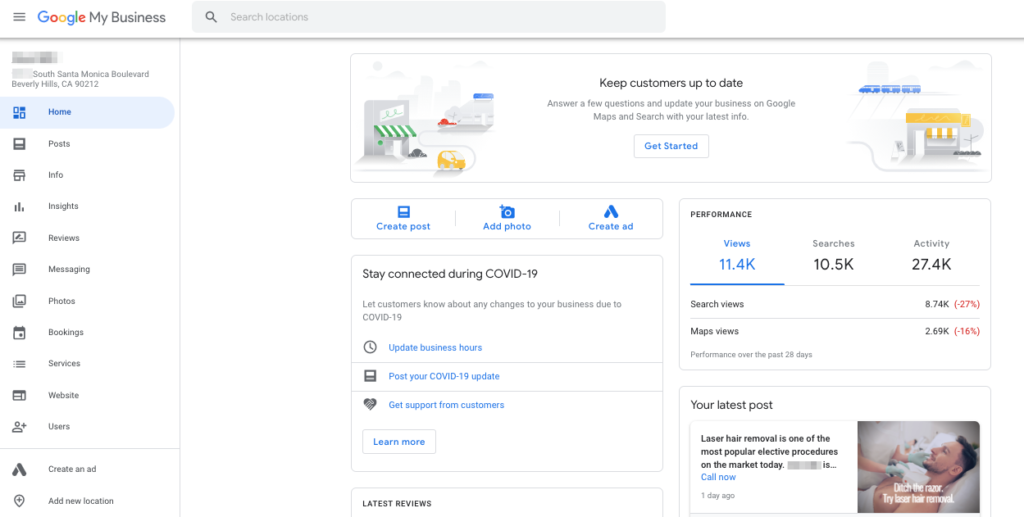
2. Click the “Posts” tab
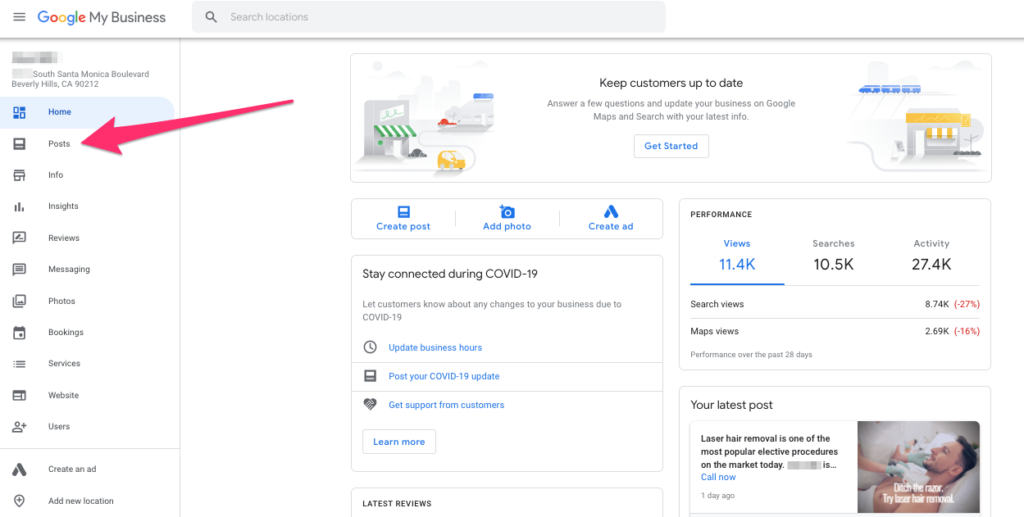
3. Select the type of Post you want to share
Depending on the type of Post you want to share, the information you can enter will change. So, take the time to decide if you want to share information about the current global situation, an offer, update, or event with your business.
Once you’ve made a decision, go ahead and click the type of Post you want to share. This example will feature the “What’s New” Post type.
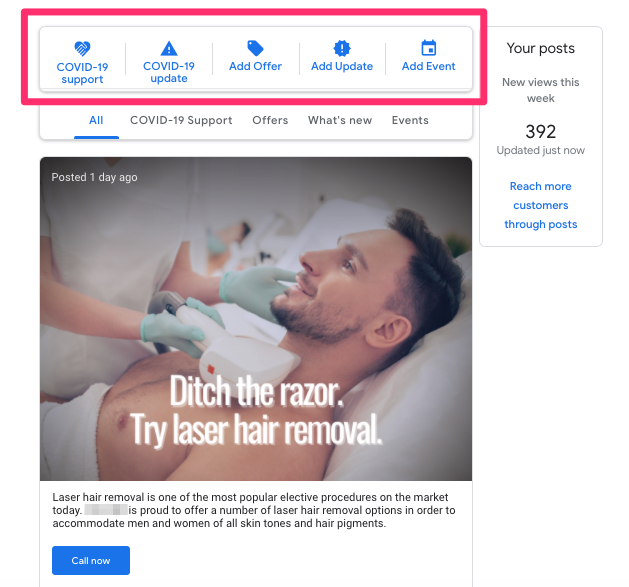
4. Upload your image or video
Once you’ve selected your Post type, a new screen will appear. Go ahead and click the camera icon to upload a photo or video to your Google My Business Post.
Make sure that any images or videos that you share are eye-catching! They should be treated as a form of free advertising, so the image should be the first thing a customer would want to look at to learn more about your business.
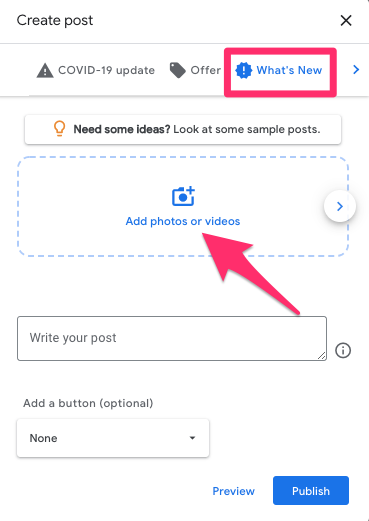
Tip from the Gorilla: You can upload videos to your Posts as well, so make sure to work those in whenever possible!
5. Enter your content
Make sure you are including content that tells the reader everything they need to know about your offer or news. Keep in mind that Posts should be sales-oriented to push readers along the buyer’s journey.
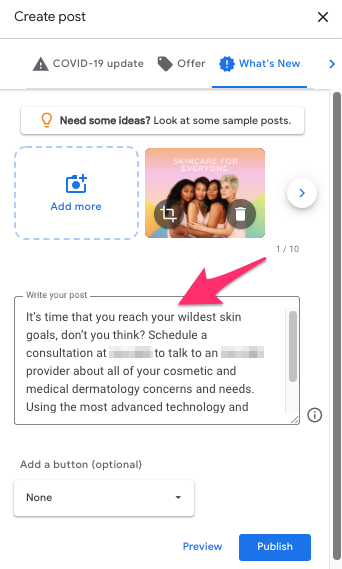
6. Include a link or other CTA
The final part of your Post should be a call to action. This means that you should add a button that either links the reader to a specific page of your site or allows the potential customer to call your business directly.
The options you can select from are:
- Book
- Order Online
- Buy
- Learn more
- Sign Up
- Call Now
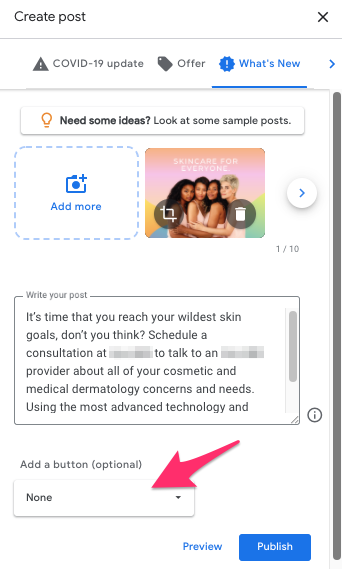
Tip from the Gorilla: If you are adding a link to your GMB Post – don’t forget to add tracking! Updating your link with tracking will give you important insights into how people are interested with your Post and website.
7. Click “Publish”
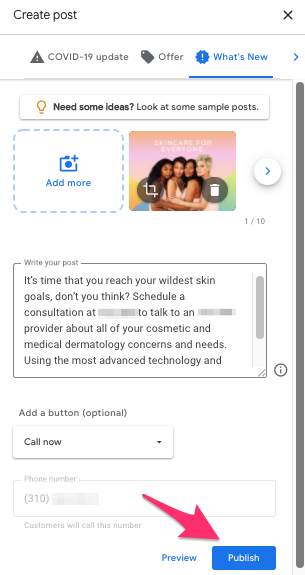
The Types of Posts You Should Be Sharing
We recommend that businesses vary the content on their Google My Business Posts. It’s important to keep things fresh by publishing a new Post at least once a week.
That means you’ll need to get creative and change things up frequently. So, here are some of the best types of Posts to share:
- Weekly Specials
- Coupons
- Sale Announcements
- Events
- Fundraisers
- Product Features
- Review Features
How to Create Great GMB Post Images
You don’t need to be a graphic designer to create great images to share on a Google My Business Posts. It’s important to come up with a concept for an image that properly represents the type of Post you are sharing.
While having Photoshop or other similar tools is helpful, there are plenty of free and user-friendly options out there. Canva is an industry-favorite for people looking to use easily editable templates.
Keep things colorful yet professional. Try to avoid using a lot of text over your image or any patterns that are too busy. Remember: the messaging that you are going with should be clear and easily connected to the content you will also be sharing!
Need Support? Let Us Help!
On average, we save business owners 18 hours a month by managing their Google My Business profile. But, really, that perk barely scratches the canopy. GMB Gorilla has the brawn and the brain needed to make sure you have a fully optimized profile – including Google My Business Posts that wow the crowds! Let us help you. Learn more about our easy onboarding process and simple management package.



