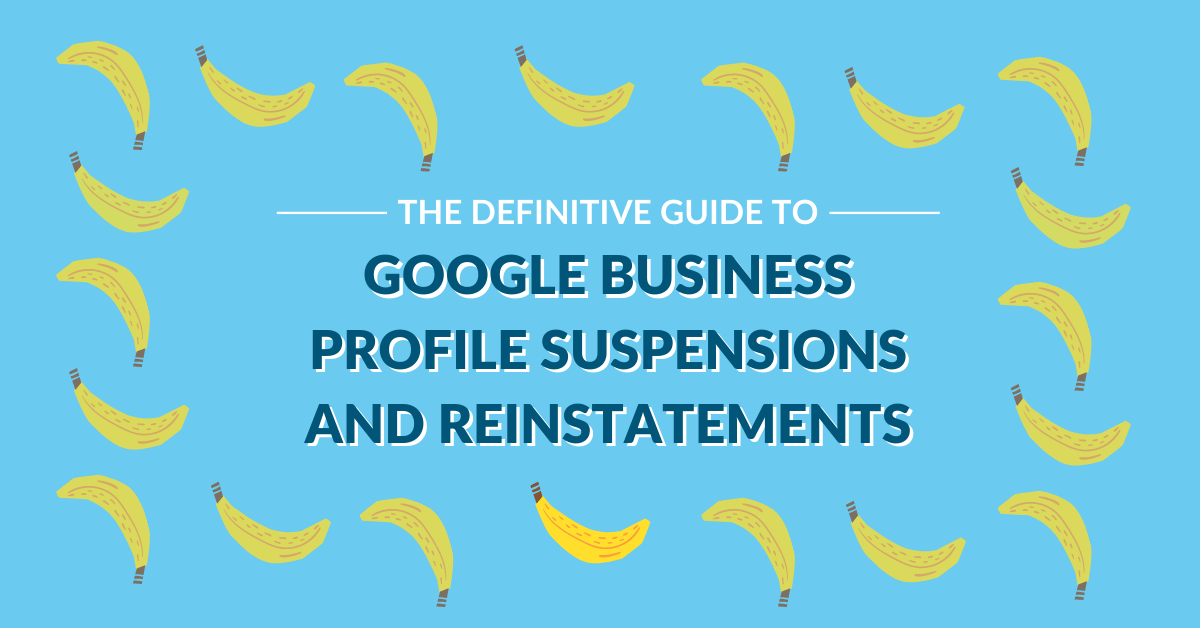Table of contents
- Introduction
- What is a Google My Business Suspension?
- What triggers a suspension of my Google Business Profile?
- Types of Google Business Profile suspensions
- Top 6 causes of Google My Business suspensions
- How long does a Google Suspension last?
- How can I fix my suspended Google listing?
- How to reinstate a Google Business Profile in 5 steps
- Who can fix a Google Business Profile suspension?
- Making edits after reinstatement
Introduction to Google Business Profile suspensions
When a small business is just getting started, they often don’t have a huge budget available for increasing brand visibility and attracting new customers.
Luckily, businesses don’t have to spend money to create an online profile that will make them easier to find for customers. That profile is, of course, on Google.
Creating a free Google Business Profile can be monumental for local businesses to grow their local organic search traffic by allowing them to personalize their Google profile with a logo, phone number, photos, updated hours of operations, and other business details.
To take that Google profile even further as a lead generation tool, that business must also create a second free Google My Business account for their profile.
The Google My Business (GMB) account allows you to manage your Google Business Profile and unlock the additional features that allow you to access, customize, manage, and enhance your Business Profile on Google, all 100% for free.
Many local and small businesses use the free GMB listing as their primary means to increase brand awareness, engage with customers, generate traffic, and attract new customers to their storefronts. The GMB Profile also provides key insights on a company’s audience, as well as local SEO and search performance analytics, directly through the platform.
Some of the biggest perks of creating a GMB Profile listing include:
- It allows customers to find all of the essential information about your business in one, easily-searchable place.
- It can optimize your local search engine optimization (SEO) rankings.
- It increases your opportunity to engage with customers and build connections.
- It makes it easier to get marketing insights for your target customers.
- It’s completely free.
Google Business Profiles have proved to be vital to the success of any brick and mortar business: 64% of customers have used Google My Business to find contact details for local businesses, and 50% of customers say they would be deterred from using a local business if the contact information on their website was not up-to-date.
With all of these amazing free resources helping businesses attract more customers, it can be panic-inducing for a business to discover that their Google My Business Profile has been suspended by Google.
What is a Google My Business suspension?
Google may suspend Business Profiles and user accounts that violate their guidelines.
A Google My Business suspension may remove a GMB listing from being visible on Google and Google Maps, or will list the business as “unverified” and remove the ability for the business to manage their profile.
This can be calamitous for any business that relies on Google My Business as their primary marketing tool. For businesses that rely solely or heavily on their GMB profile to attract new customers, any problems with their profile can cause significant damage to their sales and online exposure.
If this has happened to you, it’s important to try and remain as calm as possible so that you can take the appropriate steps to fix the issue that triggered your Business Profile suspension.
Take comfort in this information: it is possible and extremely likely that you will be able to regain your Google Business Profile, but you have to follow the correct steps to ensure that Google will reinstate your listing.
What triggers a suspension of my Google Business Profile?
As the presence of fraudulent activity on the internet has increased over time, Google has responded by increasing their sensitivity to suspected spam or fraud on Google My Business listings.
Google’s strict guidelines benefit both businesses and customers, as cleaner search results create better user experiences, which make it more likely to convert customers and increase sales. The level of detail required for a successful GMB Profile listing can sometimes be hard to maintain, however.
Google wants users to have the most accurate, up-to-date information about the businesses they feature, so they will suspend listings if the information provided in the Google Business Profile seems inaccurate. Reinstating your suspended GMB listing will require you to prove to Google that you’re running a legitimate business.
There are a myriad of reasons both big and small that can lead to Google suspending a GMB listing.
Google won’t proactively alert users when their listing is suspended, but the notification will show up on the GMB Profile dashboard. Google also doesn’t give you the exact reason why your listing was suspended.
This makes it even more important to actively and frequently monitor your Google My Business Profile to ensure that you are meeting all of Google’s Business Profile guidelines.
There are a few different types of GMB Profile suspensions, and it’s important to understand which one you’re facing in order to determine the best approach to fixing it.
Types of Google Business Profile suspensions
There are four main types of GMB Profile suspensions:
- Soft Suspension: A soft suspension is when your business is simply “unverified,” meaning that Google has removed your ability to manage the listing, but the listing itself has remained intact and visible online. Soft suspensions usually occur when your GMB Profile is easier for users to edit, making it more vulnerable to incorrect information or multiple changes being made. With a soft suspension, your profile will still show up on Google and on Google Maps.
- Hard Suspension: A hard suspension is when your entire Business Profile has been removed from Google. When you look at your listing’s record, it will say “removed,” and your only option is to ask Google to reinstate it. A hard suspension typically results when Google decides that your business doesn’t qualify for a GMB listing or is using shady tactics to increase visibility.
- Listing Suspension: A listing suspension is when the public no longer has access to your business listing. The owner and profile managers also can’t take further action through the GMB but they can appeal for the listing to be reinstated by Google. If Google permits, they will also reinstate the listing’s owner and managers.
- Account Suspension: There are two types of account suspensions. The first is when Google removes the owner’s Google Account and all of the associated listings owned by that user. If you appeal the suspension and Google reinstates your Google Account, they will also reinstate your business listings. The second type of account suspension is when Google removes a manager’s Google Account. In this case, the manager will be suspended from the listings they manage, but the actual listings will remain unaffected. If a manager’s Google Account is reinstated, the manager will also regain all managerial access to the listings.
Once you’ve established which type of suspension you’re dealing with, you need to dive into the work of figuring out exactly what caused your GMB suspension in the first place.
Some of common events that can lead to a GMB listing suspension include:
- Information in your listing changed, such as your business name, address, phone number, or website URL.
- Your primary business category is considered high-risk, including locksmiths, HVAC/heating and cooling, and plumbing.
- Your address violates Google’s policy due to including a forwarding URL or phone number, or having multiple listings for the same physical location.
- A misleading business description or content that focuses too much on special promotions and discounts.
The full list of potential reasons why Google suspends GMB Profiles is exceedingly long. But there are some common problems that can lead to a profile suspension, and several of them are relatively easy to fix.
Top 6 causes of Google My Business suspensions
- Ineligible address used by the business. If the address listed on your website is different from the one on your business listing, this will confuse users and can flag to Google that your listing address is incorrect. If another business shares your address or has the same address listed on their GMB Profile, that can also cause a suspension.
- Keyword stuffing in the business name field. Keyword stuffing is a bad SEO practice that can get you booted from Google’s search engine results pages (SERPs), as well as cause a GMB listing suspension. If there are extra keywords added into your business name, Google is likely to suspend the listing.
- Wrong profile category for business. Google wants to ensure that users are given the most accurate information that is least likely to cause confusion, so it’s critical that businesses select the correct business category when creating their GMB Profile.
- Duplicate profile listings for business. If there are multiple listings for the same business or location, or multiple businesses claiming to be at your listed address, Google will flag that some or all of the information is inaccurate and suspend the listing.
- Fake reviews on the business profile. Another bad practice is to generate fake reviews on a GMB listing page. If Google has reason to believe that any of the reviews are fake, they are likely to promptly suspend the listing. Even if you had nothing to do with the suspicious reviews, you’re still held liable for what’s posted on your listing. Be sure to closely monitor comments and reviews on your listing and remove all inappropriate or spammy content as soon as you see it.
- Bugs related to Google Business Profiles. On some occasions, there can be technical issues with a GMB Profile that cause a listing suspension. If this happens, the business should contact GMB Support, which will likely lead you to this support article to first try and fix the bug yourself.
Google has become increasingly tough on GMB listings that for any reason signal that their information is false or not up-to-date.
Fortunately, having a GMB listing suspended is a pretty common experience and Google provides solutions to help you reinstate your listing as long as you follow the correct protocols.
How long does a Google suspension last?
Reinstating a suspended GMB listing is a process that can take time, so be prepared to practice some patience. The good news is that having a GMB suspension will not affect your local search engine rankings.
The amount of time required to fix a GMB listing suspension is dependent on the nature of the issue, and how complicated it will be to resolve. For example, if the issue that caused the suspension was merely an incorrect address, a business can add the correct address into the listing and will likely see their profile reinstated in a matter of hours.
However, if the suspension was caused by a more nuanced issue, Google Business Profile Support will need time to review your reinstatement request and determine if your listing meets its guidelines.
The longer the reinstatement period takes, the more time your business remains invisible to customers online, so it’s best to follow the steps to get the problem resolved as quickly as possible.
How can I fix my suspended Google listing?
After diagnosing what type of suspension you’re dealing with, and determining the origin of what caused your GMB Profile suspension, it’s time to try and fix the problem before you can get your listing reinstated.
Whatever you do, do not create a new listing to avoid fixing the suspended profile. This will only make it even harder for Google to trust that you’ll follow its GMB guidelines moving forward.
Do not file multiple reinstatement requests or reach out to the GMB support team about the same issue more than once–doing so will only cause further delays in reinstating your listing.
Be prepared to provide Google with proof that you are indeed a legitimate business, with documents such as:
- State business license
- Professional license
- Photos of the business location
- Utility bills
- Rental agreements/deeds
- Tax identification papers
There are some occasions where Google will lift a suspension from a simple video or phone verification of your business. You have to submit a reinstatement form for Google to determine if you qualify for these simpler solutions.
Continue reading to learn the steps you should take to reinstate your GMB listing.
How to reinstate a Google Business Profile in 5 Steps:
- Review Google Business Profile Terms of Service. If your GMB Profile was suspended, you likely misread some of the fine print on the guidelines for creating and maintaining a successful Google Business Profile. Now is the time to go back and review Google’s guidelines with a meticulous eye to ensure that you won’t be suspended again in the future.
- Check Your Business Profile Listing for Violations. Look at the “info” section of your GMB Profile and meticulously review each and every field to see if you can find what could be causing the violation. For example, if your listed business hours are 24/7, make sure to adjust them to reflect the actual hours customers can consistently rely on your business to be open. Ask a trusted colleague to make sure you haven’t missed something. You can also go to the GMB Help Forum and post the details of your suspension to ask for a second opinion from GMB moderators.
- Fix Any Issues With Your Current Profile. Fix the associated violations on your GMB Profile page, and then double check them all again to ensure that you don’t have to go through another suspension after submitting your reinstatement request.
- File a Google Business Profile Reinstatement Request. After you’re confident that you have fixed the problems with your listing, it’s time to submit an appeal for reinstatement. The appeal form will ask you a series of questions about your business, and it’s important to take your time to fill it out carefully and completely.In addition to filling out a business reinstatement request form, Google often requires you to send proof that documents your business ownership, physical location, or other forms of credibility. These may include a utility bill with the same billing address as the GMB, a business license or tax form, or your GMB listing’s dashboard URL to confirm the business profile, among other types of documentation.
- Respond to Any Requests from Google Support. Once you’ve submitted your reinstatement request, Google might reach out with further requests to fix the problems associated with your GMB Profile suspension. Be sure to respond promptly and act accordingly to these requests, as doing so will yield the best chance at reinstating your listing as quickly as possible.
On average, it takes about two weeks for Google to review and decide on your reinstatement request.
If you’ve been waiting for longer than three weeks and your listing still hasn’t been reinstated, you can contact GMB support via email to ask for an update. Be prepared to provide your GMB listing’s CID number for Google to easily track your request.
Who can fix a Google Business Profile suspension?
- Profile owners: Profile owners can fix a GMB suspension problem and submit a reinstatement form to Google.
- Profile managers: Profile managers can also fix a GMB suspension problem and submit a reinstatement form to Google.
- GMB Gorilla: Business owners and managers don’t always have the time to devote to fixing a GMB suspension. You can hire experts at GMB Gorilla to determine the cause of your suspension and work to get your Profile reinstated–saving you both time and frustration. If you’ve already submitted a reinstatement form and the request was denied, GMB Gorilla can scan your profile for additional issues and appeal the request for you.
Making profile edits after reinstatement
After you’ve successfully reinstated your GMB listing, it’s important to regularly stay on top of updating your listing as changes occur. Incorporate a Profile check into your weekly admin duties and pay close attention to ensure that your listing always reflects any changes to your service offerings, hours of operation, location, phone number, etc.
As you create business profiles on other online platforms, such as Facebook or a website, make sure that all of these details are consistent across platforms.
Having your Google My Business listing suspended can be a stressful and confusing experience.
While GMB suspensions often stem from simple problems like a duplicate address, they can also happen when you make too many changes at once, or even a glitch on Google’s side of things. The best way to avoid a GMB suspension is to thoroughly review the Google Business Profile guidelines and make sure that all of your business information is updated and accurate.
Now that you’re aware of the top causes of listing suspensions, and the steps required to get a listing reinstated, you should be better prepared if you face a suspension in the future.
If you need help, check out our Google My Business Suspension Service.