Unless you’ve been living under a palm tree in the Amazon, you already know having a presence on Google is essential for businesses of all sizes. Every month on Google there are over five billion searches for restaurants, three billion searches for hotels, one billion searches for clothing stores, and another 600 million searches for hair and beauty salons.
Whether you’re a local banana stand or a multinational coconut distributor, Google offers various platforms to help you reach your target audience when they’re looking for what you do. In this guide, we’ll explore three primary ways to get your business on Google, touch on the benefits of each, and then swing into action with how-to’s to help you get started.
Let’s get it on!
Table of Contents: How to Get Your Business on Google
- Three Ways to Get Your Business on Google
- Where Do You Want Your Business on Google
- Google SERP Overview
- How to Get Your Business on Google: Steps to Success
- Use Our Google Business Profile Setup Service
Three Ways to Get Your Business on Google

As the world’s leading search engine, Google offers multiple avenues for businesses to connect with potential customers. Let’s explore the three primary methods to ensure your business stands out and effectively reaches its target audience on Google.
1. Google Business Profile
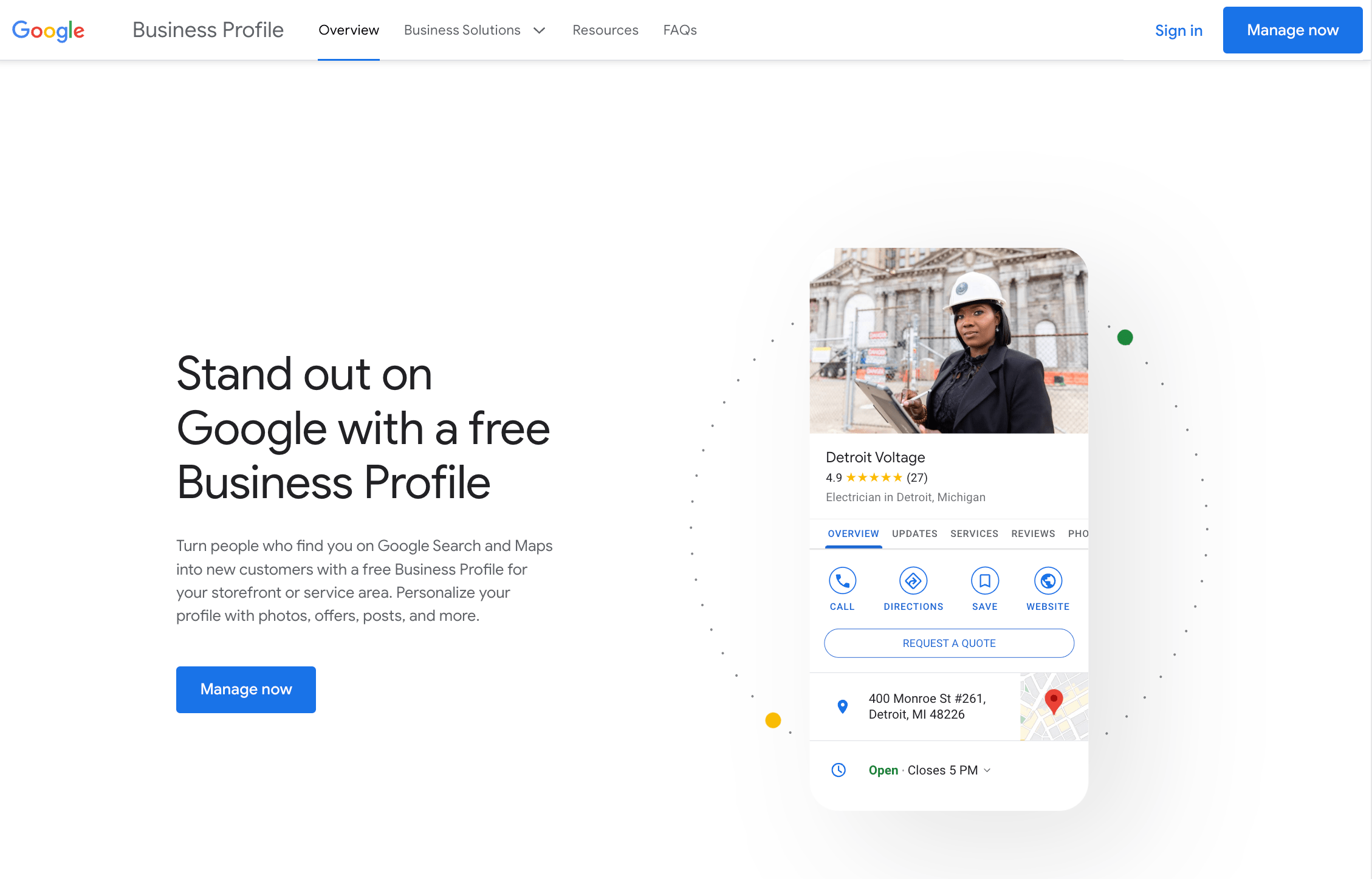
Ideal for local businesses wanting to increase their visibility in local searches and on Google Maps. Formerly known as Google My Business, the Google Business Profile (GBP) is a free tool that allows businesses to manage their online presence across Google, including Search and Maps.
When users search for businesses near them or specific services in their vicinity, Google Business Profile listings often appear at the top of search results, prominently featuring on Google Maps as well. In fact, a staggering 64% of consumers have used Google Business Profiles to find businesses and their contact information.
This platform is not just a directory; it’s an interactive profile that can engage customers and drive traffic both online and offline.
Here’s why it’s essential:
- Visibility: By setting up a GBP, your business can appear in local searches, making it easier for customers to find you.
- Engagement: Customers can leave reviews, ask questions, and even book appointments directly from your profile.
- Insights: Google provides analytics on how customers searched for your business and where they come from.
2. Google Ads
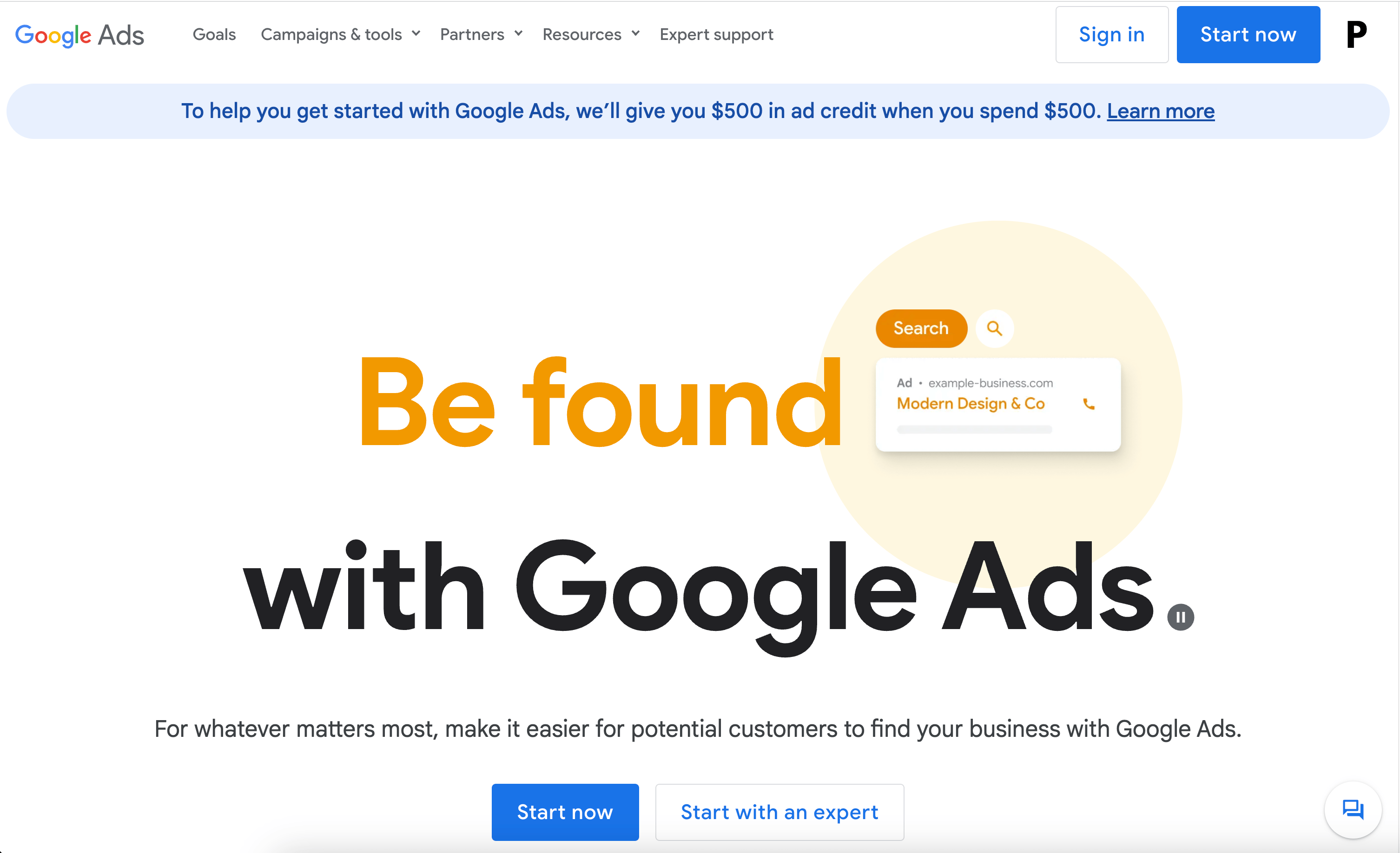
Suitable for businesses looking for immediate visibility and have a budget for advertising. Google Ads is a paid advertising platform that allows businesses to display their ads on Google’s search results, partner websites, and YouTube. With its pay-per-click (PPC) model, you only pay when someone clicks on your ad, making it a cost-effective way to drive targeted traffic to your website.
Here’s why it’s beneficial:
- Targeted Reach: You can target specific keywords, demographics, and locations.
- Flexibility: Set your budget, choose where your ads appear, and adjust campaigns in real-time.
- Measurable: Track the performance of your ads and ROI with detailed analytics.
3. Google Organic
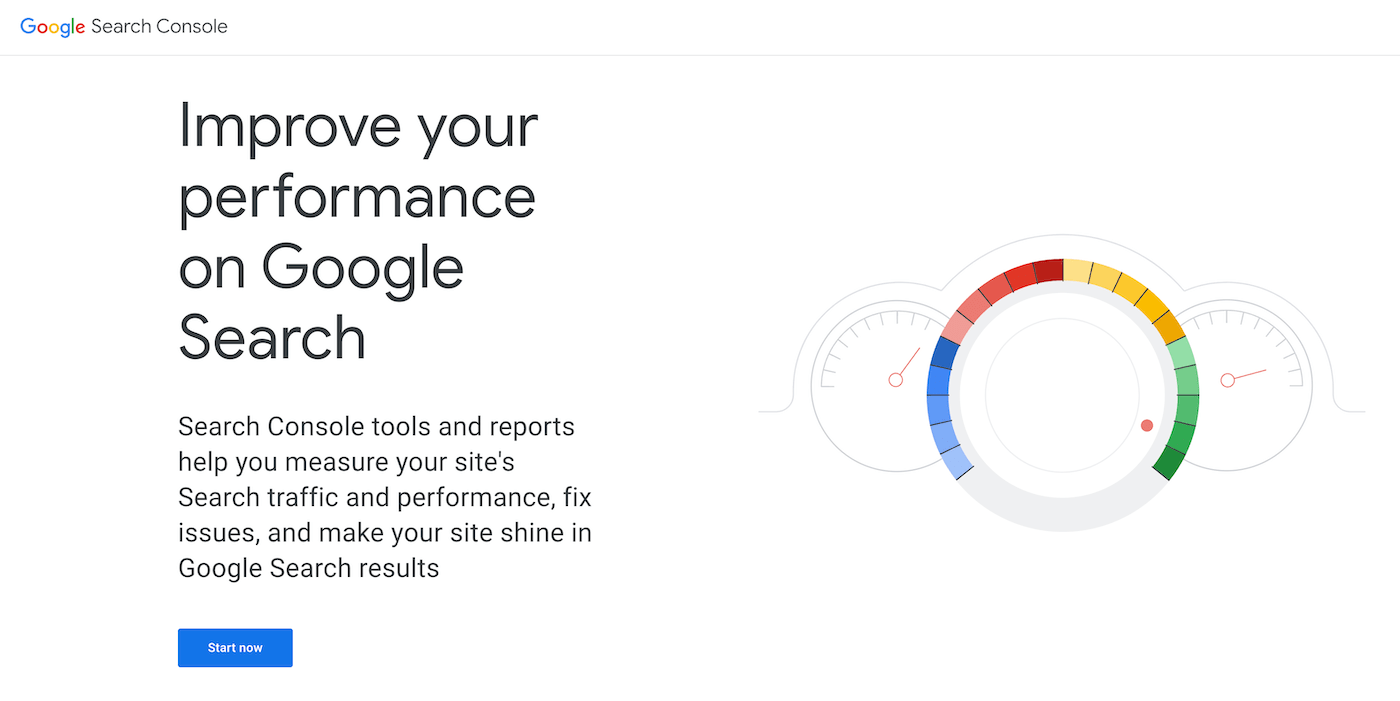
Perfect for businesses aiming for long-term visibility and are willing to invest time and effort into SEO. Organic search refers to the non-paid results that appear in Google’s search engine result pages (SERPs).
These listings are determined by Google’s algorithm, which considers hundreds of factors to rank websites. Climbing the organic rankings requires a strategic approach to local search engine optimization (SEO) that will require continual investment in order to see maximum results.
Here’s why it’s crucial:
- Credibility: Websites that rank high organically are often viewed as more trustworthy by users.
- Cost-Effective: Unlike paid ads, organic traffic is free. However, it requires consistent SEO efforts.
- Long-Term Results: Once you rank high organically, you can maintain that position with regular updates and quality content.
Where Do You Want Your Business on Google?
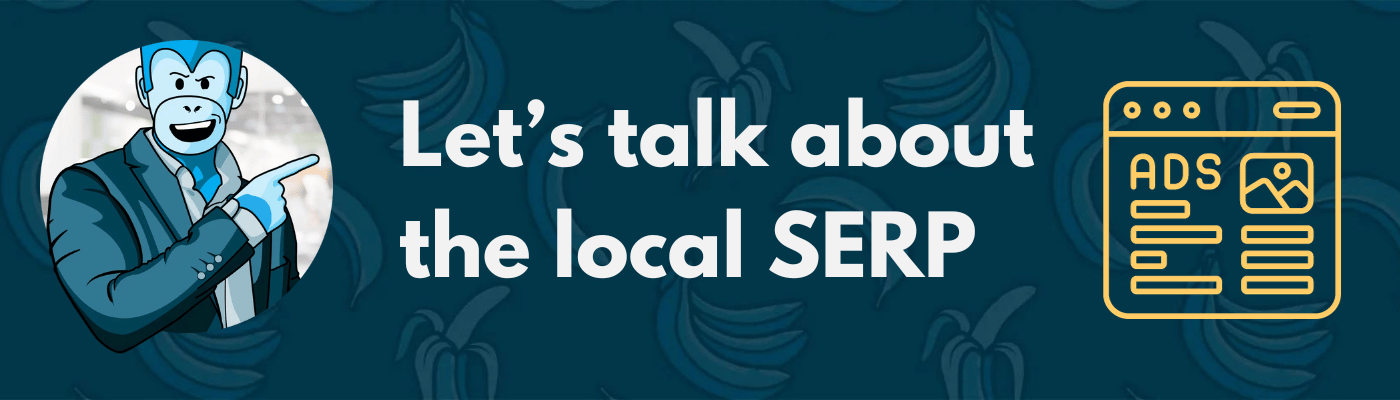
Deciding where you want your business to appear on Google depends on your goals. Here’s how you can prioritize the three opportunities.
- If you want immediate visibility and have a budget, Google Ads might be the way to go.
- For local businesses wanting to attract nearby customers, a Google Business Profile is essential.
- And for long-term, sustainable visibility, investing in organic SEO is crucial.
In a perfect world you would be investing into all three ways to get your business on Google.
The more links you have on a Google’s local search engine results page (SERP) the more likely you are to earn a click. Plus, appearing multiple times within the local SERP reinforces that your business is a prominent one in Google’s eyes.
Google SERP Overview
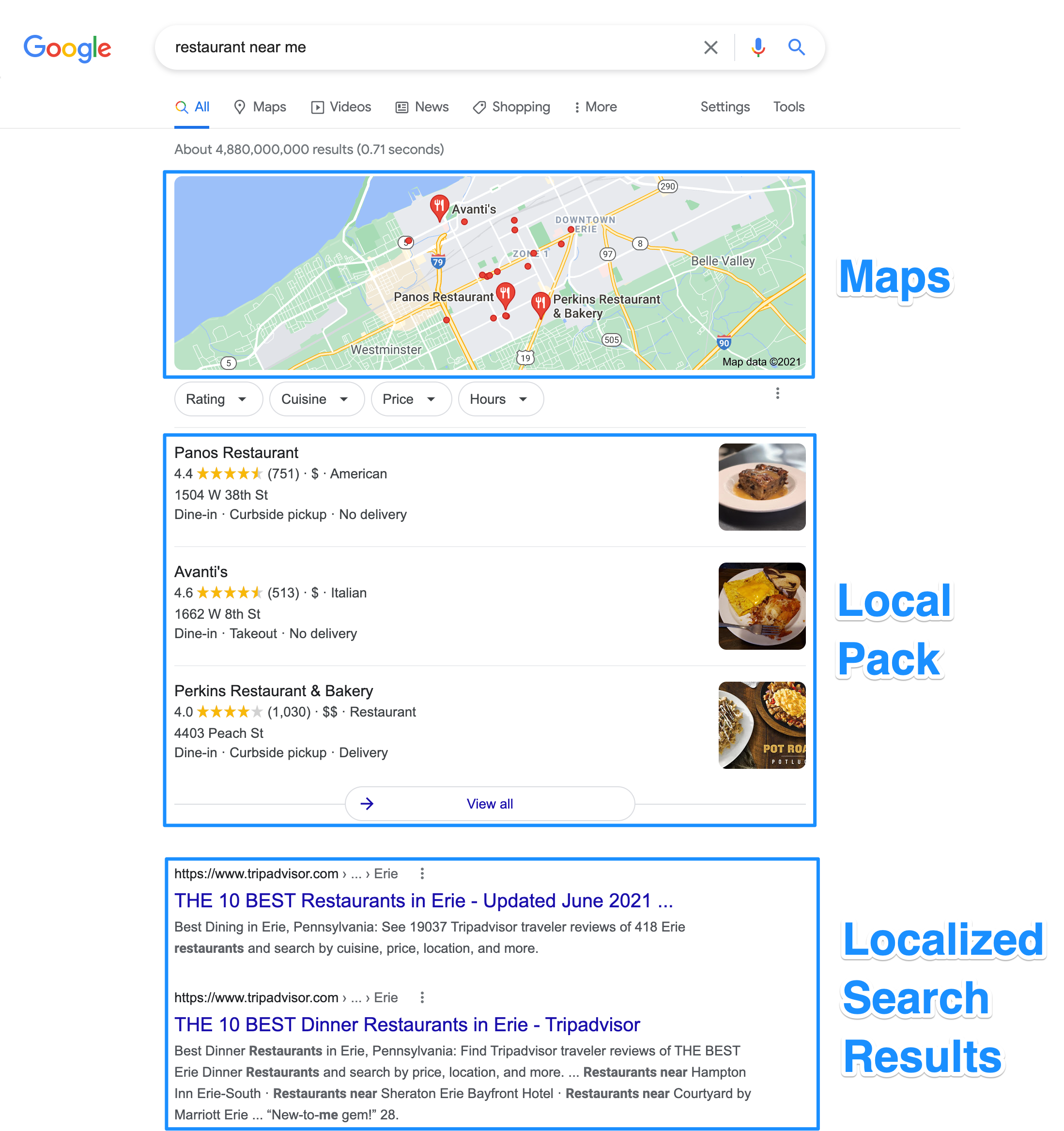
The Google Search Engine Results Page (SERP) is where users see the results of their queries. It consists of:
- Paid Ads: These are at the top and bottom of the page and are marked as “Ad.”
- Local Pack: This section displays local businesses related to the search query and is directly linked to Google Business Profile listings.
- Organic Results: These are non-paid listings that Google deems most relevant to the user’s query.
Understanding the SERP components can help you strategize where you want your business to appear. Ideally, you want to get your business on Google in all three spots.
How to Get Your Business on Google: Steps to Success

Now that you have an idea of where your business can appear on Google, let’s talk about some specific steps you can take. Below we’ll guide you through a streamlined approach to getting your business on Google, laying out the essential steps to successfully establish and enhance your business’s footprint on the mighty search engine. At the end of each section we will include additional links to more in-depth guides or information that can help support your efforts.
Google Business Profile:
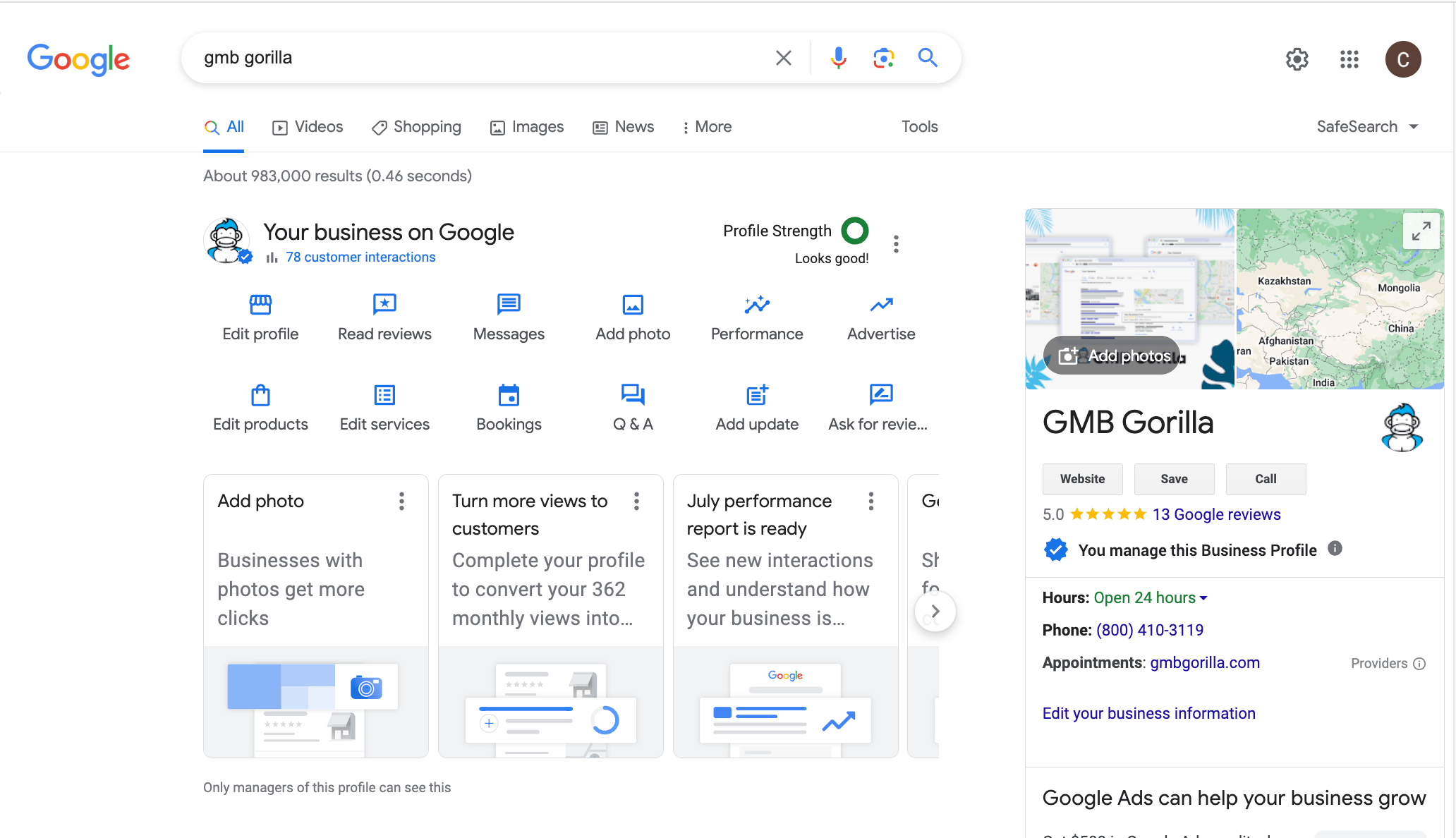
If you do not have a Google Business Profile, you can create one for your business for free. You can also use our Google My Business Setup Service for a quick and easy way to get an optimized profile.
How to Set Up a Google Business Profile:
- Visit the Google Business Profile Website: Navigate to the official GBP site to start the process.
- Sign In: Click on “Manage Now” and sign in using your Google account. If you don’t have one, you’ll need to create it.
- Enter Business Details: Provide accurate information about your business, including its name, address, phone number, and category. This information will be visible to users, so ensure it’s correct and consistent with other online listings.
- Verification: Google will send a postcard with a verification code to the business address you provided. This step is crucial to confirm the authenticity and location of your business. Once you receive the postcard, enter the code on the GBP platform to verify your listing.
- Optimize Your Profile:
- Photos: Upload high-quality images of your business, products, services, and team. This gives potential customers a visual insight into what you offer.
- Hours of Operation: Clearly state when you’re open or closed. This helps customers plan their visits.
- Business Description: Write a concise and engaging description, highlighting what sets your business apart.
- Services/Menu: If applicable, list the services you offer or the menu items if you’re a restaurant.
- Reviews: Encourage satisfied customers to leave positive reviews and always respond to feedback, both positive and negative, to show you value customer input.
By setting up and optimizing your Google Business Profile, you’re taking a significant step towards enhancing your local online presence, attracting more customers, and building trust in your community.
Learn more in-depth steps with these guides:
Google Ads:
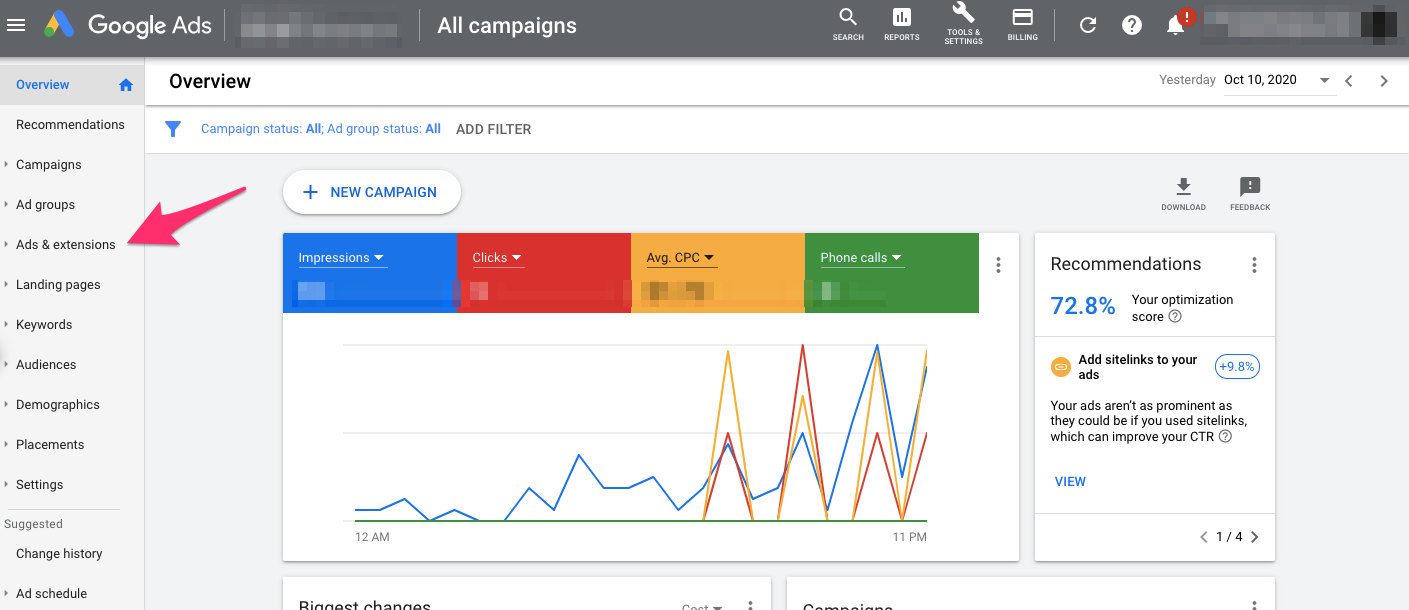
If you want to start getting calls and leads right away, you’re going to need a Google Ads account. If you do not have one, don’t worry. You can get one set up for your business (or have us do it for you) with a bit of time and effort.
Here’s a step-by-step guide to getting started:
- Visit the Google Ads Website and Sign Up: Navigate to the official Google Ads website. If you already have a Google account, you can use it to sign in. If not, you’ll need to create one. Follow the on-screen instructions to set up your Google Ads account.
- Set Your Advertising Goals and Budget:
- Determine Your Goals: Before creating an ad, decide what you want to achieve. This could be increasing website visits, generating leads, making sales, or raising brand awareness. You should also know how many leads you need, since this will influence your budget.
- Decide on a Budget: Google Ads operates on a daily budget. Determine how much you’re willing to spend each day. Remember, you only pay when someone interacts with your ad, so allocate a budget that makes sense based on your conversion metrics. The goal is to get your campaigns to a Cost Per Lead (CPL) that fits your profitability.
- Create Your Ad and Choose Your Target Audience:
- Ad Types: Google Ads offers various ad formats, including search ads, display ads, video ads, and shopping ads. Choose the one that best fits your campaign goals.
- Keyword Research: For search ads, identify keywords relevant to your business. These are the terms users might type into Google when looking for products or services like yours.
- Targeting Options: Google Ads provides a plethora of targeting options. You can target based on demographics, location, interests, behaviors, and more. This ensures your ads reach the most relevant audience.
- Ad Copy: Write compelling ad copy that resonates with your target audience. Include a clear call-to-action (CTA) to prompt users to take the desired action.
- Monitor and Optimize Your Campaigns for Better Results:
- Analyze Performance: Regularly check your Google Ads dashboard to see how your ads are performing. Look for metrics like click-through rate (CTR), conversion rate, and return on ad spend (ROAS).
- A/B Testing: Experiment with different ad variations to see which one performs best. This could involve testing different headlines, ad copy, or CTAs.
- Adjust Budget: Based on the performance, you might want to increase the budget for high-performing ads or reduce it for those not delivering desired results.
- Refine Targeting: Over time, you’ll gather data on which audience segments are most responsive. Use this information to refine your targeting and reach users more likely to convert.
Google Ads is a dynamic platform that, when used effectively, can drive significant traffic and conversions for businesses. By setting clear goals, continuously monitoring performance, and making necessary optimizations, you can make the most of your advertising budget and achieve your business objectives.
Google Organic:
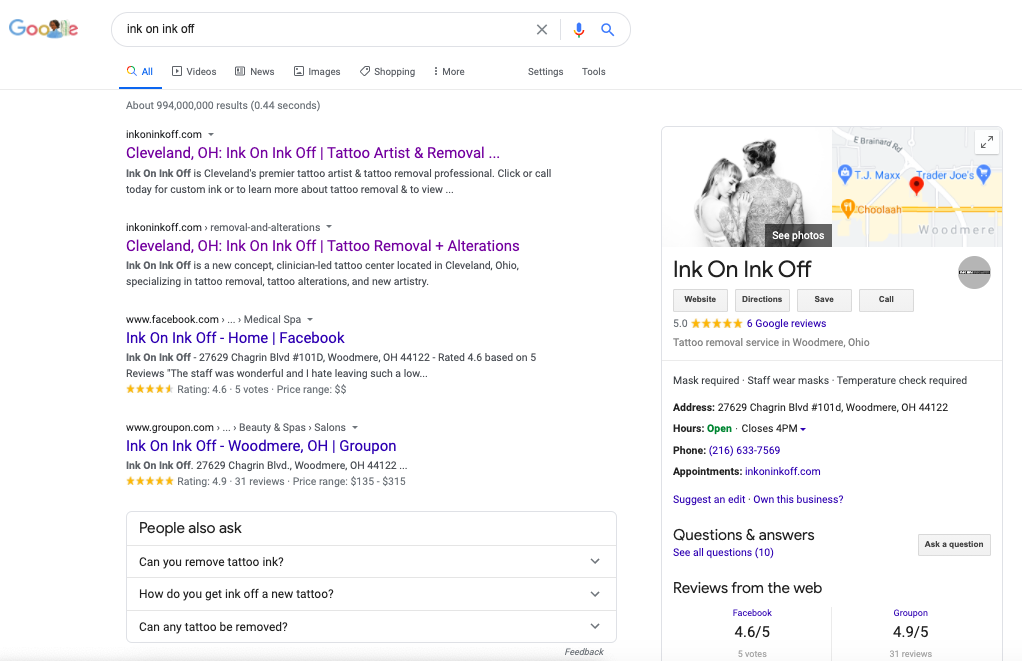
You’re going to need a website if you want to show up in the Google Organic search results. That’s too large of a tutorial for this guide, but we do have some SEO tips to help guide your website optimization efforts.
How to Improve Organic Ranking:
- Create High-Quality, Relevant Content:
- Understand Your Audience: Research and identify what your target audience is searching for. Use tools like Google Analytics and Google Search Console to gain insights.
- Regularly Update Content: Fresh, updated content is favored by search engines. Regularly update your blog, articles, and other site content.
- Use Relevant Keywords: Incorporate keywords naturally within your content. Avoid keyword stuffing, as it can harm your rankings.
- Optimize Your Website for Mobile:
- Responsive Design: Ensure your website adjusts and looks good on all devices, including smartphones and tablets.
- Mobile-Friendly Test: Use Google’s Mobile-Friendly Test tool to check if your site meets mobile optimization standards.
- Build Backlinks from Reputable Sources:
- Guest Posting: Write articles for reputable websites in your industry and include a link back to your site.
- Engage in the Community: Participate in forums, webinars, and other community events to build relationships and earn backlinks.
- Online PR: Reach out to bloggers and journalists with stories about your company and content you’ve created that their audience may find valuable.
- Ensure Your Website is Fast and User-Friendly:
- Page Speed: Use tools like Google PageSpeed Insights to check your site’s speed. Optimize images, use caching, and consider using a Content Delivery Network (CDN) to improve load times.
- User Experience (UX): Ensure your website is easy to navigate, with a clear structure and intuitive design. A good UX can reduce bounce rates and increase time spent on your site.
Achieving a high organic ranking on Google requires time and effort, the benefits are substantial. By focusing on creating valuable content, optimizing for mobile, building quality backlinks, and ensuring a seamless user experience, businesses can enjoy sustained visibility, trust, and higher conversions from their audience.
Learn more in-depth steps with these guides:
Use Our Google Business Profile Setup Service
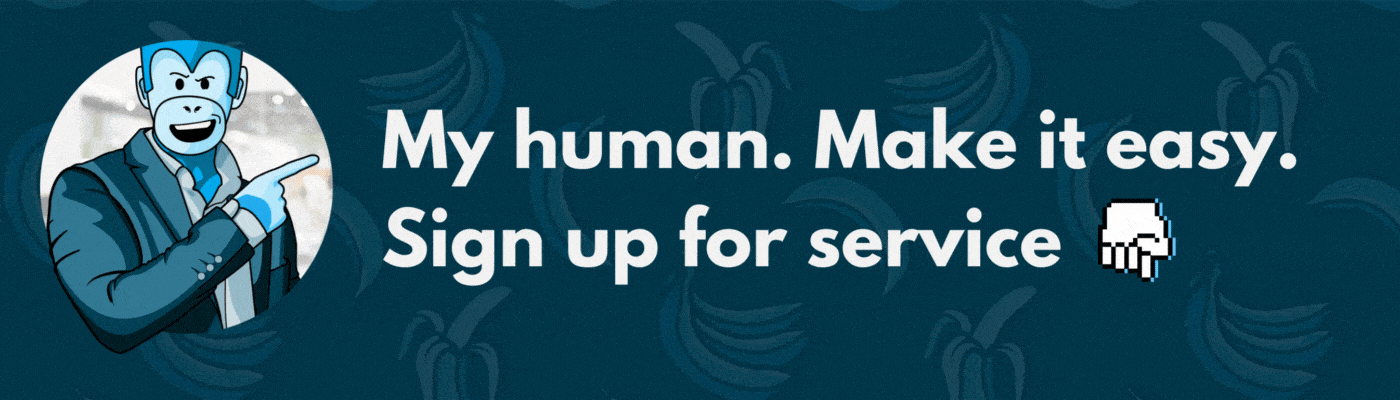
Google offers multiple platforms to help businesses reach their target audience. By understanding each platform’s benefits and implementing best practices, you can ensure that your business has a strong online presence on the world’s most popular search engine.
If you need a Google Business Profile and don’t have expertise or time to do it yourself, our Google Business Profile Set Up Service is perfect for you. Let one of our Google Business Profile experts get you set up and optimized today!



