How to Add Video to Google My Business Profiles (Video Guide)
Adding Video to Google Business Profiles
So you’re ready to take the plunge and incorporate videos into your Google My Business strategy? Good for you – that makes me want to hoot and holler with delight! 🐵
Video is one of the best ways to make your profile stand out and strongly represent your business. If you want to attract the best attention of your customers, video is one of the best ways to make that happen.
In this blog, I’ll be telling you everything you need to know about how to add a video to your Google My Business profile and get started down the path to having an incredibly competitive profile.
6 Steps to Add Video to Google My Business
- Log into your profile
- Click on “Photos”
- Click on the blue button in the top right of your screen
- Upload or drag in the video you’d like to upload
- Wait for it to upload
- Confirm the video upload is completed!
Now that you know the basic steps, let’s go into more detail:
1. Log into your profile
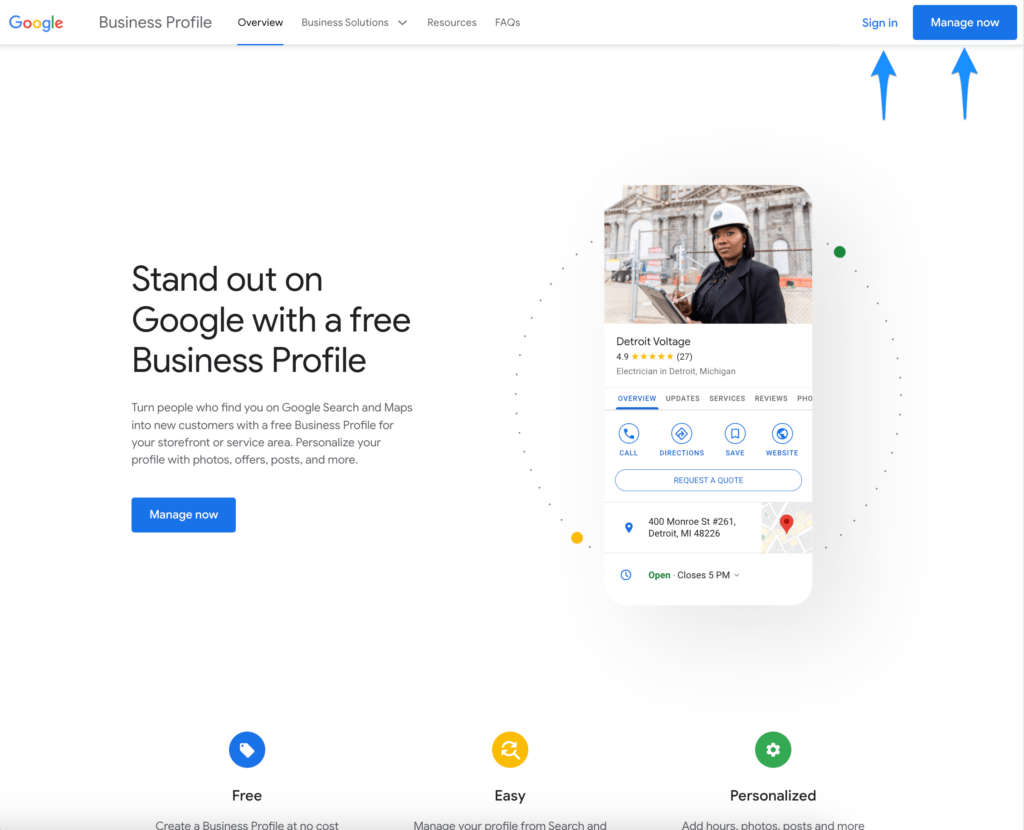
2. Click on “Photos”
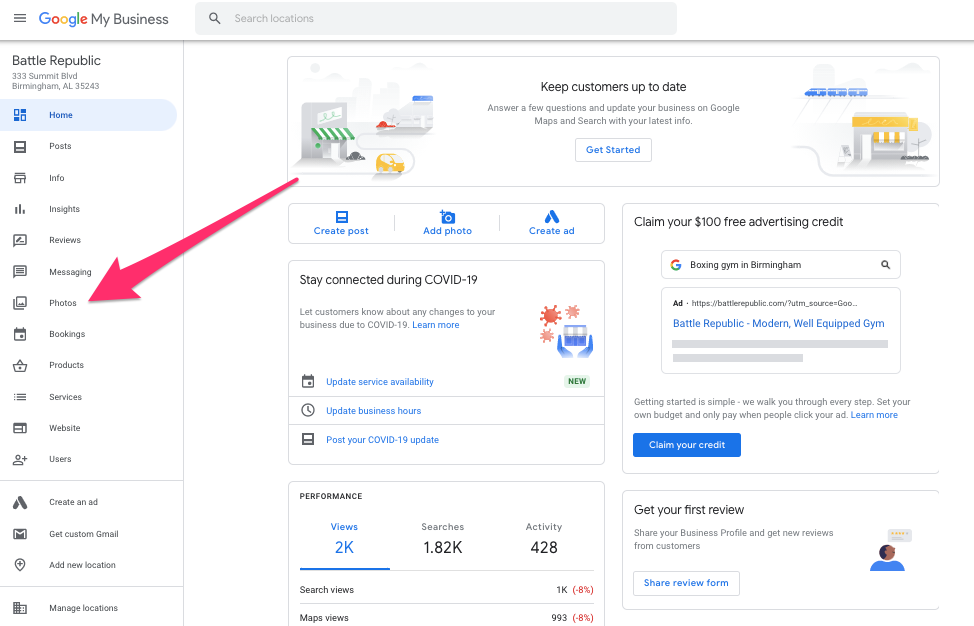
3. Click on the blue button in the top right of your screen
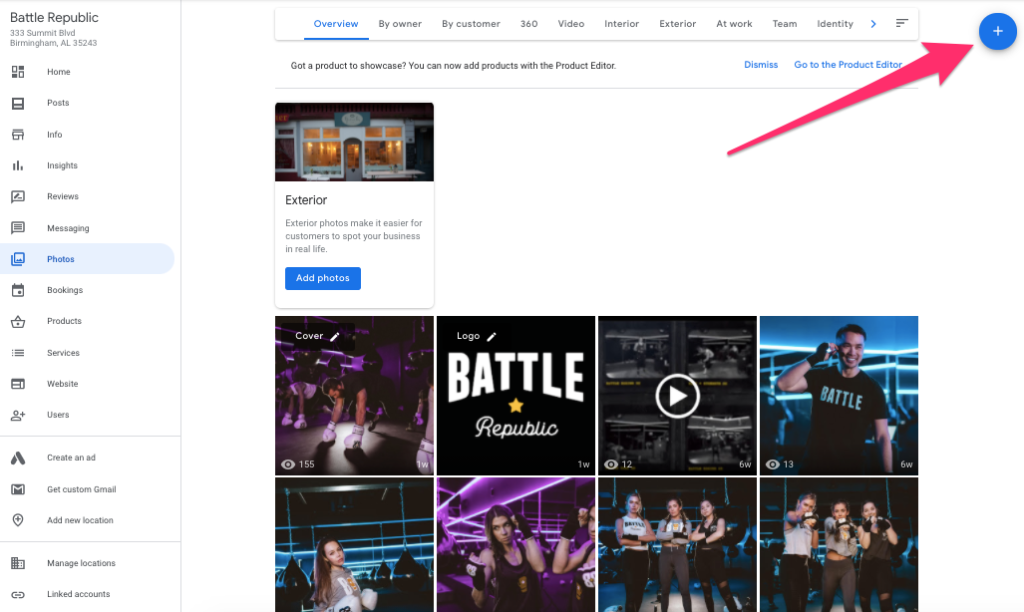
Tip from the Gorilla: When you get to the Photos page, you may see a pop-up that prompts you to upload a video. If you see this, you can go ahead and click on the red “+” button to start uploading your video!
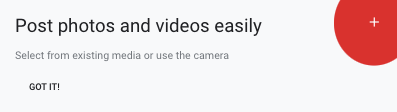
4. Upload or drag in the video you’d like to upload
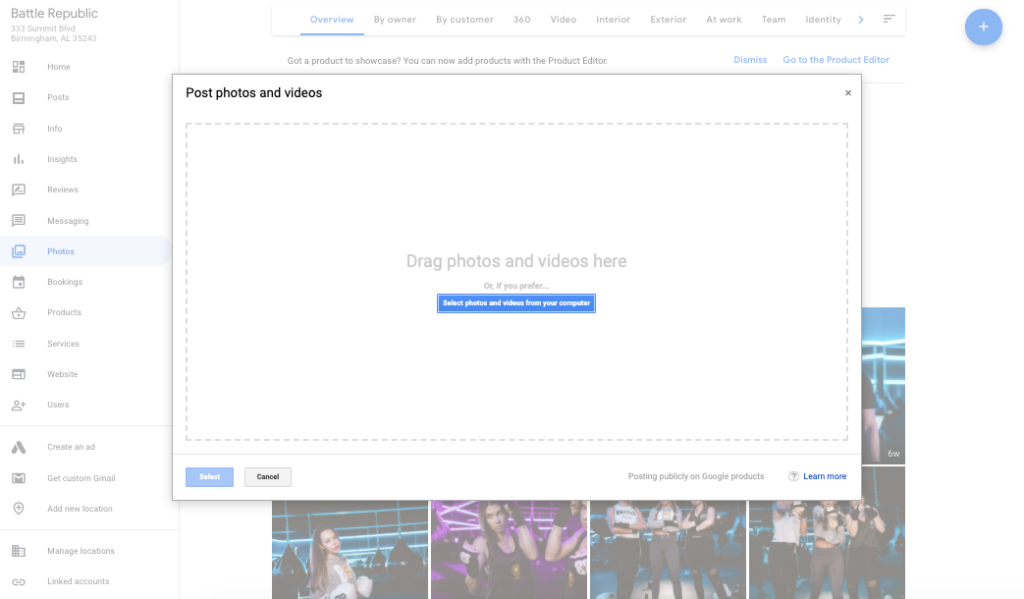
5. Wait for it to upload
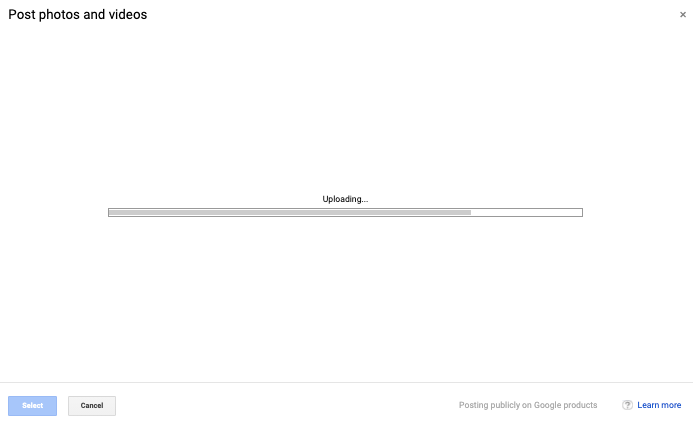
6. Confirm the video upload is completed!
Once the first loading screen is completed, you’ll be brought back to the main Photos page. Chances are you’ll see a gray square with a loading icon still spinning. That’s because Google is still finalizing your upload.
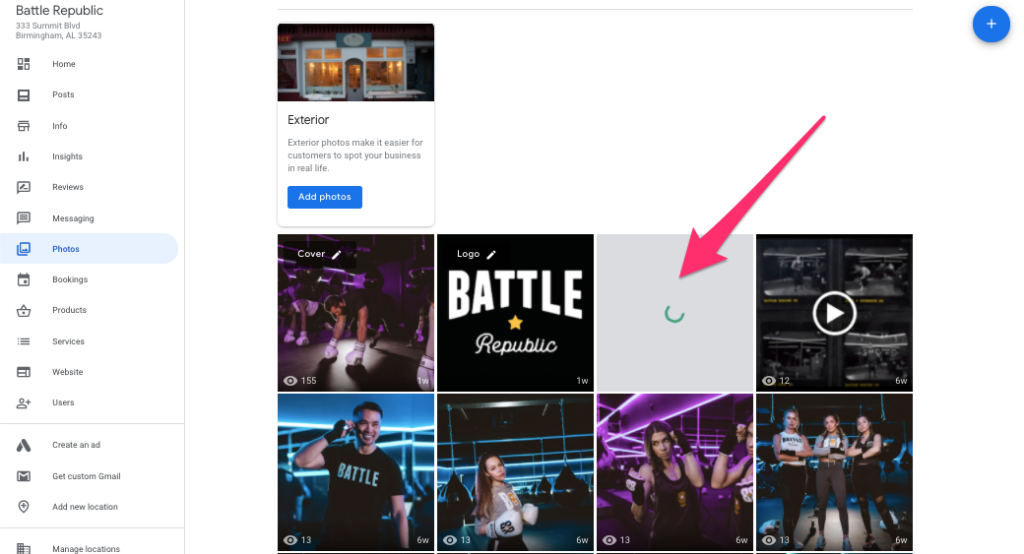
Once the upload is finished, the page will update and your video will appear normally.
Need help? Ask the king – GMB Gorilla
On average, we save business owners 18 hours a month by managing their Google My Business profile. But, really, that perk barely scratches the canopy. GMB Gorilla has the brawn and the brain needed to make sure you have a fully optimized profile – including expert-level GMB Posts and support! Let us help you. Learn more about our easy onboarding process and simple management package.



